Good news for every Windows 10 user. Windows 10 Techical Preview build 9926 is released and available for download.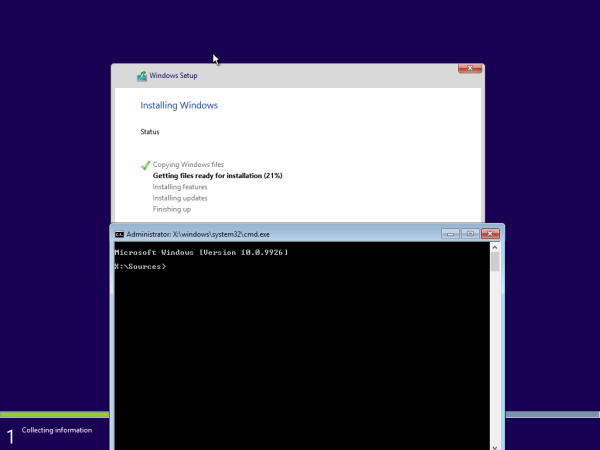
The operating system is available for exising Windows 10 build 9879 users through Windows Update. Also, ISO files are available for the clean install.
Windows 10 Techical Preview build 9926 ISO files are compiled for 32-bit (x86) and 64-bit (x64) editions. The following languages are available:
- English (US and US)
- Chinese (Simplified and Traditional)
- Portuguese/Brazilian
- German
- French (incl. Canada)
- Russian
- Japanese
- Italian
- Dutch
- Spanish (incl. Latin America)
- Polish
- Turkish
- Swedish
- Czech
- Arabic
- Korean
- Finnish
- Thai
Download Windows 10 Technical Preview build 9926
Direct English (US) 32-bit link: Click here to download
Direct English (US) 64-bit link:Click here to download
All mentioned versions: Click here
Support us
Winaero greatly relies on your support. You can help the site keep bringing you interesting and useful content and software by using these options:

thank you! what is changelog?
Well, I will write it sooner or later :)
thanks!
You are welcome
Yea! Now is the Windows 10 available in my language(Czech)
Great!
And you can install it in Russian, which is very great!
Yep, we can :)
How many Sergey’s Tkachenko’s (like you) living in Russia?
I have no idea :)
Is there a link with language packs? When I want to change the language in the Control Panel nothing happens and I don’t want to reinstall everything just to change the language.
Nope, I have no links to MUIs
guys idk man… i wanted to install i am on 9901 now, and couldn’t few times, first tried with usb drive directly to open while windows is on, then it goes from 0 to 100%, then restart going to next phase ‘setting up’ then it goes to 80-81%, restarting and then it says ‘restoring your previous version blabla’, also tried with boot the usb just after restart, and when click ‘install now’ then ‘upgrade’ it says ‘remove installation media and restart etc etc etc with some weird strange black letters’ and not letting me continue on the installation process …
any thing to do to fix these things, thank you!
:)