Quickly after releasing Windows 10 Build 20175 to Insiders on the Dev Channel (formerly Fast Ring), Microsoft has made Windows 10 Build 20175 ISO images available for download.
Windows 10 Build 20175 represents a newer version of the OS that is coming after Windows 10 20H2 next year, codename 21H1. It is in early development as of now. Also, Microsoft claims that it may or may not include all the features we now see in Dev channel builds. Rumors say that Microsoft may completely skip 21H1 in order to focus on Windows 10X.
Windows 10 Build 20175 comes with a number of improvements made to WSL. Check them out here:
What's new in Windows 10 Build 20175
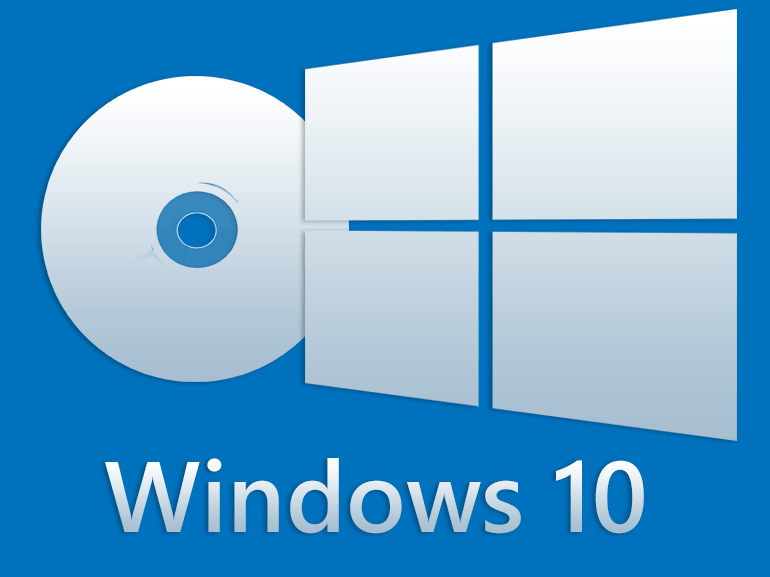
Interested users can download ISO images to install Windows 10 Build 20175 from scratch.
To Download Official ISO Images for Windows 10 Build 20175,
- Sign in with your Microsoft Account tied to the Insider Program on the following page.
- Pick 'Build 20175' from the list of the available versions.
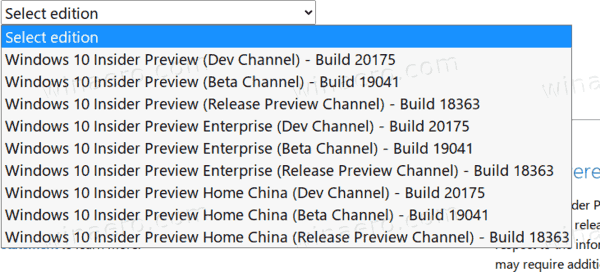
- Select the desired language, e.g. English, and confirm your choice.
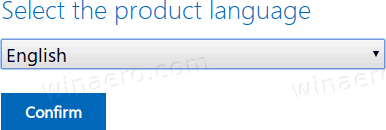
- Download the 32-bit or 64-bit ISO file.
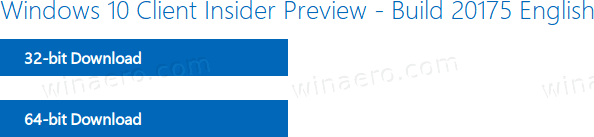
You are done. Now you are ready to perform a clean install of Windows 10.
Note: If you are a Windows 10 Insider, you should had received this build automatically.
Support us
Winaero greatly relies on your support. You can help the site keep bringing you interesting and useful content and software by using these options:
