Winget version 1.8 is now available with a great improvement. The app is now able to download app 'distros' from the Store so you can install them offline on demand.
The change aims at IT professionals who sometimes have to deploy the same application to multiple computers on the network. By downloading a package, you can deploy it on several devices with PowerShell. Microsoft details the process.
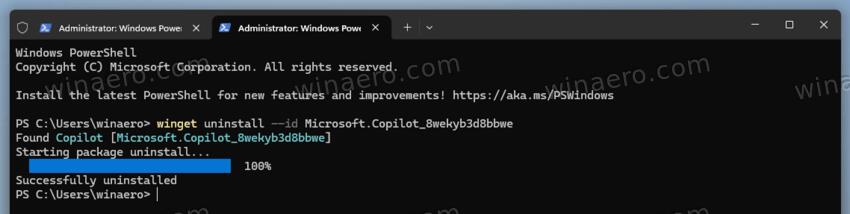
ℹ️ Microsoft Store package download requires Microsoft Entra Id authentication, otherwise the download will fail. Authentication is required for getting the license file associated with offline provisioning. Try specifying the "--skip-license" command line option to bypass the limitation. The winget download --help exposes the available options. Thanks to @DenelonMs and @XenoPanther.
Download Appx Package with Winget
- Download the app from the Microsoft Store using winget. For example, to download the Calculator app, run the command:
winget download Calculator -s msstore. - Now you can find the installation package in your Downloads folder.
- Copy the installation package to the target device.
- Install the app on the target device using PowerShell with this command:
Add-AppxPackage -Path C:\Users\Jason\Downloads\9WZDNCRFHVN5\Calculator.appx. Replace the Jason portion with your actual user name, and change the appx file path to match your task.
That's it.
Please note that you will need an account with administrator rights to download packages.
This feature replaces the Enterprise Offline feature from the Microsoft Store for Business.
Support us
Winaero greatly relies on your support. You can help the site keep bringing you interesting and useful content and software by using these options:
