A new update the Xbox Series X|S and Xbox One consoles brings support for Discord voice chats. This doesn't mean that Xbox now has a full-fledged Discord application. There is now only the ability to redirect a voice call to a game console using the Xbox mobile app.
Earlier, Discord voice chats on Xbox were limited to Insiders. Now, the feature is available to everyone.
To use Discord voice chats, you need to install the Xbox app on your smartphone and link your Xbox account to Discord. If your accounts have already been linked, then you will have to repeat the procedure in order to grant permission to access voice chats.
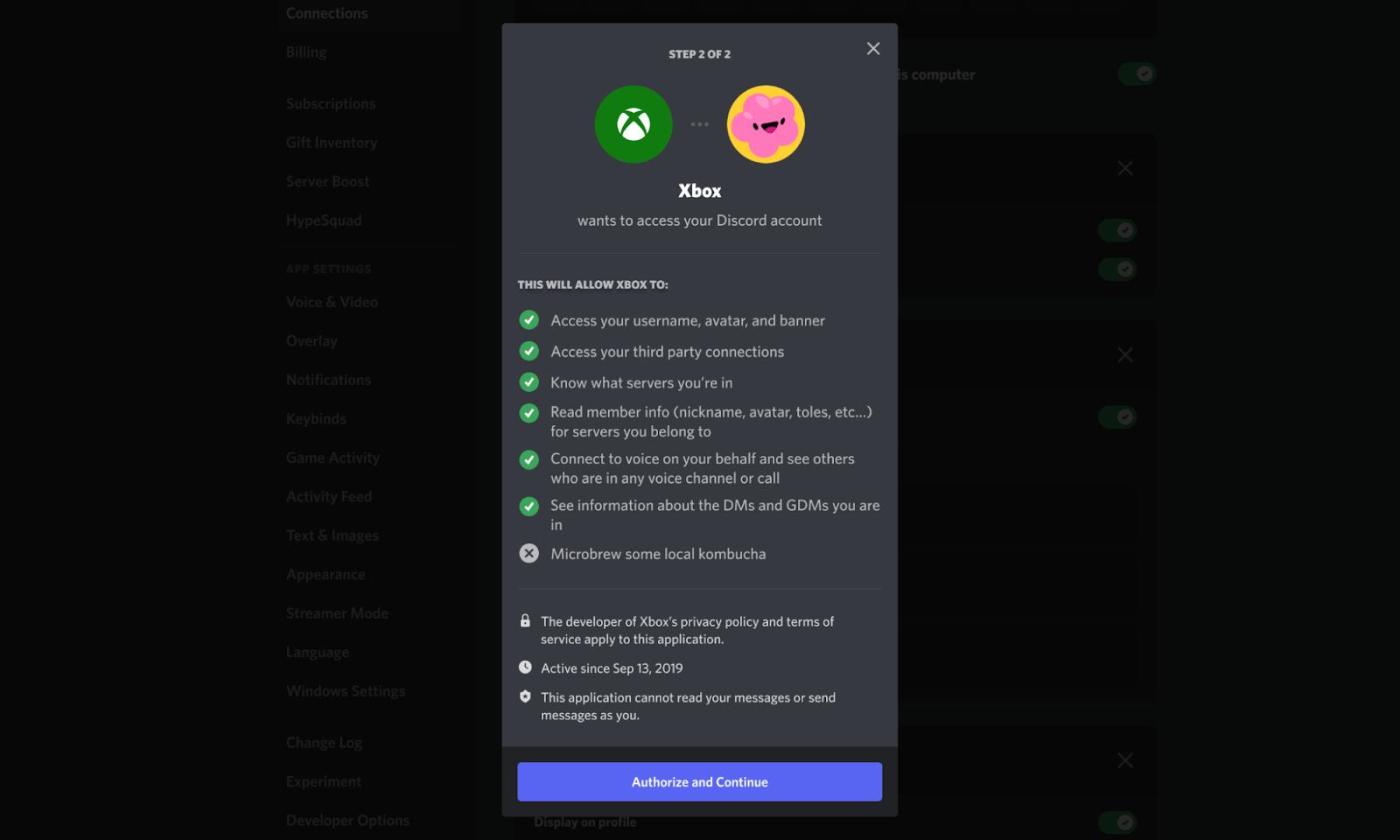
To move a call to Xbox, you need to start a call in Discord, click on the "Transfer to Xbox" button, and then select your game console in the Xbox mobile app. Note that you can also start a voice chat on a PC or in the web version of Discord. When you click on the "Transfer to Xbox" button, a QR code will appear, which you need to scan with your smartphone to open the Xbox mobile app.
Obviously, there is a room for improvements for Xbox and Discord integration. The Discord team "looks forward to continuing our collaboration" with Microsoft, so maybe we will see advanced features in the near future. You'll find some more details in the official announcement here.
Support us
Winaero greatly relies on your support. You can help the site keep bringing you interesting and useful content and software by using these options:
