If you use the beta or Nightly version of Mozilla Firefox, you might have noticed that it now comes with an integrated service called Pocket. Pocket is a third party service which allows you to send the opened page to your Pocket account and read it later from another device such as a tablet or another PC. If you are not happy to see a third party service integrated in your Firefox, here is how to disable the Pocket integration.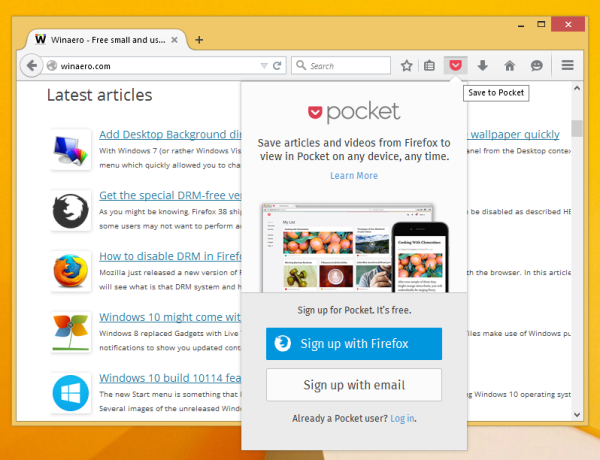 If you have no use for the Pocket service or if you do not trust this service, you can do the following:
If you have no use for the Pocket service or if you do not trust this service, you can do the following:
- Run Firefox, open a new tab and enter the following text in the address bar:
about:config
Confirm that you will be careful if a warning message appears for you.
Tip: See the full list of about: commands in Firefox. - Enter the following text in the filter box:
browser.pocket.enabled
- You will see the parameter browser.pocket.enabled. Set it to false.
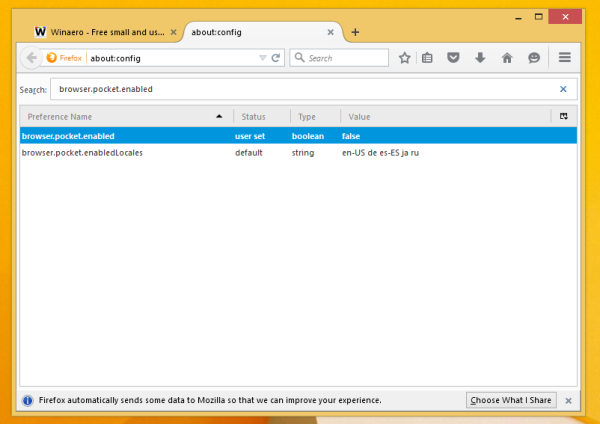
- Restart the Firefox browser.
That's it.
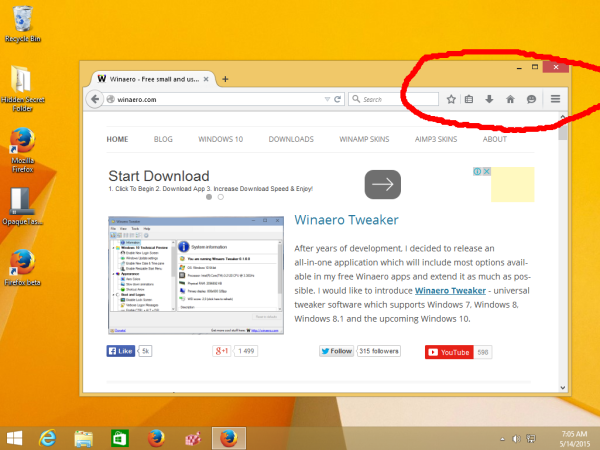 It is not clear why Mozilla integrated this third party service into the browser. Most users probably would have been satisfied if there was a Pocket add-on for Firefox. Features specific to third-party services definitely should stay as add-ons. Besides copying Google Chrome's simplified interface and removing features, it looks like Mozilla is focused these days on earning revenue more than on open source ideas, especially since their search deal with Google is no longer active.
It is not clear why Mozilla integrated this third party service into the browser. Most users probably would have been satisfied if there was a Pocket add-on for Firefox. Features specific to third-party services definitely should stay as add-ons. Besides copying Google Chrome's simplified interface and removing features, it looks like Mozilla is focused these days on earning revenue more than on open source ideas, especially since their search deal with Google is no longer active.
Support us
Winaero greatly relies on your support. You can help the site keep bringing you interesting and useful content and software by using these options:
