Here's how you can disable News Notifications on Microsoft Edge New Tab Page. A couple of days ago, Microsoft Edge users noticed that Microsoft started displaying additional news notifications next to the new tab page settings icon.
Advertisеment
The company uses that flyout to push news on its services, even when users disable the news feed on the new tab page (NTP Settings > Content > Content Off).
Although many enjoy using Microsoft Edge for its speed and features, Microsoft often irritates users with unnecessary settings changes, prompts to switch the search engine, and attempts to promote other Microsoft's services. As a result, users often need to learn how to bypass all those annoyances. News notifications on the new tab page in Microsoft Edge is one of those scenarios.
Alexandra-R, Microsoft Edge Community Manager, posted a message on Reddit, notifying users that the New Tab Page team is aware of the problem. The settings button on the news notification flyout also does not work.
Developers are now investigating the issue and should fix it in no time. Meanwhile, a few clicks in the feed settings section will help you remove the notifications icon on the new tab page in Microsoft Edge.
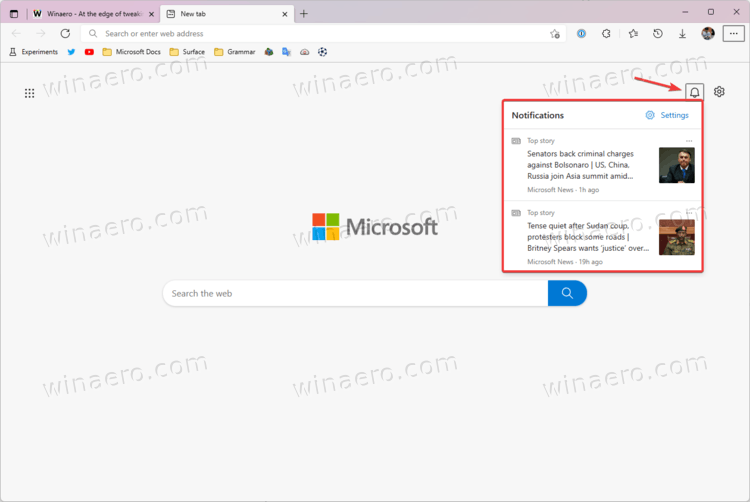
To disable News Notifications on New Tab Page in Microsoft Edge, do the following.
How to Disable News Notifications for New Tab Page in Edge
- Open a new tab in Microsoft Edge.
- Click the Settings icon and select Content > Content Visible.
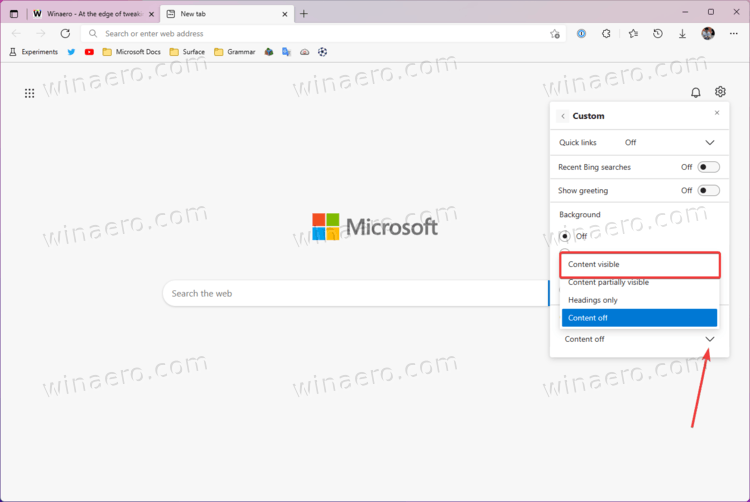
- Click the Personalize button.
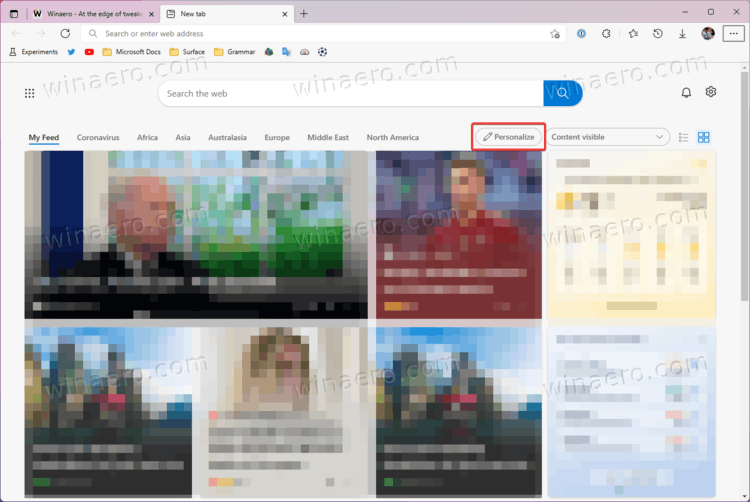
- Scroll down to the Notification Settings section.
- Turn off all News Notifications and all Sports Notifications options.
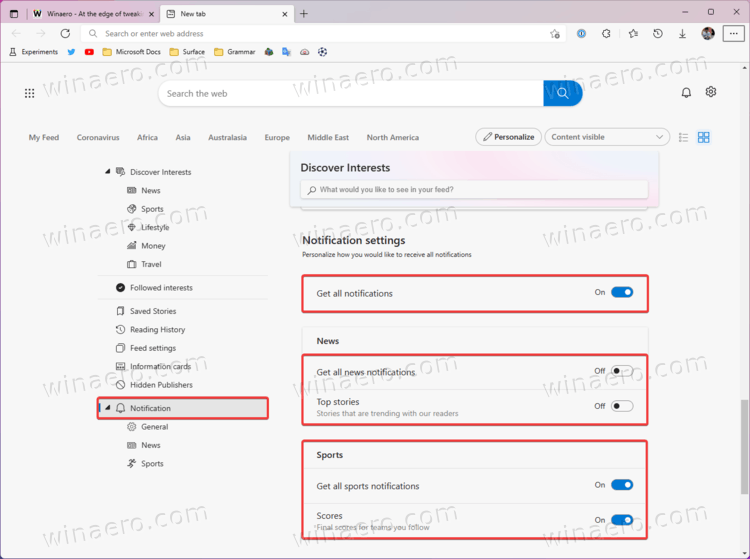
- Finally, disable the Get all notifications setting.
- Click the settings icon again and select Content > Content off. That will disable news notifications on the new tab page and remove the icon next to the settings button.
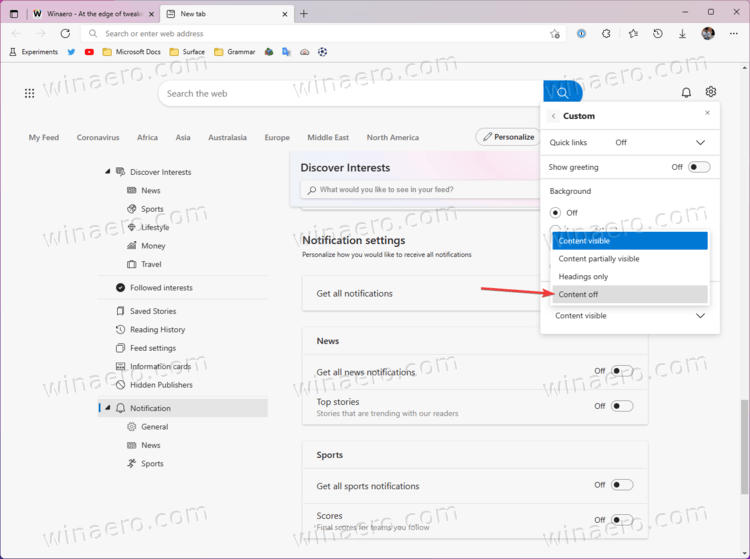
You are done! This is how you can turn off the news notifications in Edge for the new tab.
To bring back news notifications in Microsoft Edge, repeat the steps above and turn on the settings you have previously disabled.
Support us
Winaero greatly relies on your support. You can help the site keep bringing you interesting and useful content and software by using these options:

How can I automate this for every user, it’s rediculous that MS added this advertizing junk and makes it, I am sure on purpose, hard to remove. This should be off by default, users dont want junk being pushed at them when they have already turned these “features” off on previous updates and installations.
I can’t see the ‘Notification’ section under ‘Personalise’ – I’m on Windows 10 21H2…
Is anybody else finding the same thing?