The team behind the popular Google Chrome browser today released a new version of the app. Chrome 69 comes with a number of new features and improvements, including a refined look for the user interface, that is called 'Material Design Refresh'. If you don't like how it looks, you can revert the appearance of the browser to the previous version of the UI.
Advertisеment
Google Chrome comes with a number of useful options which are experimental. They are not supposed to be used by regular users but enthusiasts and testers can easily turn them on. These experimental features can significantly improve the user experience of the Chrome browser by enabling additional functionality.
There is a special flag which allows changing the style for the top frame of the browser's window. You can use it to restore classic look of Google Chrome.
To disable the new rounded UI in Chrome 69, do the following.
- Open the Google Chrome browser and type the following text into the address bar:
chrome://flags/#top-chrome-md
This will open the flags page directly with the relevant setting.
- The setting is called "Material Design in the browser's top chrome". It allows you to pick the desired interface appearance from a drop down list. Set it to 'Normal'.
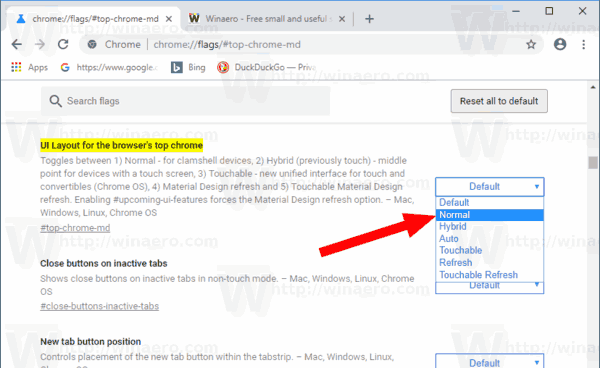
- Restart Google Chrome by closing it manually or you can also use the Relaunch button which will appear at the very bottom of the page.
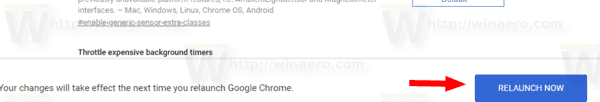
- The classic look of the browser will be restored.
Before
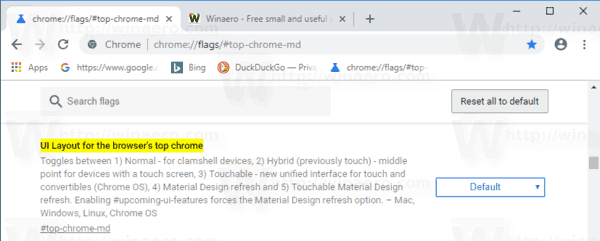
After
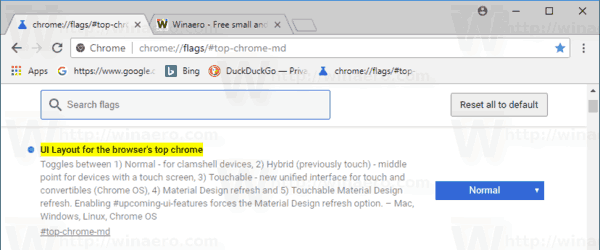
Other possible values for the mention flag are:
- Default
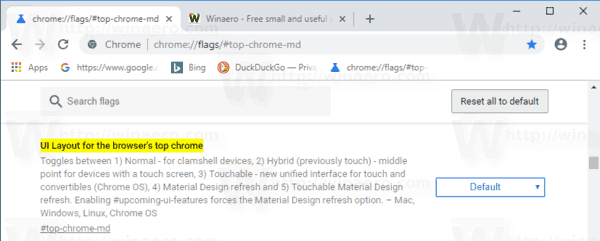
- Normal - for clamshell/flip devices
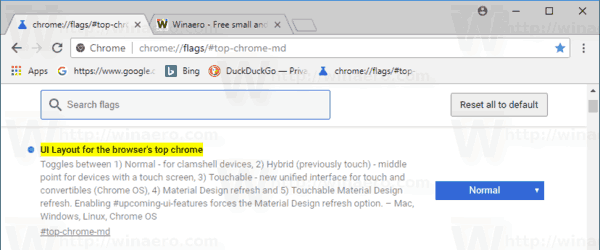
- Hybrid (formerly Touch) - for touch screen devices
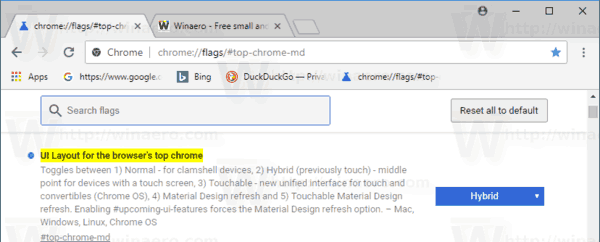
- Auto - allows the browser decide.
- Touchable - new unified interface for touch screen devices.
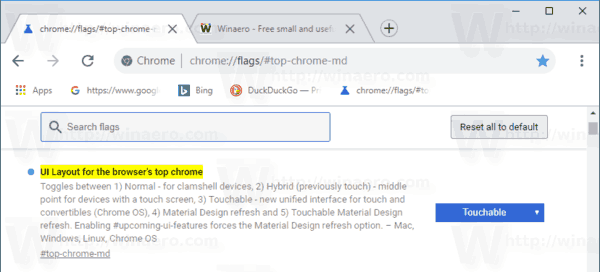
- Refresh - Material Design Refresh
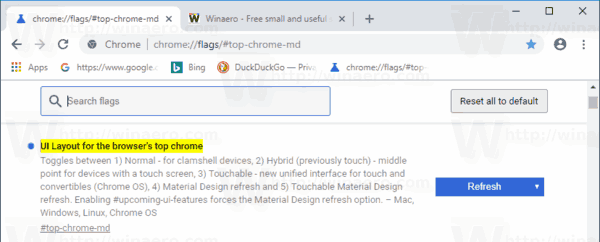
- Touchable Refresh - Material Design Refresh with extra padding.
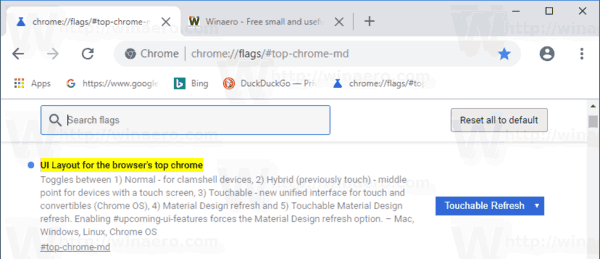
You can choose any style you like. Setting the flag to the 'Default' option will restore the modern appearance of Google Chrome.
That's it.
Articles of interest.
- Enable Native Titlebar in Google Chrome in Windows 10
- Enable Picture-in-Picture mode in Google Chrome
- Enable Material Design Refresh in Google Chrome
- Enable Emoji Picker in Google Chrome 68 and above
- Enable Lazy Loading in Google Chrome
- Permanently Mute Site in Google Chrome
- Customize New Tab Page in Google Chrome
- Disable Not Secure Badge for HTTP Web Sites in Google Chrome
Support us
Winaero greatly relies on your support. You can help the site keep bringing you interesting and useful content and software by using these options:

can you tell me how to use the old home screen recent tabs instead of the new one ?
https://i.imgur.com/kzOe5kz.png
Change the setting here to disabled: chrome://flags/#ntp-ui-md
Thanks! I dislike the new look and wanted to revert to the older view, thanks for the post and tips.
It is not clear why such changes are not optional. It is obvious that such a cardinal change in design can not please everyone – people’s are very different.
THANK YOU!! i hate the new interface
Thank you so much!! The new UI is awful… If I wasn’t able to revert it to the former UI I would have uninstalled Chrome.
I’d love Touchable for laptops.
Thank you! The new look is appalling in my opinion, glad that it is possible to revert!
You’re most weclome
Thank you, Sergey! This new rounded UI made me a headache. Now I can use my favorite browser without any issues back again :)
You are most welcome
Thanks for this. I too hated the new tab.
Sadly, the fix seems to no longer work on Chrome 71.0.3558.0, Mac Mojave.
Thanks for this post, worked great. However, there’s another you should mention – in that same area, there’s an option for “Close buttons on inactive tabs” ( chrome://flags/#close-buttons-inactive-tabs ), something I have literally been needing in Chrome for years, and which last I searched there was a post from 2011 where some Chrome dev said it would not be implemented. This is huge – one of my two last issues with Chrome…
I already have it, here: Remove Close Buttons From Inactive Tabs in Google Chrome
they dropped “Normal” option :(
Sucks!
Is there any way to reset it now that there’s no “normal” button? Cause this new format is really annoying me.
Yep, they dropped “Normal”. Damn kids that always like to redesign things in an artsy-fartsy non-usable fashion. Screw them.