Many Windows 10 users are not happy to see the default login screen background image. In Windows 10, the login screen comes with the "Windows 10 Hero" image which shows blue beams of light emanating from the Windows logo. There is no option to disable this image background in the Settings app, but it can be done with a simple Registry tweak. Here is how to do it.
Update: If you have upgraded your Windows 10 to Windows 10 Anniversary Update version 1607, please see this article instead:
Disable logon screen background image in Windows 10 Anniversary Update
To disable the logon screen background image in Windows 10 without using third party tools, you need to do the following:
- Open Registry Editor.
- Go to the following Registry key:
HKEY_LOCAL_MACHINE\SOFTWARE\Policies\Microsoft\Windows\System
Tip: You can access any desired Registry key with one click.
If you do not have such a Registry key, then just create it by right clicking the Windows key. - There you need to create a new a 32-bit DWORD value named DisableLogonBackgroundImage. Set it to 1 as shown below:
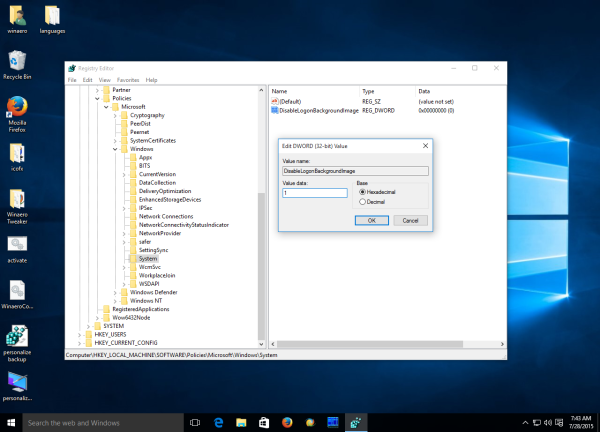
You might need to restart Windows 10 for changes to take effect.
Before:
After:
By the way, if you are using my freeware app Winaero Tweaker, you can go to Boot and Logon -> Login Screen Image: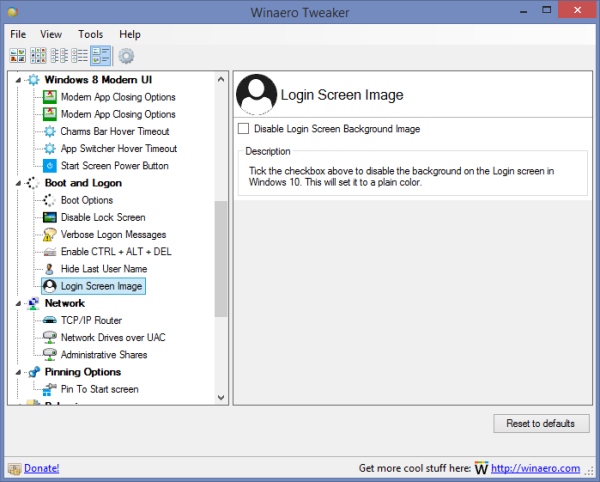
Use this option to avoid Registry editing.
That's it. You are done. The login screen background image will be disabled and you will get the plain solid color that you get in Windows 8. To restore it back, you need to delete the mentioned DisableLogonBackgroundImage value and restart your PC once again.
Support us
Winaero greatly relies on your support. You can help the site keep bringing you interesting and useful content and software by using these options:

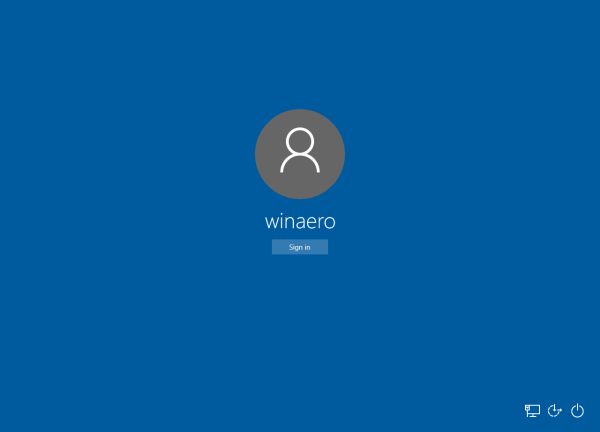

What if I want to use the custom background, is it possible?
It is not clear yet. Maybe MS will add some option with few recent updates.
aero glass for windows 10 rtm has been released but not stable yet
http://glass8.eu/win_future.html
THANK YOU !!!!!!! :))))))))))))))))))
Can’t seem to get this to work on the final public release version of Win 10 Pro.
Anyone else had success with disabling the background image?
I have tried both sign out and restart and still see background image…
Install all updates.
I just did it now with Windows 10 Home. Just went to the folder and made a new.. whatever you call it… and it worked right away when I logged out
Perfect, thanks a lot!
Enjoy
How to switch off this Login Screen totally?
It is not possible.
Remove your password and you won’t have to log in.
This worked on my Windows 10 Pro, dont know why Microsoft didn’t alow to set custom background for this
Thanks a lot! It really works!
I forgot to mention my version of Windows that is the Home ed.
it doesn’t work on my win10 Pro..
anyone can explain?? (btw, i disabled my windows update)
I have tried to take all the necessary steps and was successfull but when i tried to lock the screen and see if there was a picture on the logon background. The screen kept loading and switching on and off. Please advice me on what to do
Finally, I’ve been waiting for Microsoft to do something about that background, but it seems they don’t care. I really appreciate the tutorials you post, Sergey.
Thank you very much for kind words.
Now that the wallpaper can be disabled, the new question is: Is it possible to change the solid color? You could do this in Windows 8 and 8.1. Its was purple by default but you could change that using default accent color values in registry:
[HKEY_LOCAL_MACHINE\SOFTWARE\Microsoft\Windows\CurrentVersion\Explorer\Accent]
“DefaultStartColor”=dword:ff1d1d1d <— Dark Gray
"DefaultAccentColor"=dword:ff5e5e5e <— Dark Gray
Does anyone know of a similar way to do this in Windows 10?
I really want to choose my own picture for the Windows 10 Login screen (that is, the screen where you enter your password, not the Lock Screen). Thankfully I’ve been able to use WinAero Tweaker to disable the pathetic Microsoft-light-streaming-in-from-the-windows picture, but the solid colour is boring.
Sergey, do you reckon that you will be able to add a tweak for this? Your others are fantastic.
Here you go:
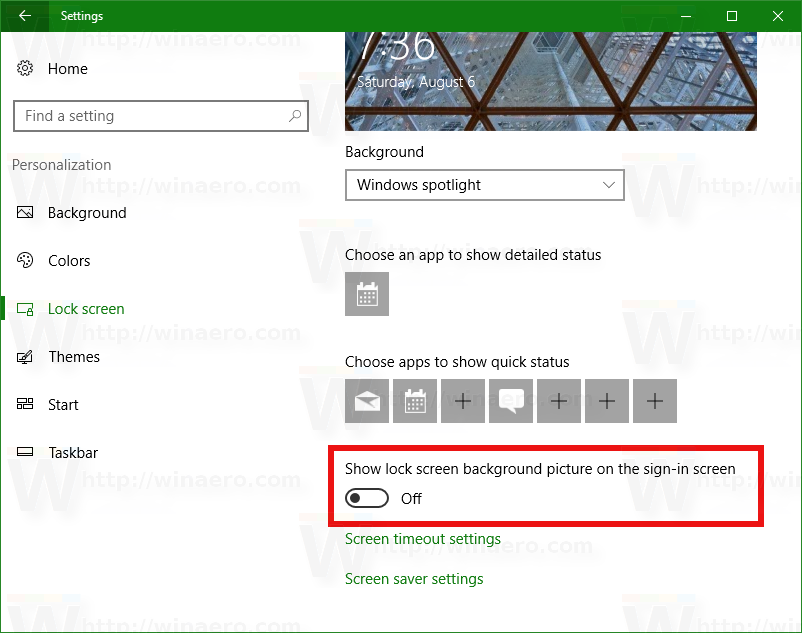
definitely want to support you however I have no credit card
can I send you a Walmart Visa with $$$ on it or a money order?
Is it possible to disable the profile picture? The grey circle is unnecessary.
puts win11 lock background to black – how can i use the accent color from the system?
thanks and all my best
Dear and respected Sergei,
I am trying to setup my log in screen background but unfortunately option which is provided under personalization lockscreen that says “show lock screen image as log in screen background ” is not working and windows are instead showing plain colour scheme on sign in instead of proper desired image? I’ve tried to solve the issue with sfc scan and all DISM lines but to no prevail so please be kind and provide a solution to this annoying issue?
Thank you very much,all the best
This doesn’t seem to work on Windows 11. Is there a way to get a solid colour on the initial logon screens?