As you may already know, the team behind Opera released a new version of their browser, Opera 42. One of its new features is a built-in currency converter popup. Some users find it useful, but others find it very annoying. If you don't like the currency converter feature, here is how to disable it.
The currency converter popup appears directly on the page when you select text which lists the price of an item.
Here is how it looks in action:
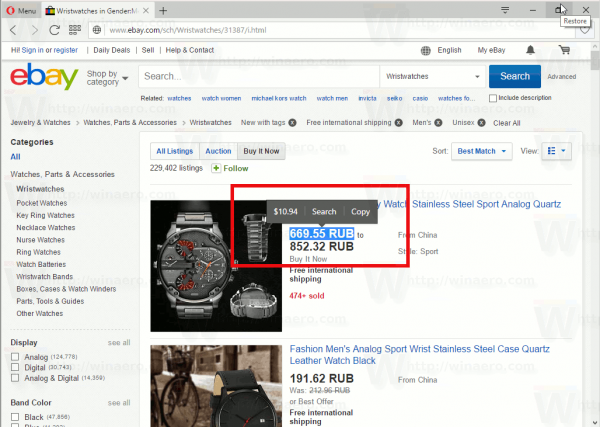 It can be disabled in settings. Here is how it can be done.
It can be disabled in settings. Here is how it can be done.
Disable currency converter popup in Opera
- Click the Menu button with the Opera logo.
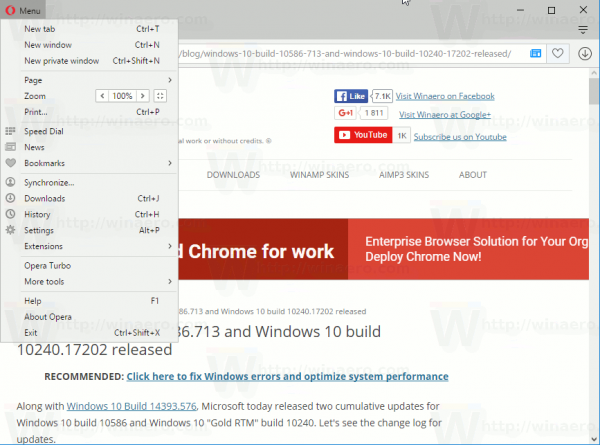
- In the drop down menu, click the Settings item.
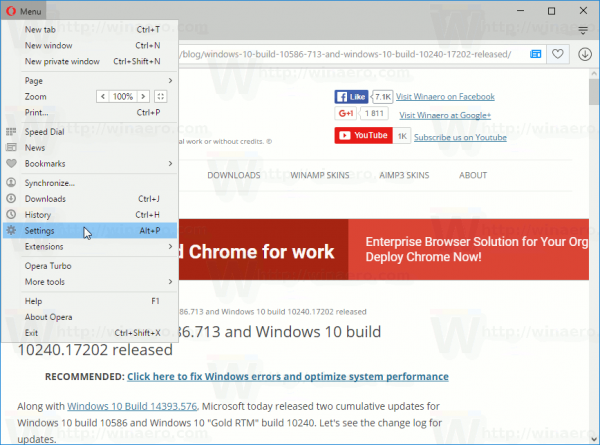
- On the left, click "Browser".
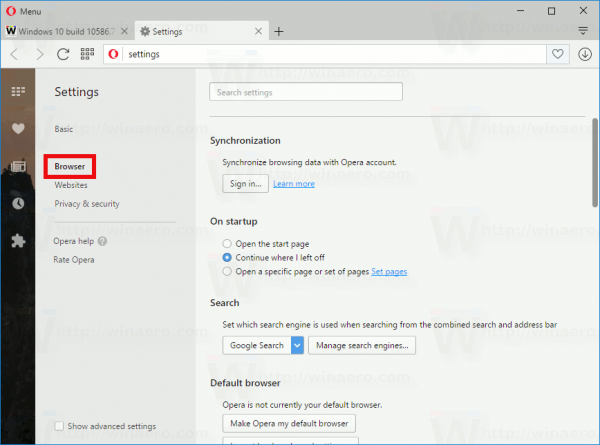
- On the right, scroll down to the "User Interface" section.
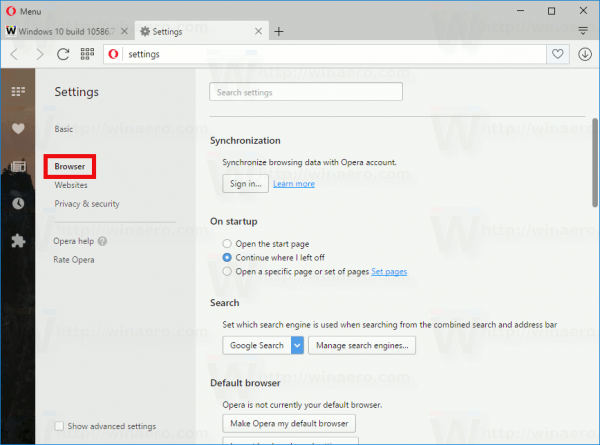
- Untick the option On text selection convert currency to:.
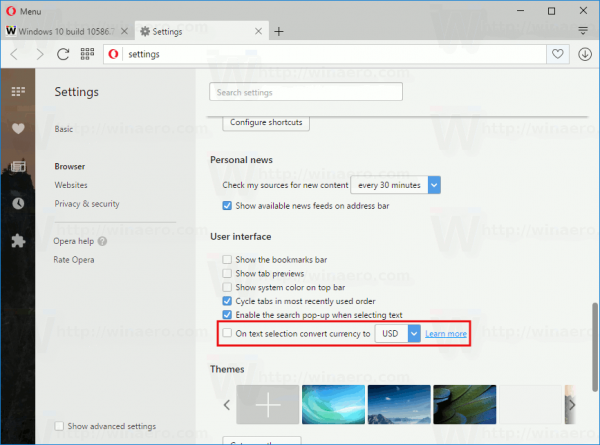
The currency converter won't appear in Opera any more. To enable it back, just tick the mentioned option again.
Support us
Winaero greatly relies on your support. You can help the site keep bringing you interesting and useful content and software by using these options:
