Microsoft has released a set of updates for support Windows 10 version. Here are the updates with their changes.
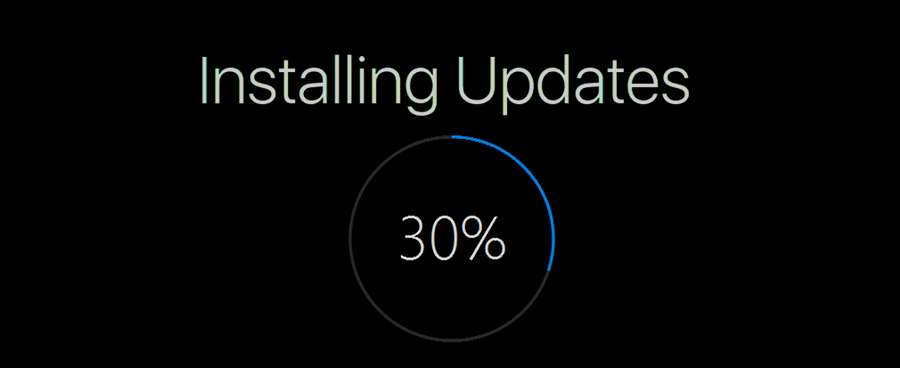
Contents hide
Windows 10, version 2004, KB4571756 (OS Build 19041.508)
- Addresses an issue with a possible elevation of privilege in windowmanagement.dll.
- Addresses a security vulnerability issue with user proxies and HTTP-based intranet servers. After installing this update, HTTP-based intranet servers cannot leverage a user proxy by default to detect updates. Scans using these servers will fail if the clients do not have a configured system proxy. If you must leverage a user proxy, you must configure the behavior using the Windows Update policy “Allow user proxy to be used as a fallback if detection using system proxy fails.” This change does not affect customers who secure their Windows Server Update Services (WSUS) servers with the Transport Layer Security (TLS) or Secure Sockets Layer (SSL) protocols. For more information, see Improving security for devices receiving updates via WSUS.
- Security updates to Windows App Platform and Frameworks, Microsoft Graphics Component, Windows Input and Composition, Windows Media, Windows Shell, Windows Cloud Infrastructure, Windows Fundamentals, Windows Management, Windows Kernel, Windows Virtualization, Windows Storage and Filesystems, the Microsoft Scripting Engine, and the Microsoft JET Database Engine.
- Addresses a security vulnerability issue with user proxies and HTTP-based intranet servers. After installing this update, HTTP-based intranet servers cannot leverage a user proxy by default to detect updates. Scans using these servers will fail if the clients do not have a configured system proxy. If you must leverage a user proxy, you must configure the behavior using the Windows Update policy “Allow user proxy to be used as a fallback if detection using system proxy fails.” This change does not affect customers who secure their Windows Server Update Services (WSUS) servers with the Transport Layer Security (TLS) or Secure Sockets Layer (SSL) protocols. For more information, see Improving security for devices receiving updates via WSUS.
- Security updates to Windows App Platform and Frameworks, Microsoft Graphics Component, Windows Input and Composition, Windows Media, Windows Shell, Windows Cloud Infrastructure, Windows Fundamentals, Windows Management, Windows Kernel, Windows Virtualization, the Microsoft Scripting Engine, and the Microsoft JET Database Engine.
Windows 10, version 1809, KB4570333 (OS Build 17763.1457)
- Addresses a security vulnerability issue with user proxies and HTTP-based intranet servers. After installing this update, HTTP-based intranet servers cannot leverage a user proxy by default to detect updates. Scans using these servers will fail if the clients do not have a configured system proxy. If you must leverage a user proxy, you must configure the behavior using the Windows Update policy “Allow user proxy to be used as a fallback if detection using system proxy fails.” This change does not affect customers who secure their Windows Server Update Services (WSUS) servers with the Transport Layer Security (TLS) or Secure Sockets Layer (SSL) protocols. For more information, see Improving security for devices receiving updates via WSUS.
- Security updates to Windows App Platform and Frameworks, Microsoft Graphics Component, Windows Input and Composition, Windows Media, Windows Shell, Windows Cloud Infrastructure, Windows Fundamentals, Windows Management, Windows Kernel, Windows Virtualization, Windows Storage and Filesystems, the Microsoft Scripting Engine, and the Microsoft JET Database Engine.
Windows 10, version 1803, KB4577032 (OS Build 17134.1726)
- Provides the ability to sync the Microsoft Edge IE Mode unidirectional session cookie when an administrator configures the session cookie.
- Addresses an issue with unexpected notifications related to changing default applications settings.
- Updates time zone information for the Yukon, Canada.
- Addresses an issue that prevents the Event Viewer from properly saving filtered events.
- Addresses an issue that causes delays during shutdown when running the Microsoft Keyboard Filter Service.
- Addresses a security vulnerability issue with user proxies and HTTP-based intranet servers. After installing this update, HTTP-based intranet servers cannot leverage a user proxy by default to detect updates. Scans using these servers will fail if the clients do not have a configured system proxy. If you must leverage a user proxy, you must configure the behavior using the Windows Update policy “Allow user proxy to be used as a fallback if detection using system proxy fails.” This change does not affect customers who secure their Windows Server Update Services (WSUS) servers with the Transport Layer Security (TLS) or Secure Sockets Layer (SSL) protocols. For more information, see Improving security for devices receiving updates via WSUS.
- Security updates to Windows App Platform and Frameworks, the Microsoft Graphics Component, Windows Input and Composition, Windows Media, Windows Shell, the Microsoft Store, Windows Cloud Infrastructure, Windows Fundamentals, Windows Management, Windows Kernel, Windows Virtualization, the Microsoft Scripting Engine, and the Microsoft JET Database Engine.
Windows 10, version 1709, KB4577041 (OS Build 16299.2107)
- Addresses an issue with unexpected notifications related to changing default applications settings.
- Updates time zone information for the Yukon, Canada.
- Addresses an issue that causes delays during shutdown when running the Microsoft Keyboard Filter Service.
- Addresses a security vulnerability issue with user proxies and HTTP-based intranet servers. After installing this update, HTTP-based intranet servers cannot leverage a user proxy by default to detect updates. Scans using these servers will fail if the clients do not have a configured system proxy. If you must leverage a user proxy, you must configure the behavior using the Windows Update policy “Allow user proxy to be used as a fallback if detection using system proxy fails.” This change does not affect customers who secure their Windows Server Update Services (WSUS) servers with the Transport Layer Security (TLS) or Secure Sockets Layer (SSL) protocols. For more information, see Improving security for devices receiving updates via WSUS.
- Security updates to Windows App Platform and Frameworks, Microsoft Graphics Component, Windows Input and Composition, Windows Media, Windows Shell, the Microsoft Store, Windows Cloud Infrastructure, Windows Fundamentals, Windows Management, Windows Kernel, Windows Virtualization, Windows Storage and Filesystems, the Microsoft Scripting Engine, and the Microsoft JET Database Engine.
Windows 10, version 1703, KB4577021 (OS Build 15063.2500)
- Addresses a security vulnerability issue with user proxies and HTTP-based intranet servers. After installing this update, HTTP-based intranet servers cannot leverage a user proxy by default to detect updates. Scans using these servers will fail if the clients do not have a configured system proxy. If you must leverage a user proxy, you must configure the behavior using the Windows Update policy “Allow user proxy to be used as a fallback if detection using system proxy fails.” This change does not affect customers who secure their Windows Server Update Services (WSUS) servers with the Transport Layer Security (TLS) or Secure Sockets Layer (SSL) protocols. For more information, see Improving security for devices receiving updates via WSUS.
- Updates time zone information for the Yukon, Canada.
- Security updates to Windows App Platform and Frameworks, Microsoft Graphics Component, Windows Input and Composition, Windows Media, Windows Shell, the Microsoft Store, Windows Cloud Infrastructure, Windows Fundamentals, Windows Kernel, Windows Virtualization, Windows Storage and Filesystems, the Microsoft Scripting Engine, and the Microsoft JET Database Engine.
Windows 10, version 1607, KB4577015 (OS Build 14393.3930)
- Provides the ability to set a Group Policy that displays only the domain and username when you sign in.
- Addresses an issue that stores restricted characters in the Input Method Editor (IME) conversion list.
- Updates time zone information for the Yukon, Canada.
- Addresses an issue that prevents the Event Viewer from properly saving filtered events.
- Addresses an issue with object performance counters.
- Addresses an issue that sometimes prevents AppLocker from running an application whose publisher rule allows it to run.
- Addresses an issue that causes delays during shutdown when running the Microsoft Keyboard Filter Service.
- Addresses a security vulnerability issue with user proxies and HTTP-based intranet servers. After installing this update, HTTP-based intranet servers cannot leverage a user proxy by default to detect updates. Scans using these servers will fail if the clients do not have a configured system proxy. If you must leverage a user proxy, you must configure the behavior using the Windows Update policy “Allow user proxy to be used as a fallback if detection using system proxy fails.” This change does not affect customers who secure their Windows Server Update Services (WSUS) servers with the Transport Layer Security (TLS) or Secure Sockets Layer (SSL) protocols. For more information, see Improving security for devices receiving updates via WSUS.
- Addresses an issue with evaluating the compatibility status of the Windows ecosystem to help ensure application and device compatibility for all updates to Windows.
- Addresses an issue that might prevent a client from reconnecting to a previous RemoteApp session unless an administrator closes the session on the server.
- Security updates to Windows App Platform and Frameworks, Microsoft Graphics Component, Windows Input and Composition, Windows Media, Windows Shell, the Microsoft Store, Windows Cloud Infrastructure, Windows Fundamentals, Windows Kernel, Windows Virtualization, Windows Storage and Filesystems, the Microsoft Scripting Engine, and the Microsoft JET Database Engine.
Windows 10, initial version, KB4577049 (OS Build 10240.18696)
- Updates time zone information for the Yukon, Canada.
- Addresses a security vulnerability issue with user proxies and HTTP-based intranet servers. After installing this update, HTTP-based intranet servers cannot leverage a user proxy by default to detect updates. Scans using these servers will fail if the clients do not have a configured system proxy. If you must leverage a user proxy, you must configure the behavior using the Windows Update policy “Allow user proxy to be used as a fallback if detection using system proxy fails.” This change does not affect customers who secure their Windows Server Update Services (WSUS) servers with the Transport Layer Security (TLS) or Secure Sockets Layer (SSL) protocols. For more information, see Improving security for devices receiving updates via WSUS.
- Security updates to Windows App Platform and Frameworks, Microsoft Graphics Component, Windows Input and Composition, Windows Media, Windows Shell, Windows Cloud Infrastructure, Windows Fundamentals, Windows Kernel, Windows Storage and Filesystems, the Microsoft Scripting Engine, and the Microsoft JET Database Engine.
Check out the Windows Update History web site to see prerequisites for the packages, and read about known issues (if any).
Advertisеment
How to install the updates
To download these updates, open Settings - > Update & recovery and click on the Check for Updates button on the right.
Alternatively, you can get it from the Windows Update online catalog.
Helpful links
- Find Which Windows 10 Edition You Have Installed
- How to find the Windows 10 version you are running
- How to find the Windows 10 build number you are running
- How to install CAB and MSU updates in Windows 10
Support us
Winaero greatly relies on your support. You can help the site keep bringing you interesting and useful content and software by using these options:

Thanks Sergey! Installing while we speak.
Thank you for clearly identifying each version with the KB#. That is a big help.
i want my freecell and all the associated stats back in my computer!