Microsoft is releasing cumulative updates for all supported Windows 10 versions. Here is the change log for the updates.
Advertisеment
Contents hide
Windows 10 October 2018 Update version 1809, KB4489899 (OS Build 17763.379)
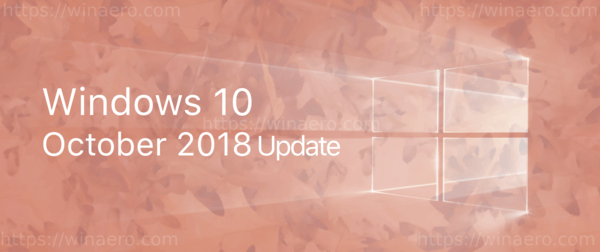
- Addresses an issue in Microsoft HoloLens with tracking and device calibration that has affected some users. You may notice improvement 10-15 minutes after installing this update, but we recommend resetting the holograms for best results.
- Addresses an issue that may cause users to receive “Error 1309” while installing or uninstalling certain types of MSI and MSP files.
- Addresses an issue that may degrade graphics and mouse performance with desktop gaming when playing certain games, such as Destiny 2, after installing KB4482887.
- Security updates to Microsoft Edge, Internet Explorer, Microsoft Scripting Engine, Windows Shell, Windows App Platform and Frameworks, Windows Kernel-Mode Drivers, Windows Server, Windows Linux, Windows Hyper-V, Windows Datacenter Networking, Windows Storage and Filesystems, Windows Wireless Networking, the Microsoft JET Database Engine, Windows Kernel, Windows, and Windows Fundamentals.
Windows 10 April 2018 Update version 1803, KB4489868 (OS Build 17134.648) + Windows 10 Fall Creators Update version 1709 KB4489886 (OS Build 16299.1029)

- Addresses an issue that may cause users to receive “Error 1309” while installing or uninstalling certain types of MSI and MSP files.
- Security updates to Internet Explorer, Microsoft Edge, Microsoft Scripting Engine, Windows Shell, Windows App Platform and Frameworks, Windows Input and Composition, Windows Storage and Filesystems, Windows Wireless Networking, Windows Fundamentals, Windows Hyper-V, Windows Server, Windows Linux, Window Kernel, Windows MSXML, and the Microsoft JET Database Engine.
Windows 10 Creators Update version 1703, KB4489871 (OS Build 15063.1689) + Windows 10 Anniversary Update version 1607, KB4489882 (OS Build 14393.2848)

- Addresses an issue that may cause users to receive “Error 1309” while installing or uninstalling certain types of MSI and MSP files.
- Addresses an issue that causes users to receive an erroneous return value of "0" when calling _isleadbyte_l().
- Security updates to Windows Shell, Internet Explorer, Microsoft Scripting Engine, Windows App Platform and Frameworks, Windows Input and Composition, Microsoft Edge, Windows Linux, Windows Hyper-V, Windows Storage and Filesystems, Windows Datacenter Networking, Windows Server, Windows Kernel, Windows MSXML, and the Microsoft JET Database Engine.
Windows 10 RTM Build 10240, KB4489872 (OS Build 10240.18158)

- Updates time zone information for Chile.
- Addresses an issue that prevents recognition of the first character of the Japanese era name as an abbreviation and may cause date parsing issues.
- Addresses an issue that causes shutdown to stop responding and display a black screen.
- Addresses an issue that prevents the authentication credentials dialog from appearing when an enterprise web server tries to connect to the internet.
- Addresses an issue that may cause applications that use a Microsoft Jet database with the Microsoft Access 95 file format to randomly stop working.
- Addresses an issue that may cause users to receive “Error 1309” while installing or uninstalling certain types of MSI and MSP files.
- Security updates to Internet Explorer, Microsoft Scripting Engine, Windows Shell, Windows Input and Composition, Windows App Platform and Frameworks, Windows Hyper-V, Windows Datacenter Networking, Windows Storage and Filesystems, Windows Server, Windows Kernel, Windows MSXML, and the Microsoft JET Database Engine.
To get these updates, open Settings - > Update &recovery and click on the Check for Updates button on the right. Alternatively, you can get them from the Windows Update online catalog.
Support us
Winaero greatly relies on your support. You can help the site keep bringing you interesting and useful content and software by using these options:
