The Linux Mint team has reached yet another milestone in development of their most impressive desktop environment, Cinnamon. Version 4.8 is now available on GitHub. Let's check out what to expect in this version of the DE.
Advertisеment
Cinnamon is Linux Mint's flagship desktop environment. Started as a Gnome 3 fork, now it is fully independent. Cinnamon brings modern technologies to the Linux desktop while retains the classic desktop paradigm with the taskbar, the app menu, and traditional window management.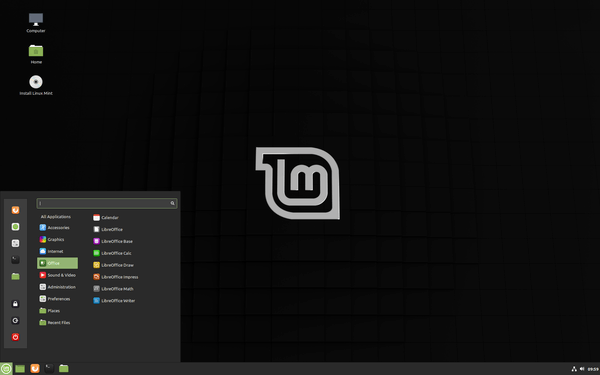
In Cinnamon 4.8 the most notable features
Nemo allows adding files to Favorites
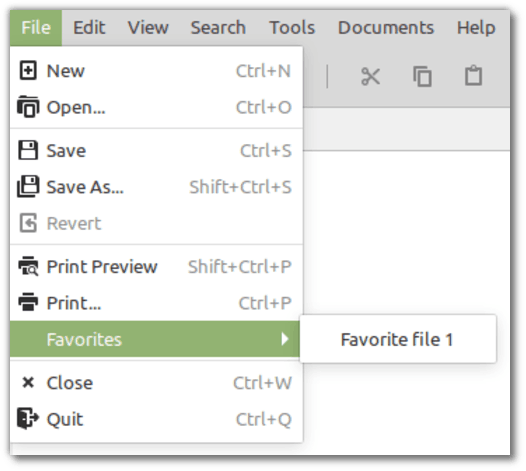
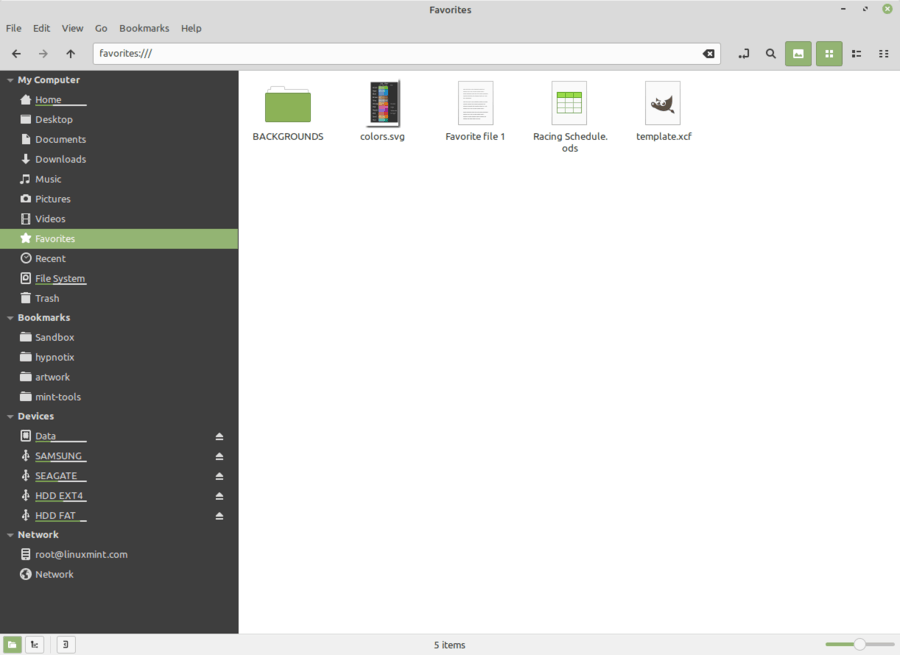
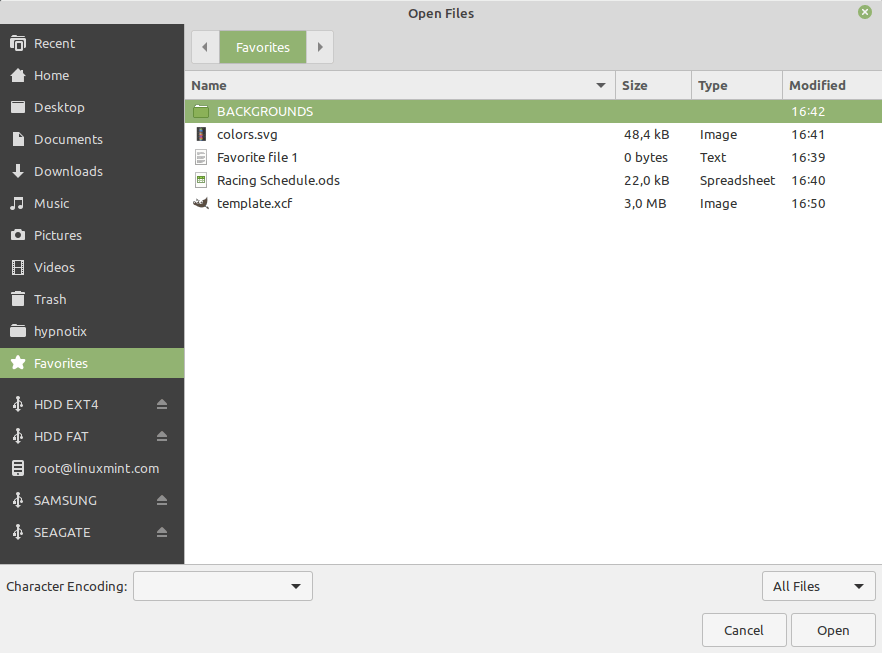
Nemo, the default file manager in Cinnamon, has got support for files in the Favorites section. Unlike Bookmarks, which only support folders, the new Favorites section in the app allows adding both files and folders to the section. Now your frequently used documents are just in a couple of clicks away regardless of what you are browsing.
Cinnamon
- Improved support for fractional scaling, simplified selection of the optimal size of elements on screens with high pixel density (HiDPI).
- Improved support for displaying icons in the system tray with notifications about the status of applications based on Qt and the Electron platform.
- Reworked system tray icons. New symbolic icons look better on HiDPI screens.

- Added the ability to cycle through keyboard layouts by pressing the middle mouse button to the keyboard layout switching applet.
- Blueberry, mintupdate, mintreport, nm-applet, mate-power-manager, mate-media, redshift and rhythmbox now use the XAppStatusIcon component, which made it possible to give the system tray a coherent look. XAppStatusIcon puts the rendering of the icon, tooltip, and label on the applet side, and uses DBus to pass information through applets, as well as click events.
- The XappStatusIcon applet adds the ability to handle mouse wheel scroll events and provides a new function similar to gtk_menu_popup () to make it easier to port applications with GtkStatusIcon.
- Added support for
suspend-then-hibernatemode, in which the system first goes into standby mode, but if it is not awakened within a certain timeout, it is activated and goes into deep hibernation. - Added a feature that allows you to display the panel only when the "Apps" menu is open. By default, the panel is visible all the time.
- Redesigned menu editor interface. Added a button to open the selected elements of the desktop file.
- The applet window view applet now supports scrolling and placement of icons in front of labels.
- The backend for accessing external files has been moved from gvfs-bin to gio-tool.
- Improved integration with Flatpak apps.
Web App Manager
Web App Manager is a brand new app from the Linux Mint project that allows you to easily launch your favorite websites and have them running in their own windows as if they were desktop applications. Web App Manager, based on PeppermintOS app "ICE", includes the following features:
- A new icon and generic name
- A new user interface
- 100% back and forth compatibility with ICE
- A split backend to make it easy for ICE and Web App manager to use the same codebase if they both want to retain separate UIs.
- The ability to edit Web applications
- Icon theme support with icons automatically guessed for popular websites
- Improved favicon downloads (including support for favicongrabber.com)
- The ability to show or hide the Firefox navigation bar
- Full translation support for all major languages
Each website launched with this app will have its own browser profile, and its own window. This will save your time.
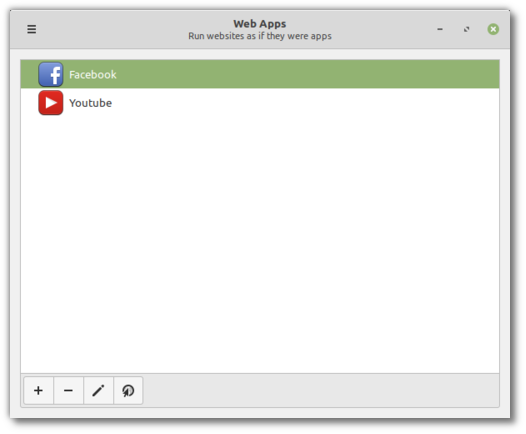
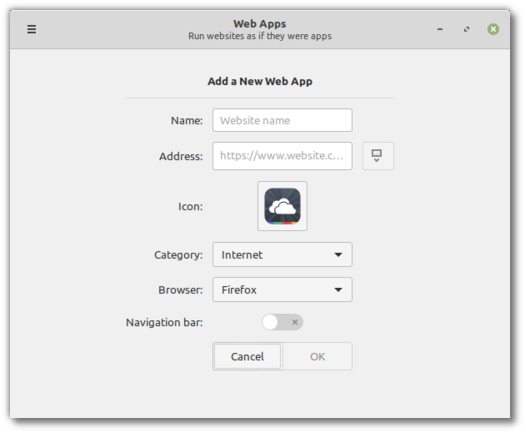

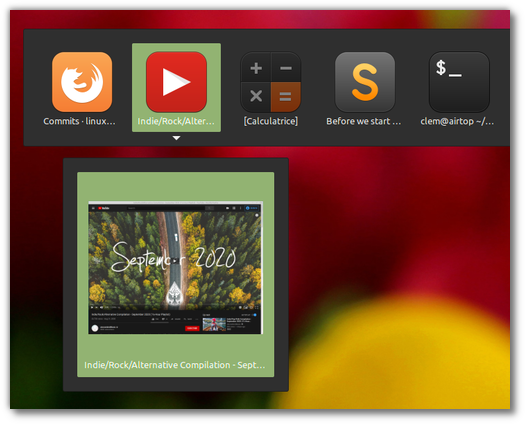
Other changes
CJS 4.8 uses the newer Mozjs78. This was requested by other distributions and it makes Cinnamon easier to maintain outside of Linux Mint. In all distributions, including Linux Mint itself, this also results in slightly better performance, in particular during the startup phase.
Changes were made to the way Cinnamon interprets compatibility with spices. In the past, an applet or desklet which specified the versions of Cinnamon it was compatible with had to be updated to specify the newly released version of Cinnamon. Failing that it didn’t work properly. Starting with Cinnamon 4.8 this will no longer be necessary. Forward compatibility will be assumed and expected unless specifically refused by the applet/desklet. Multi-version (the ability for the spice to provide different source code for different versions of Cinnamon) will also become implicit. This will improve compatibility between spices and Cinnamon and reduce maintenance.
Improvements were made also to the way Cinnamon interacts with the spices server. Some data was cached by project's global proxy and this sometimes introduced issues when updating spices. Future versions of Cinnamon will force the proxy to bypass the cache and always retrieve up to date spices.
Support us
Winaero greatly relies on your support. You can help the site keep bringing you interesting and useful content and software by using these options:

Looking more and more like windows all the time.
Still irrelevant because it can’t run my games as well as windows does :(