The Linux Mint team has reached yet another milestone in development of their most impressive desktop environment, Cinnamon. Version 4.4 is now available on GitHub. Let's check out what to expect in this version of the DE.
Advertisеment
Cinnamon is Linux Mint's flagship desktop environment. Started as a Gnome 3 fork, now it is fully independent. Cinnamon brings modern technologies to the Linux desktop while retains the classic desktop paradigm with the taskbar, the app menu, and traditional window management.
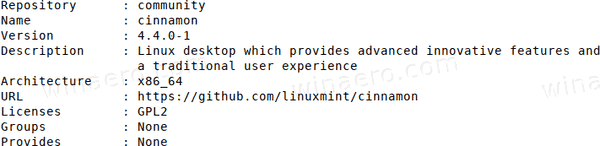
Cinnamon 4.4 comes with HiDPI improvements made to icons. For example, icons in the Language settings dialog that were looking blurry on HiDPI screens should look crisp now.
Notification area applets
Cinnamon 4.4. includes a new XAppStatus applet and a new XApp.StatusIcon API. Both implement an alternative mechanism for creating tray icons for apps. XApp.StatusIcon solves issues caused by the obsolete Gtk.StatusIcon, which was created with 16-pixel tray icons in mind. It has poor HiDPI support and is not compatible with GTK4 and Wayland. Gtk.StatusIcon also forces icon rendering on the application side, without involving the applet. Ubuntu proposed the AppIndicator system, but it does not support all the functionality of Gtk.StatusIcon and, as a rule, requires reworking existing applets.
XApp.StatusIcon, like AppIndicator, allows you to display icons, display hints and labels on the side of the applet and uses DBus to transfer information through applets. This allows having high-quality icons of any size and solves display problems. App.StatusIcon uses Gtk.StatusIcon as fallback in case if the app is running in a DE that lacks support of XAppStatus applet.
Other changes include:
- Improvements made to modal dialog layout, including the Run dialog.
- The App menu excludes hidden files from 'Recent files', allows turning off the Recent category
- A new display settings module written in Python.
- Window settings: Simplified layout settings
- Notifications: add support for silent notifications (#8825)
- It is now possible to manage system-wide extensions through the spices settings UI.
- Panel has got a reworked context menu
- The gnome-disks disk partition manager is now available from System Settings.
- Added an option to disable the touchpad when an external mouse is connected.
- Added support for high-contrast themes in Cinnamon's window manager.
When you right-click a file, you see the actions you can perform on it. Until now these actions could only be generic. Starting with Nemo 4.2, actions can implement their own external condition. Now actions can use scripts or external commands to target specific files under specific conditions.
Generic actions work as follows. When you right-click a picture, you can choose the “Set as Wallpaper” action. This action targets all pictures files. No matter what file you select, if it’s a picture file, you’ll see this action.
Conditional actions: If you right-click an .mkv which is larger than 4GB, the context menu can show a “Split it” command which doesn't appear for smaller files. If you select a video which audio is encoded as DTS, the right-click context menu may show “Convert DTS audio to AC3”. And so on.
In future releases developers are going to assess the performance costs of shipping a multitude of actions. With Nemo 4.2, actions can predict whether they’re needed or not way better than they could ever do in the past, and that will allow action creators to make the right-click menu in the file manager one of the handiest tools in Cinnamon.
Cinnamon menu
Cinnamon is faster and snappier than before. It uses less RAM and it loads faster. Some of these improvements come from the DocInfo and Appsys reviews, some come from the Muffin window manager, and some come from the work done on the application menu. The are covered here:
Cinnamon 4.2 Desktop Environment is out
Beside the performance improvements the application menu now identifies and distinguishes duplicates. If two applications have the same name, the menu will show more information about them.
By default, the application menu shows the Xed app simply as “Text Editor”. If you install Gedit, you no longer end up with two “Text Editor” entries. Instead, you’ll see “Text Editor (Xed)” and “Text Editor (Gedit)”.
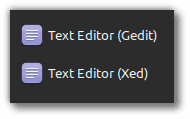
The same goes for Flatpaks, if you install a Flatpak app package that you already have installed via the package manager, the menu will distinguish between the two to let you know which one is the one from the repositories and which one is the Flatpak.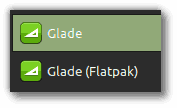
Scrollbar settings
A new option allows disable the annoying overlay scrollbars feature that makes them disappear on mouse leave.
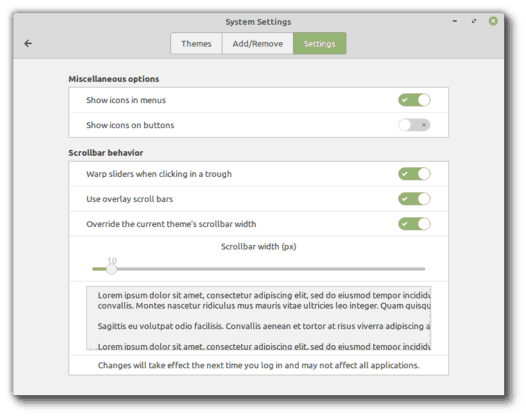
Xapps
Pix, along with the text editor, the document reader, the video player and the image viewer were reviewed and support was added to ensure users could use the traditional Ctrl+Q and Ctrl+W keyboard shortcuts.
In the document reader preferences, a zoom selector can now be added to the toolbar.
Cinnamon 4.4 is available on GitHub. If you an Arch Linux + Cinnamon user, you can get version 4.4 from the repo.
Support us
Winaero greatly relies on your support. You can help the site keep bringing you interesting and useful content and software by using these options:
