In future updates, Google Chrome will get an improved extensions flyout. It will let users better understand how third-party extensions from the Chrome Web Store and other sources access and modify websites.
Advertisеment
Third-party extensions are the Achilles heel of modern browsers, which is why Google and other developers constantly show up with new features to protect their users' security and privacy.
Extension permission manager in Google Chrome
The updated extension permission flyout is currently available only in the Canary channel. Also, it is hidden behind one of the experimental flags. To enable it, go to chrome://flags and set the Extensions Menu Access Control flag to Enabled. Restart the browser and after that, click the extension button on the toolbar.
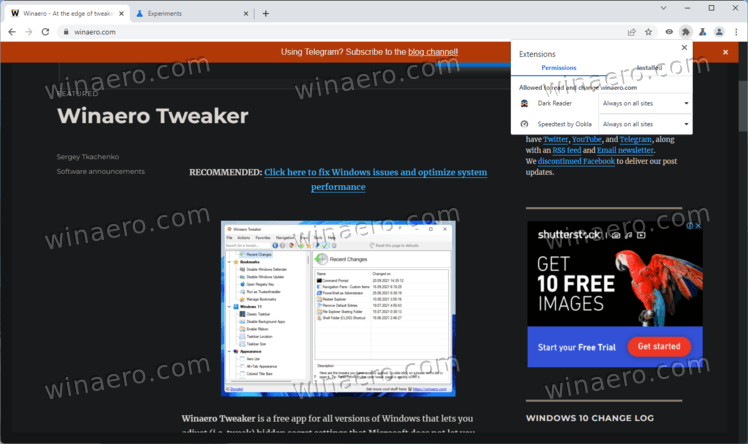
Google has split the flyout by two tabs: all active extensions and permissions. Clicking the latter reveals a list of extensions that can read and modify the current webpage. If needed, users can change permissions from a drop-down list.
The new extension menu is a work in progress, which is why Google hides it in the list of experimental features. After enabling the updated flyout, you may notice some UI glitches, such as the extension button not showing up or flashing on the toolbar. That is one of the reasons why regular users should stay away from the Canary channel.
You will soon notice other UI changes in Google Chrome. The company is working on a new circular indicator on the toolbar to replace the traditional downloads "shelf." Also, Google plans to test how users interact with a mute tab button on the tab strip. According to a commit on Chromium Gerrit, Google will soon enable a mute tab button for 1% of Chrome users in the Stable channel. The results of this trial will decide the fate of the control.
Support us
Winaero greatly relies on your support. You can help the site keep bringing you interesting and useful content and software by using these options:
