Earlier in April, we reported that there was a proposal to the Chromium code base that adds Windows 11's Mica effect to the window frame of the browser. It didn't take long for it to reach users: Chrome Canary comes with Mica titlebars enabled by default.
Advertisеment
The user interface of Windows 11 has been enriched by the integration of Mica and Acrylic visual effects.
- Mica effect imparts a translucent layer to different UI elements, such as windows, taskbar, and Start menu, thereby lending texture and depth to them. The degree of its intensity varies according to the desktop background or wallpaper, which creates a frosted glass-like appearance.
- In contrast, Acrylic effect blurs context menus, flyouts, and dialogs, which gives a sense of depth and emphasizes the content.
The combined use of Mica and Acrylic effects enhances the Windows 11 interface's visual attractiveness and immersive experience.
So, not only Edge users can now enjoy the modern app style when browsing the Internet. Here's how to try Mica in Chrome.
Try Mica titlebars in Google Chrome
You give a try to the new appearance, all you need to do is to download Chrome Canary, install and run it. Obviously, you must be running Windows 11 to see the effect. That's it!
Note: Google Chrome Canary is build from the bleeding edge, untested code. It may be unstable, buggy, and cause data loss. It is a bad idea to use it as your daily driver. Canary and Stable version can co-exist on the same machine without issue. You are advised to use Chrome Stable as your browser, and not its Canary counterpart.
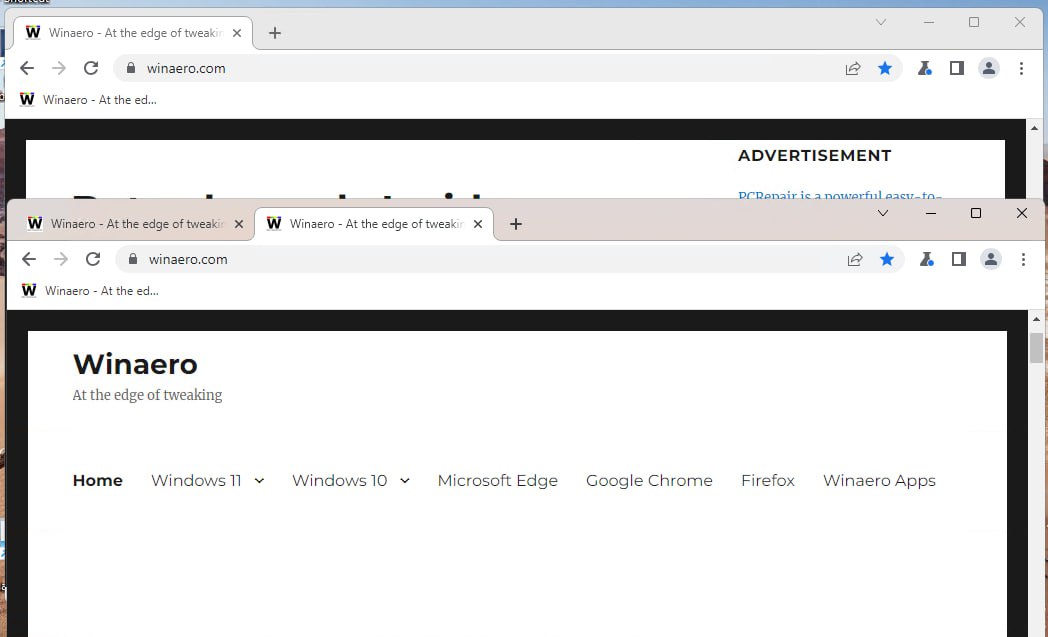
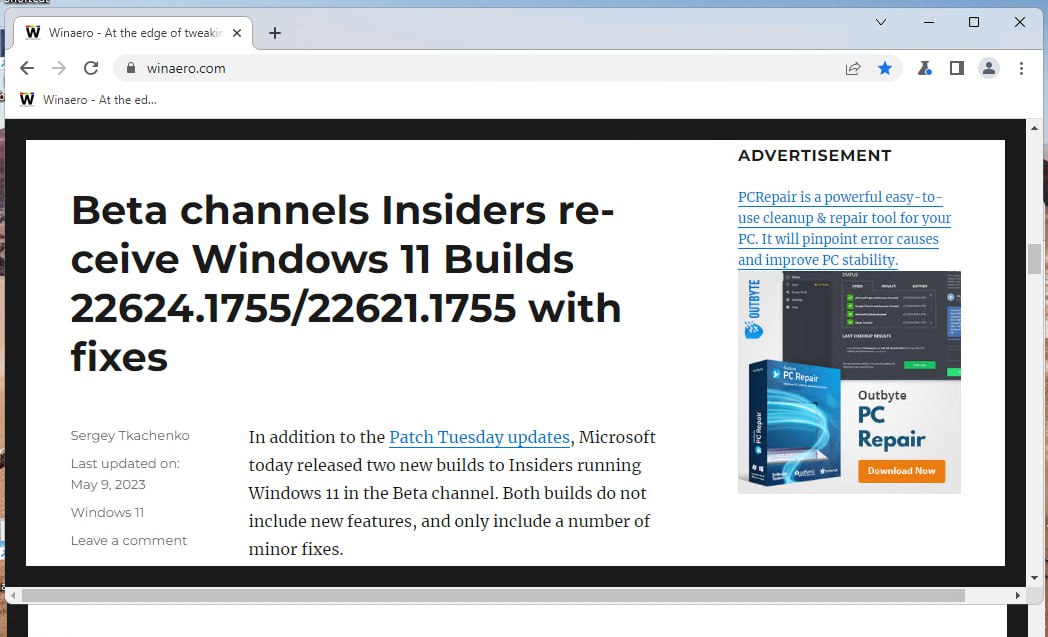
In my screenshots, the titlebar looks different depending on the Chrome's window on-screen position relative to the desktop wallpaper.
Not a fan of this new look? Well, for this case Google provides a special command line argument for Chrome to disable it.
How to Disable Mica Titlebar in Google Chrome
- Right-click the Chrome desktop shortcut. Remember, we are currently talking about Chrome Canary.
- Select Properties from the context menu.
- On the Shortcut tab, modify the Object text box by adding
--disable-features=Windows11MicaTitlebarafterchrome.exe. - Close all Chrome windows and re-open it using the modified shortcut. You will no longer see the Mica effect on its titlebar.
That's it!
Thanks to @Leopeva64
Support us
Winaero greatly relies on your support. You can help the site keep bringing you interesting and useful content and software by using these options:

I wish this was enabled OS-wide as a basic frame, like Aero was in the good old days, rather than something 5 developers will implement, while the rest will ignore.
Hi,
I have tried to use your instructions above. But when I right-click Google Chrome Desktop Icon, and select properties, I do not see anything labeled Object Text Box. Can you please tell me where the Object Box is supposed to be located?
Thank you.
The shortcut target (chrome.exe), that is.