With Google Chrome and Microsoft Edge switching from a six to four-week release schedule later next month, users might find it a bit challenging to track all the new features and changes. Of course, those reading Winaero.com always know what is new in every update of every mainstream browser. Unfortunately, not every Google Chrome user reads Winaero.com, so Google plans to add a "What's New" page to its browser. It will let people know, well, what is new in the latest version of Google Chrome.
Advertisеment
For now, enabling the "What's New" page requires turning on two dedicated flags on the chrome://flags page. After that, you can use a direct link or a new entry in the main menu.
Enable the What's new page in Google Chrome
- Update Google Chrome Canary to the latest version.
- Open
chrome://flags. - Enable the flag "Show Chrome What's New page at chrome://whats-new".
- Now, enable the flag "Show 'New' badge on 'What's New' menu item." To turn on those flags, select "Enabled" from drop-down menu next to the flag's name.
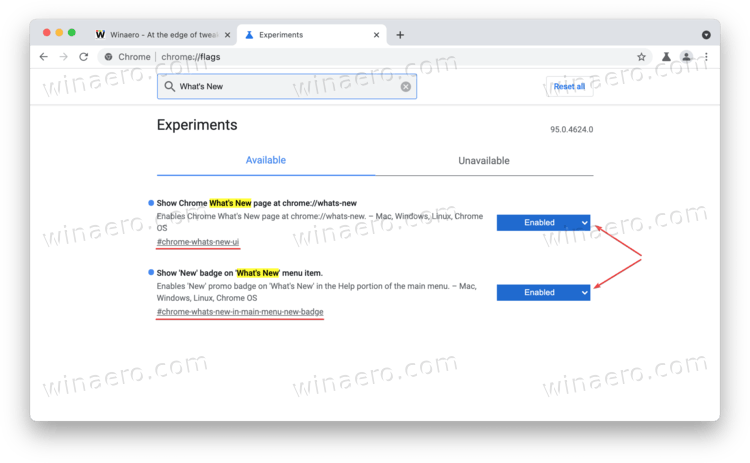
- Restart the browser to apply changes.
Check what's new in the latest version of Google Chrome
To check what's new in Google Chrome from within the browser, type chrome://whats-new into the address bar. There, you will find out the newest features in Google Chrome. Alternatively, open the main menu and select Help > What's New.
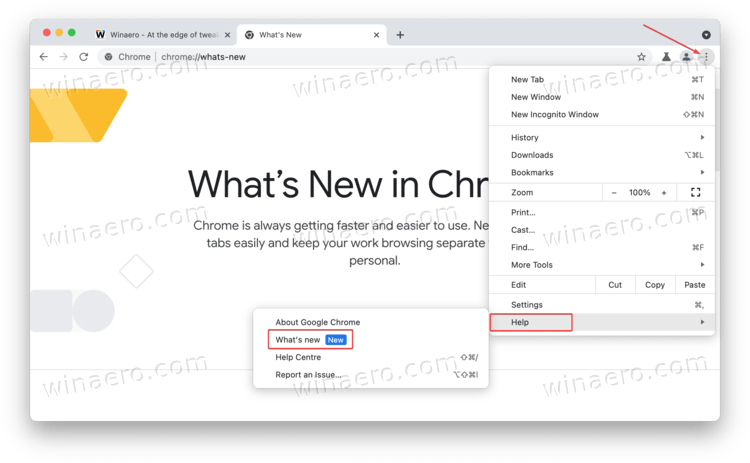
It is worth mentioning that the "What's New" page lists only major changes and new features. You still need to read the official changelogs to get all the details about every update. As of now, the latest version of Chrome Canary shows the tab search, new profile switcher, and a tip on how to customize Chrome using themes and colors.
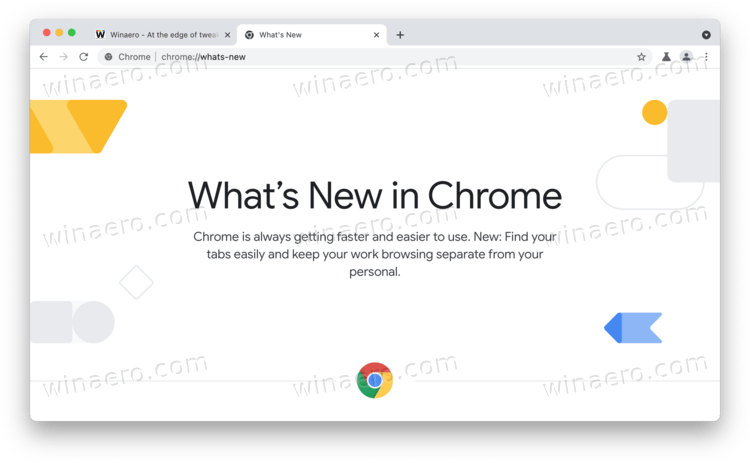
The "What's New" page is available in Chrome Canary on Windows, macOS, Chrome OS, and Linux. Microsoft Edge, on the other hand, does not offer the same page with new features.
Support us
Winaero greatly relies on your support. You can help the site keep bringing you interesting and useful content and software by using these options:
