Google is updating the Chrome browser with a new option for the Reading List. Since a lot of users find it inconvenient to use a hidden flag to disable the Reading List option, the Mountain View company has followed the users' feedback. The change is already alive in Canary.
Advertisеment
Reading List in Google Chrome is still a work in progress. It is currently available as a button in the bookmark bar that opens a flyout with links.
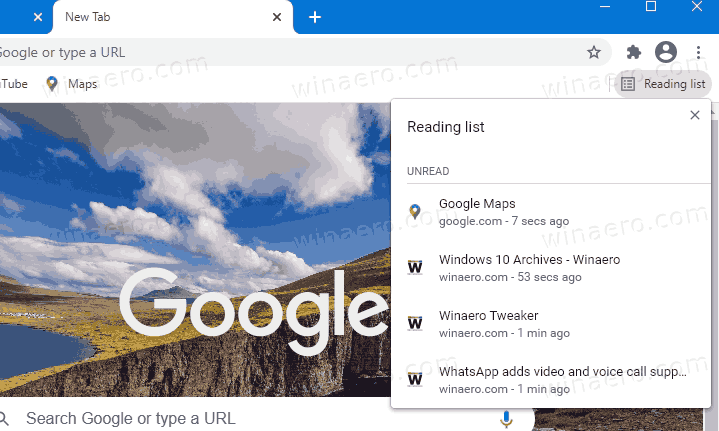
However, Google is preparing an alternative UI for the reading list. Internally it is called Side Panel. When enabled, it adds a panel to the right of the browser’s window that hosts the Reading list, Bookmarks, and includes a search box for faster navigation.
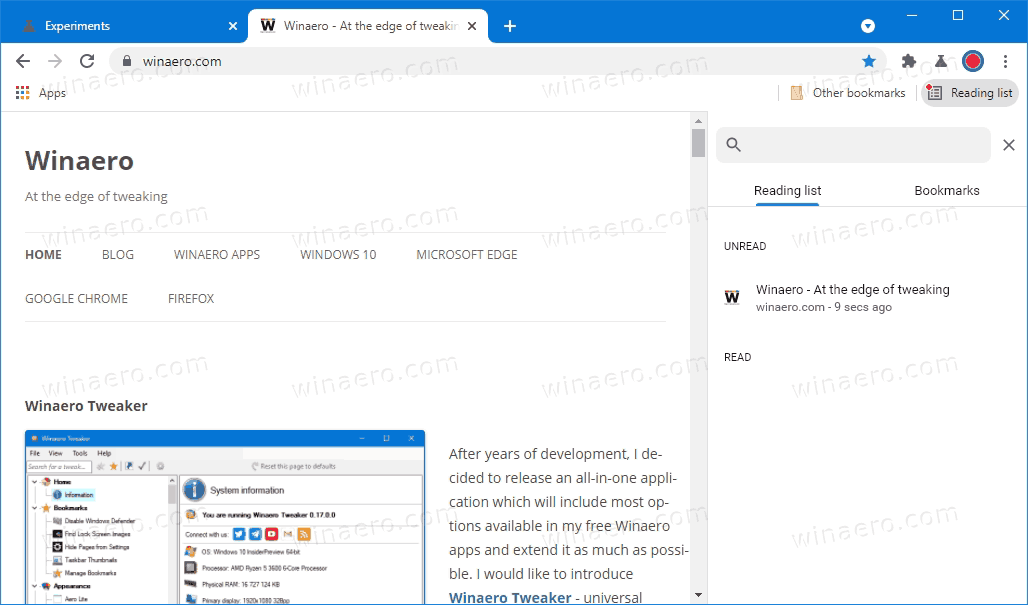
However, there was no option in Chrome to get rid of the Reading List if you find no use for it. In fact, there is a flag for that, but it is a hidden option that the user can’t quickly find. See: How to Enable or Disable Reading List in Google Chrome.
Finally this has changed. We already mentioned a few days ago that Google was working on a GUI option to disable the Reading List.
Finally, it is available in Canary builds of the browser.
A native option to disable the Reading List in Chrome
Once you install a Canary build, you can can right-click on the bookmarks bar, and add/remove checkmark for the Reading list option, as shown in the following screenshot.
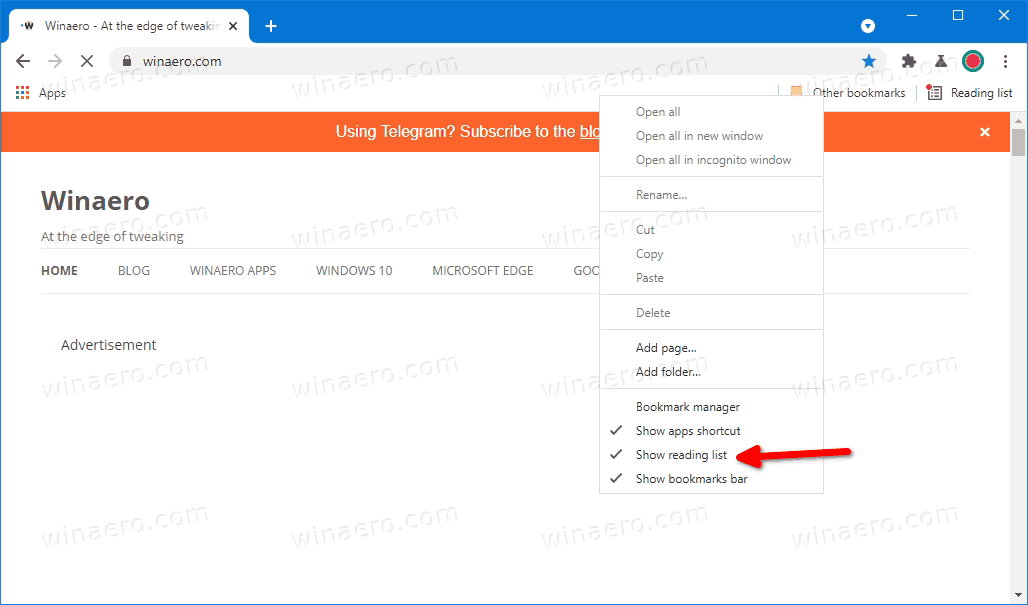
However, that's not all about the changes coming to the Reading List.
Now, it you enable the mentioned Side Panel feature, the Reading List button will appear right in the toolbar where the browser hosts the menu button and extension icons. So over time, the Reading List button will become less annoying and stop taking up bookmark space.
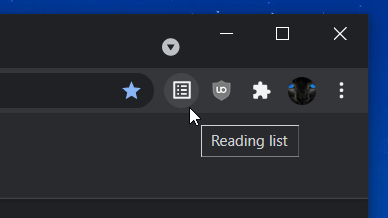
It won't take Google long to add these changes to the stable version of the Chrome browser.
Support us
Winaero greatly relies on your support. You can help the site keep bringing you interesting and useful content and software by using these options:
