Google has silently rolled out a change to the its browser and the underlying Chromium project. Both apps do not allow removing the default search engines any longer starting in version 97. The change has already introduced in Chrome 97, and has affected other Chromium-based projects.
Advertisеment
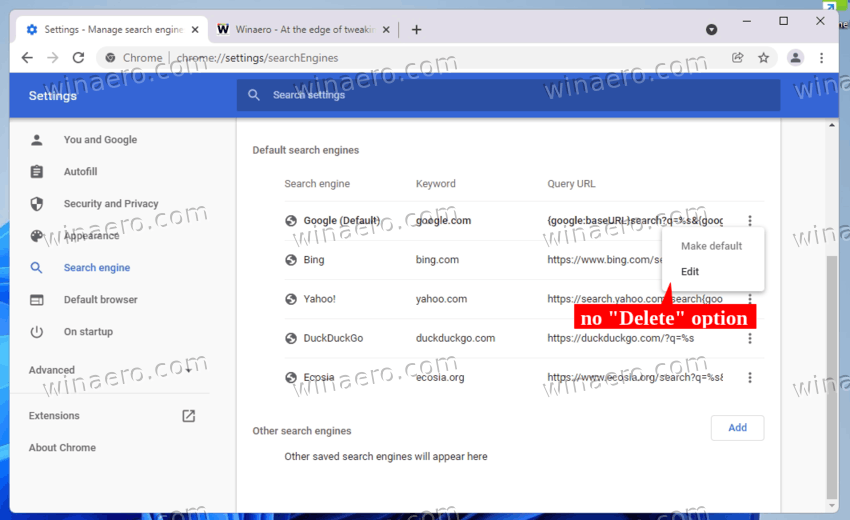
Why Chrome 97 doesn't allow deleting search engines?
Engineers behind the change say that it is difficult to restore settings after deleting the default presets. According to them, the default search engine can be deleted in one click. But restoring them is much harder.
Also, if an average user will remove all the default engines added by the browser vendor, it will give him ceratin issues. Specially, this will break address bar tips, new tab page and other features related to online services [built by Google in this very case].
Also, they say that it is a time-consuming operation for an ordinary user to get back default settings for search as they were preconfigured. Besides adding the search engine itself, it requires editing profile files and changing other settings.
Initially, they were about to add an extra confirmation dialog, before allowing the use to delete a pre-installed search in Chrome/Chromium. However, they ended with deleting the removal option.
In my opinion, such a change has a negative impact on customization options in any of the Chroium-based browser. I would never use certain search engines they include out of the box, and I always remove them.
Moreover, after updating to Chrome 97, users report that the change breaks the ability to change the default browser. It reverts the user choice back to the default search option.
I would like to see Google to revert the change and allow customizing the list of default search engines. But there's a little to zero chance that Google will restore the Delete option in forthcoming version of the browser.
Support us
Winaero greatly relies on your support. You can help the site keep bringing you interesting and useful content and software by using these options:

When it comes to Chromium based browsers I always try to run ungoogled-chromium instead of everything else. I usually run Firefox. But test around a bit among other browsers from time to time. I would never run Chrome though. Not so much for closed code. Same when it comes to Google. I try to distance myself from them as much as I can. The only thing I use from Google’s services is YouTube. Without an account then. But it’s me then! Others can use whatever they want. Up to them!
1. Download DB Browser for SQLite
2. Exit Google Chrome browser
3. Run DB Browser for SQLite
4. File menu > Open Database…
5. Select “Web Data” file ([Your username]\AppData\Local\Google\Chrome\User Data\Default)
6. Go to the tab “Browse Data”
7. Select “keywords” from the “Table” pull-down menu
8. Select a search engine entry
9. Right click on the number on the left-hand side of the “id” column
10. Select “Delete”
11. File menu > Write Changes
Done. :)
Shun Tried to follow your steps only DB I found was Database.db Please comment as the email address is bogus