Google is working on several improvements for the Incognito mode to help users better understand how it works. The company recently introduced a new experimental flag that enables a slightly improved Incognito greeting window. It comes with a clearer explanation of what Incognito does and what it does not (similar improvements are now available in Edge 94).
Advertisеment
The Enable Incognito downloads warning flag
The "Enable Incognito downloads warning" flag is available in Chrome 96 (currently in the Dev and Canary channels) on Windows, Mac, Linux, Android, and ChromeOS. Here is what the flag's description says on the chrome://flags page:
When enabled, users will be warned that downloaded files are saved on the device and might be seen by other users even if they are in Incognito.
You can enable the Enable Incognito downloads warning flag on all platforms, but it appears that it only works on Android, at least for now.
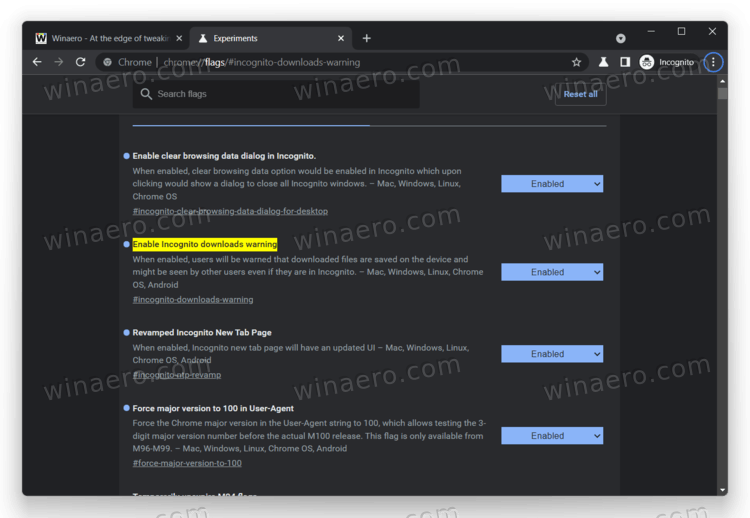
Once the user enables the flag and attempts to download a file in the Incognito session, Chrome will display a warning with the following message:
Files downloaded in Incognito mode are still visible to anyone who uses this device.
The small improvements coming to the Incognito mode in Google Chrome are a part of Google's attempts to help users better understand how the browser works. Recently, Google removed the lock icon in Omnibar to prevent people from thinking that HTTPS-based websites are "safe" by default.
Support us
Winaero greatly relies on your support. You can help the site keep bringing you interesting and useful content and software by using these options:
