Google Chrome 114 is available in the stable branch with several user interface changes. Its password manager is now a PWA that can have its own desktop shortcut, and comes with several improvements. The side panel allows managing bookmarks with advanced sorting and filters.
Advertisеment
What's new in Chrome 114
Password Manager
Google Password Manager has received new functionality. First of all, now it is a Progressive Web Application. You can nowaccess it through the "chrome://password-manager" URI. Also, the browser's main menu now includes an item for opening the password manager.
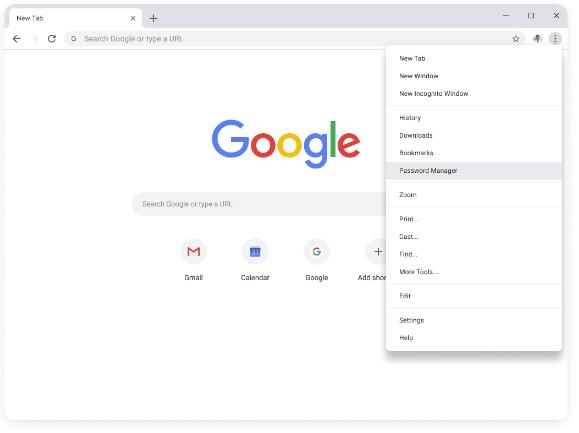
The list of passwords now supports grouping of similar passwords and an improved verification process.
Finally, users can now create a separate shortcut on their desktop for quick access to the password manager interface, an option added to the app's settings.
A new password manager UI appears when you click on the icon in the address bar. In the displayed list of passwords, you can now immediately view detailed information, copy the login / password to the clipboard and edit the note.
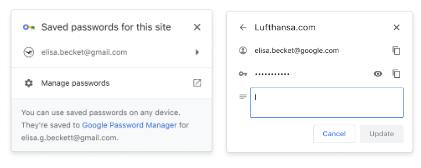
Sidebar
The side pane has got capability to show bookmarks. It features filters, allows changing the sorting method and editing in place. Google gradually rolls out this feature.
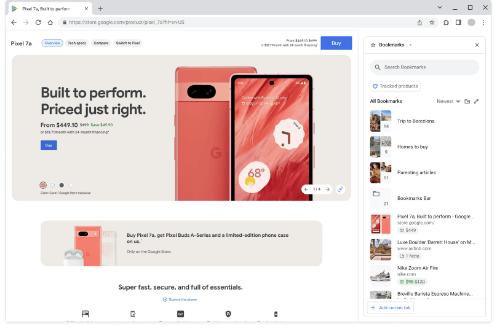
Also, the side panel now supports third-party extensions via a special API.
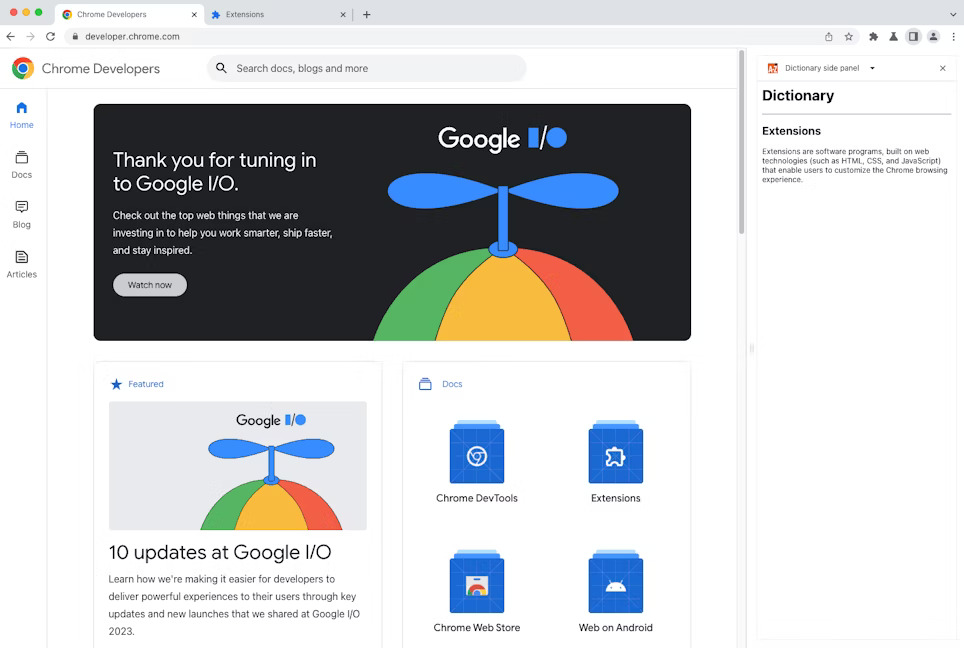
Badge notification about updates
Chrome 114 shows a new style of badges when a new browser version is available, when it is applying an update, and when you need to restart it after an update.
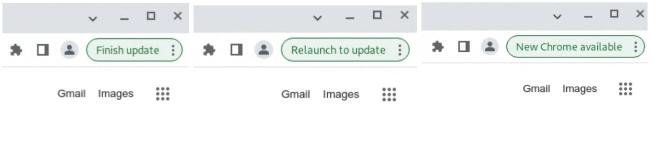
Other changes
- You can disable tab hover card thumbnail previews (the images that appear when you hover over a tab. There is now a flag for that,
chrome://flags#tab-hover-card-images. - When standard and extended browser protection is enabled (Safe Browsing > Standard/Enhanced protection), Chrome will recursively check nested archives for malicious files after downloading.
- Chrome Root Store is now available on Android, Linux and ChromeOS. It is a root cert store that includes a full collection of all certificates approved on supported platforms.
- To protect against cookie hijacking by malware on the Windows platform, Chrome exclusively locks files that store cookies.
- In addition to new features and bug fixes, Chrome 114 closes 16 vulnerabilities. No critical issues that allow bypassing all browser protection levels and executing code in the system outside the sandbox environment have been identified. As part of the vulnerabilities bounty program for the current release, Google paid out 13 awards worth $65.5 thousand (one each of $15,000, $10,000, $3,000, $2,000, and $500, three $9,000 awards, and two $4,000 awards).
The next release of Chrome 115 is scheduled for July 18th.
Support us
Winaero greatly relies on your support. You can help the site keep bringing you interesting and useful content and software by using these options:
