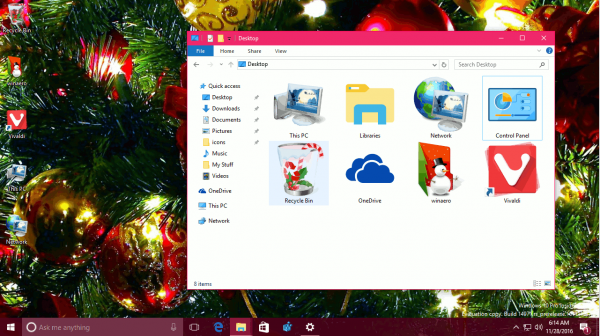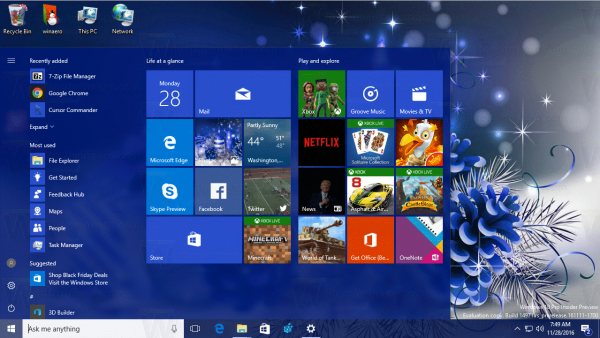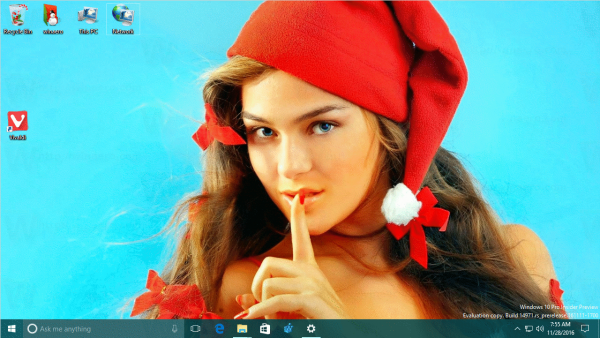Christmas holidays are not so far. Great celebrations are coming, so I decided to share a nice Christmas desktop theme for Windows 10. You can download it to personalize and decorate your Windows 10 Desktop.
Advertisеment
Table of contents
- Christmas Theme 2016 for Windows 10
- The full list of Christmas themes created by Winaero
- X-mas widgets and gadgets
Christmas Theme 2016 for Windows 10
This theme features several gorgeous desktop backgrounds to entertain you during Christmas and till New Year arrives and bring the spirit of the celebration to your desktop.
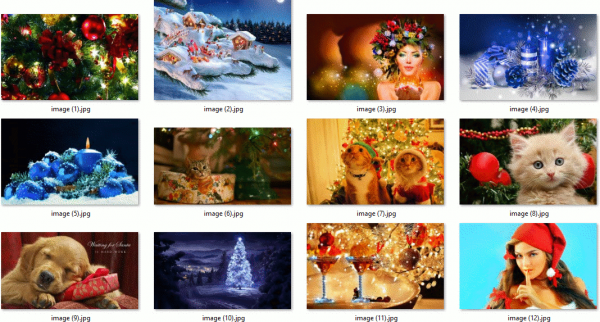
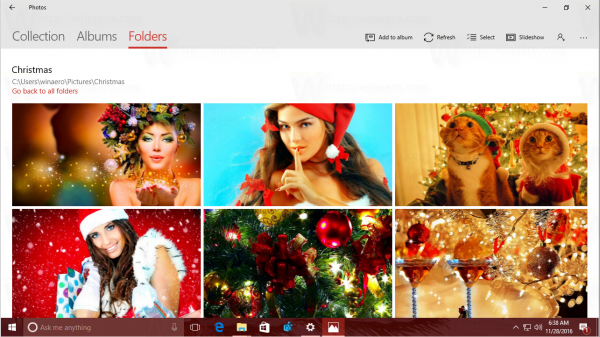 The theme comes with nice Christmas icons shown on the first screenshot. To get this theme, click the download link below, and then click Open. This will apply the theme to your Desktop.
The theme comes with nice Christmas icons shown on the first screenshot. To get this theme, click the download link below, and then click Open. This will apply the theme to your Desktop.
Download Christmas Theme 2016 for Windows 10
Note: If you are Windows 7 user, use our Deskthemepack Installer to install and apply this theme.
The full list of Christmas themes created by Winaero
These are themepacks with nice and beautiful wallpapers for your Desktop. Get these awesome desktop backgrounds with Christmas trees, ornaments and lights.

Here is the full list of Christmas themes created by Winaero:
- Christmas theme for Windows 8 and Windows 8.1
- Christmas theme #2 for Windows 8 and Windows 8.1
- X-mas theme for Windows 8 and Windows 8.1
- Christmas 2014 theme for Windows 8 and 8.1
- Christmas theme for Windows 8
- New Year theme for Windows 8 and Windows 8.1
- Yet Another New Year theme for Windows 8
- New X-mas theme for Windows 8 and Windows 8.1
X-mas widgets and gadgets

 In the screenshot above you can see some examples of Christmas trees. All these goodies are available for free and are clean, malware-free.
In the screenshot above you can see some examples of Christmas trees. All these goodies are available for free and are clean, malware-free.
All widget apps are native and portable, which means that they do not require additional software like .NET framework. As these are portable, no installation is required, just unzip the files and run.
See the following article: Free Animated Christmas trees and other Christmas widgets for your Desktop
Support us
Winaero greatly relies on your support. You can help the site keep bringing you interesting and useful content and software by using these options: