You can now easily check whether your PC supports Windows 11. Several weeks ago, Microsoft released a new version of its "PC Health Check" tool that checks whether a PC is compatible with Windows 11 or not. The latest release provides more clarity and a better understanding of potential compatibility issues.
Advertisеment
For example, PC Health Check can now tell users if they need to enable SecureBoot and TPM in BIOS settings to receive Windows 11 via Windows Update. The original version of the app was just flagging improperly configured systems as incompatible, even if hardware technically supports Windows 11.
After a brief period of testing with the help of Windows Insiders, Microsoft is ready to ship the PC Health Check tool to the public. Two weeks before the initial release of Windows 11, the compatibility check utility is available for everyone to download from the official website.
If you want to know whether your hardware supports Windows 11, do the following.
How to check if your PC supports Windows 11
- Go to the official Windows 11 website and scroll down to get the PC Health Check tool. Alternatively, you can use the following short link.
- Launch the installer and follow on-screen instructions.
- Once installed, launch the PC Health Check tool.
- Click the big blue Check Now button to check whether your computer is Windows 11-compatible.
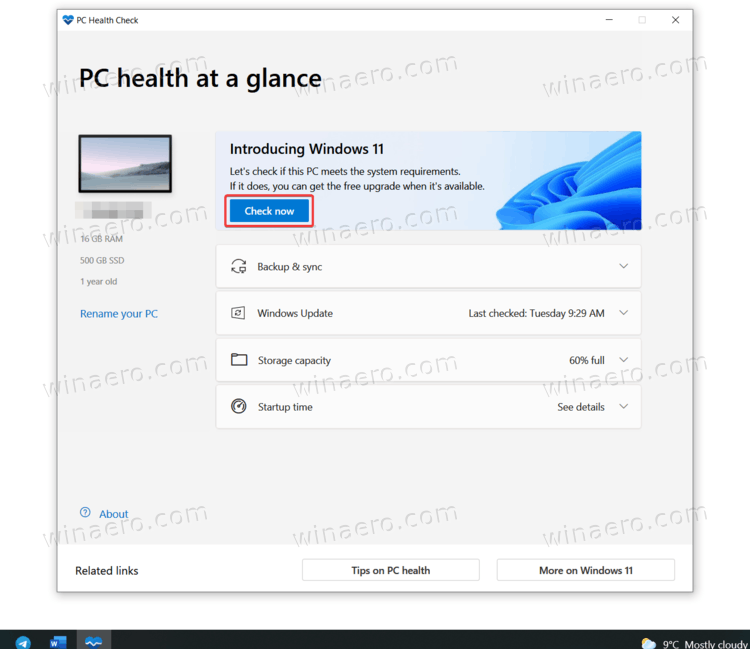
- If your device supports Windows 11, you will see the following message: This PC meets Windows 11 requirements.
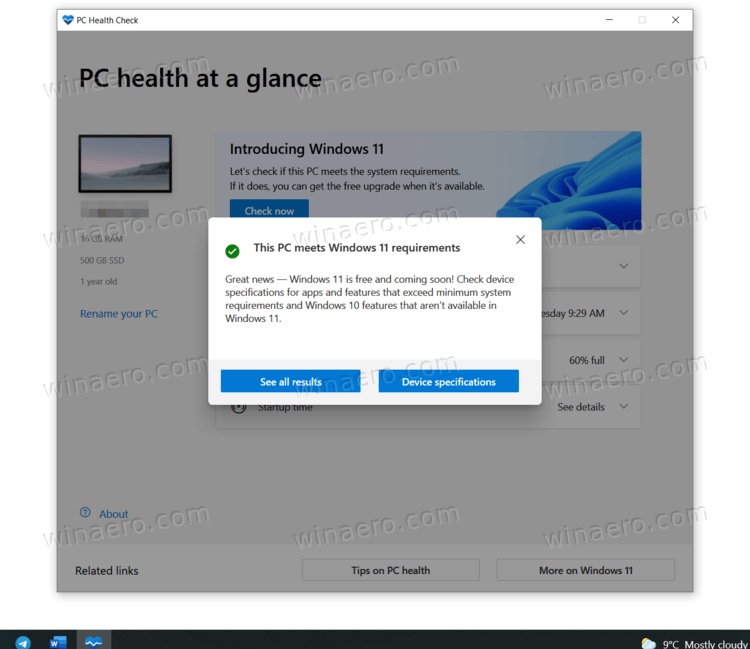
- To get more detailed information about the requirements and see how your device fits them, click the See all results button.
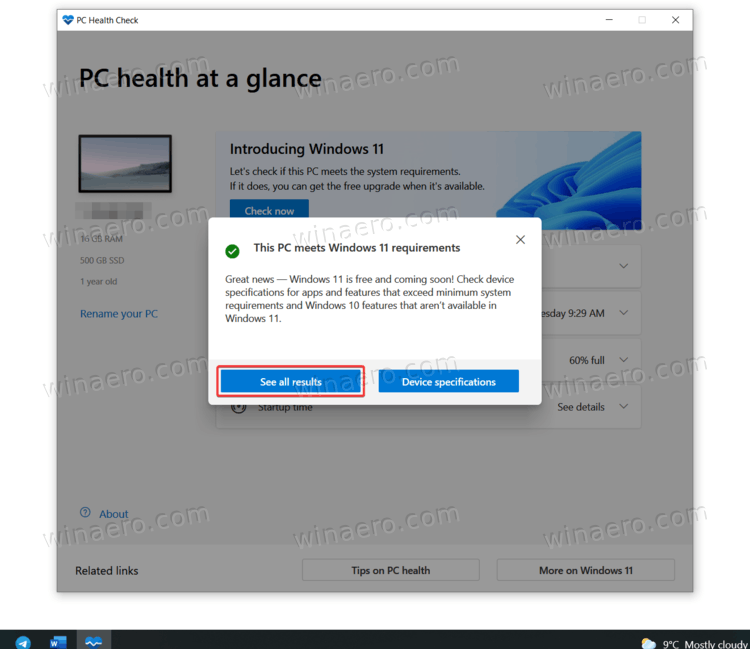
- If your computer needs additional configuration or runs unsupported hardware, the PC Health Check tool will show you the following message: This PC does not currently meet Windows 11 requirements.
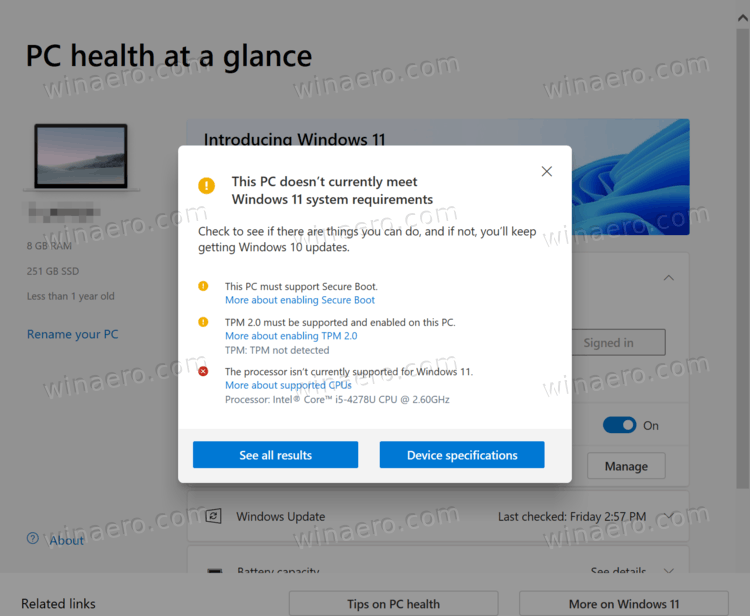
The app will show why the computer cannot receive Windows 11 and provide links to learn more about those compatibility issues. For example, if you use an unsupported CPU or Trusted Platform Module is off.
Remember that even unsupported computers that meet Windows 10 minimum hardware requirements can run Windows 11 if a user is willing to clean-install the latest operating system.
Support us
Winaero greatly relies on your support. You can help the site keep bringing you interesting and useful content and software by using these options:
