Microsoft has released optional cumulative update KB5044384 (build 26100.2161) for Windows 11 version 24H2. It comes with several bug fixes and various improvements, including the bugs that prevented Disk Cleanup from removing Windows Update files and make sfc find corrupted files every time you start it.
Category: Windows 11
Windows 11 24H2 greatly speedups Windows Update due to several optimizations
The latest OS from Redmond, Windows 11 24H2, installs updates much faster than 22H2 and 23H2, thanks to several Windows Update improvements. The servicing stack enhancements lead to installation times that are 45.6% faster, restart times that are 39.7% quicker, and over 15% reduced CPU usage during cumulative update installations.
Photos app with Super Resolution and OCR is rolling out to Insiders
Microsoft is rolling out a new version of the Photos app for Windows 11. Build 2024.11100.17007.0 of the app brings Super Resolution for Copilot+ PC devices. Also, all Windows 11 and Windows 10 devices are getting optical character recognition (OCR), and other performance improvements. The update is available in all Insider channels.
Super Resolution in Photos on Copilot+ PC
This update includes a preview of Super Resolution on Snapdragon-powered Copilot+ PC devices. This feature uses artificial intelligence to enhance and enlarge images up to 8x their original size. Super Resolution is great for improving low-quality images, preparing photos for printing or display on larger displays, and cropping without losing resolution.
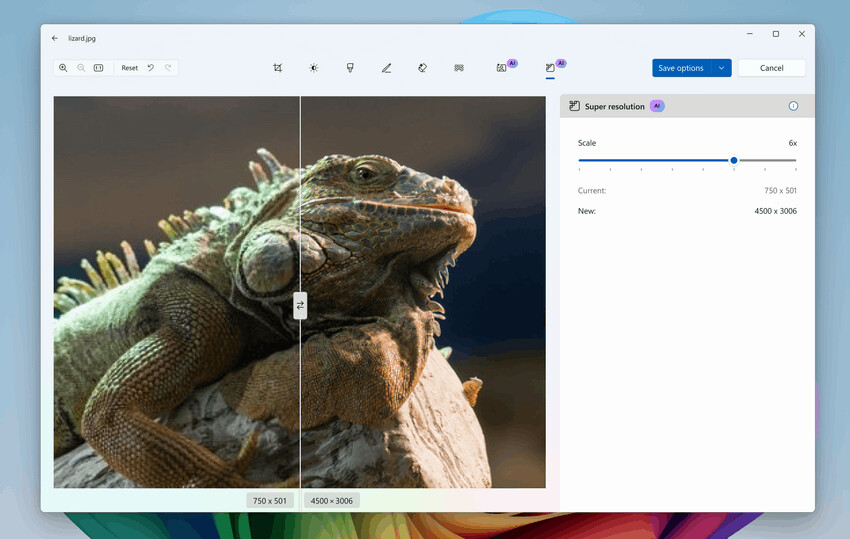
Super Resolution uses the Neural Processing Unit (NPU) in Copilot+ PC devices to quickly enhance images. All operations are performed locally, without uploading data to the cloud.
OCR support on Windows 11 and Windows 10
The Photos app now has optical character recognition (OCR), which is designed to increase productivity and simplify interaction with text information in images. With OCR, the app will detect text in an image, be it a document, note, or screenshot, and allow you to copy it to the clipboard. You can copy all the text or individual fragments for pasting into other applications.
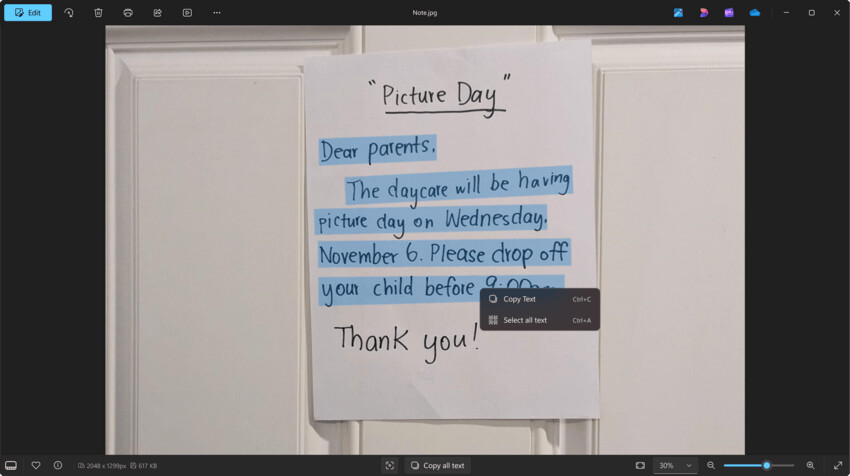
The OCR function supports over 160 languages. When text is detected, a special OCR icon will appear at the bottom of the window.
This feature works on all computers running Windows 11 and Windows 10.
Other changes
- Now images in the Gallery can be opened with a single mouse click, making navigation more efficient. Double-click opening also works.
- The zoom has been improved. Large images are now automatically adjusted to fit the viewing window. In addition, the synchronization between the zoom slider and the zoom indicator has become more accurate.
- Fixed bugs in the "Image creator" and "Restyle image" options on Copilot+ PC devices.
Here are the changes in KB5044380 Preview for Windows 11 22H2 and 23H2
Microsoft has released optional cumulative update KB5044380 (builds 22621.4391 and 22631.4391) for Windows 11 versions 22H2 and 23H2, which brings with it bug fixes and various improvements. Here are the list of changes.
Windows 11 Build 22635.4371 (Beta) updates Snipping Tool, Narrator, and more
Insiders in the Beta channel are getting Windows 11 Build 22635.4371, KB504498. It applies to version 23H2 and brings with it several new features and improvements. Traditionally, some of them are only coming to Insiders with the Get the latest updates as soon as they're available option enabled in Settings > Windows Update. Here are the changes.
Windows 11 Build 26120.2130 (Dev) adds Gamepad layout to Touch keyboard, improves Start
Microsoft today released Windows 11 Build 26120.2130 to Insiders in the Dev channel. Some of its changes first coming to Insiders with the the "Get the latest updates as soon as they’re available" option enabled in Settings > Windows Update. Here are the details.
Windows 11 Build 27729 (Canary) updates Snipping Tool, adds Copilot key settings
Microsoft has released a new preview, Windows 11 Build 27729, to Insiders using the Canary channel. It brings with it an option to extract tables from screenshots taken with the Snipping Tool, the ability to change what app the Copilot key launches, and several fixes.
Microsoft Store update introduces a refined look of product pages
Microsoft has released an update to the Microsoft Store app (version 22409 or later) for Windows 11 that brings a redesigned look and feel to the app and game pages. The changes are currently only available to Windows Insiders.
Windows 11 24H2 significantly slows down SMB data transfer speed
Users who installed Windows 11 24H2 complain that they experienced extremely slow read and write speeds over the SMB protocol. A user reported that while using specialized software to restore data from a WDMyCloud NAS, he experienced a very slow data transfer rate.
Windows 11 24H2 Administrative Templates, ADMX and XLSX
Microsoft has made available Administrative Templates in an XLSX spreadsheet format and ADMX files that align with the Group Policy options in Windows 11 version 24H2. System administrators and IT professionals can use these templates to manage both server and client versions of the "Windows 11 2024 Update" through Active Directory and other deployment services. For consumers, the XLSX Group Policy spreadsheet is an essential tool, as it reveals all the registry options associated with various policy settings.
