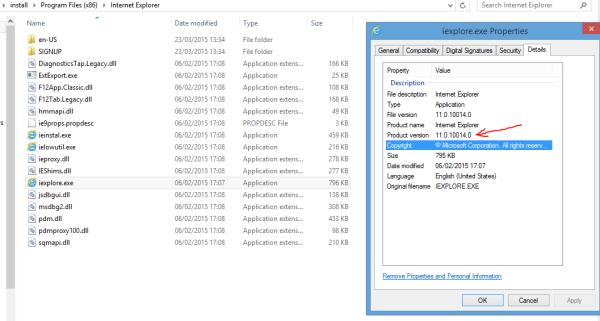In Windows 10, there is a way to reboot the OS quickly and launch the Advanced Startup Options (troubleshooting options) directly. This is very useful if you have some issue that you cannot fix in the regular Windows 10 environment, for example, you may need to overwrite or delete some in-use files. It is really a good alternative to a bootable DVD or USB stick. Follow the simple instructions in this article to quickly access the Advanced Startup Options in Windows 10.
Category: Windows 10
Prevent a folder from appearing in Frequent folders in Windows 10
In Windows 10, a new Quick Access location is offered by default in File Explorer. It collects your frequently used folders and recent files. We already covered earlier how to remove recent files, and how to remove frequent folders from Quick Access. Today I would like to share a simple tip which allows you to hide a folder from Quick Access and prevent it from appearing there.
How to remove frequent folders from Quick Access in Windows 10
The updated File Explorer app in Windows 10 has a new default location called Quick Access. In the current build, it includes Frequent folders. Users who care about their privacy might not be happy with this feature of the File Explorer app. There are two solutions for these users: the first one is to open This PC instead of Home in Windows 10 as we covered previously. The second is to remove frequent folders from the Quick Access location in Explorer. Here's how you can do that.
Fix: Store Beta app does not work in Windows 10
If you have been testing Windows 10, you will know that it comes with two Store apps. One is the old Windows 8 Store app with a green market icon and the other is the fresh one in beta stage at this moment (has a grey tile). Starting with build 9926, the Store Beta app offers Insiders the ability to test universal Office Preview apps. However, some users have been facing an issue when they open the Store beta app. It refuses to open or shows error messages about not being able to update. Here is how you can fix the issue.
Get Windows 8 icons back in Windows 10
So it seems from the sheer number of emails I get that many people are not happy with the new icons in Windows 10 Technical Preview. Most users complain about ugly Recycle Bin icons and bright yellow folder icons. Personally, my favorite icons were in Windows XP. I simply don't like any of the icon sets which came after Windows XP. And I still do not like the default icons. Today, we will replace Windows 10 icons with the ones from Windows 8 (or Windows 7, which are mostly the same). This tutorial will be helpful for people who are looking for a way to make Windows 10 look like they want.
How to remove recent files from Quick Access in Windows 10
The updated File Explorer app in Windows 10 has a new default location called Quick Access. In the current build, it includes two sections: Frequent folders and Recent files. Users who care about their privacy might not be happy with this feature of the File Explorer app. There are two solutions for these users: the first one is to open This PC instead of Home in Windows 10 as we covered previously. The second is to remove recent files from the Quick Access location in Explorer. Here's how you can do that.
Windows 10 build 10014 – Spartan hands on review
Windows 10 build 10014 with the Spartan browser has leaked to the Internet. This build is older than the latest public build 10041, however, it is the first build with Spartan available to the public.
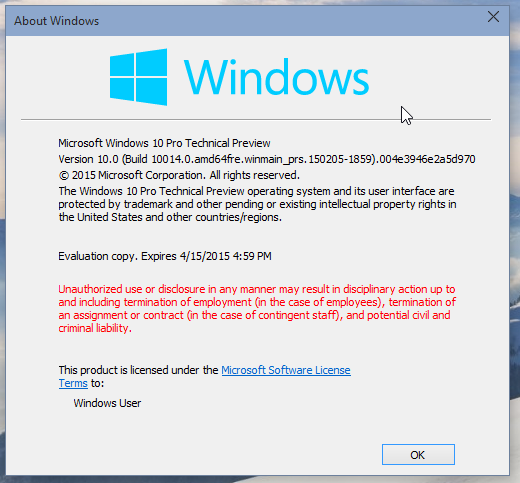
Project Spartan: the address bar at the bottom for mobile phones
Project Spartan is the code name for the new browser created to replace Internet Explorer starting with Windows 10. The browser is intended to be a universal, fast replacement for all device types. It is a Modern app, however, it comes with some "classic" features compared to its touch-based predecessor, Modern IE, which shipped with Windows 8. Spartan features mostly the same hotkeys as IE and the layout of its window adapts to various types of devices. Today more details have become available on Project Spartan.
Windows 10 build 10014 is leaked publicly
Windows 10, build 10014, which includes the Spartan browser, has leaked to the internet. Besides Project Spartan, it is also likely to include other new features that we will try to discover. Visit MDL forums for more details or read more details about Spartan right now HERE. Here are some technical details:
How to enable Jump Lists in the Start menu in Windows 10 build 10041
The Jump lists feature was introduced in Windows 7 for the Start Menu and for the new taskbar. When you right click a pinned app on the taskbar or hover over an app's icon in the Start Menu which has an arrow, it will show you a set of tasks and recent documents. For example, if you have pinned your browser, it will show you tasks to open it in private browsing mode or open a new tab. In Windows 10, due to the new redesigned Start menu, jump lists were not available yet. However, in Windows 10 build 10041, which is the latest public build available as of this writing, Microsoft has reimplemented jump lists. Here is how you can enable them.