Today is a significant day for Winaero. I have released the first public version of Winaero Tweaker - the application which will include all options from the numerous tools I created over the years. I had several reasons to create the Tweaker. Let me tell you why I made it.
Category: Winaero Apps
Winaero XMouse Tuner
For unknown reasons, Windows always had a set of hidden features which can affect the X-Mouse feature behavior. Xmouse is a feature which allows the focus of windows to follow the mouse pointer, meaning, as you move the mouse pointer around, the window which is under the mouse pointer becomes the active window. In Windows Vista and later versions such as Windows 7, and Windows 8/8.1, Microsoft added a built-in option to turn on Xmouse, but it is very basic. I decided to create an advanced tweaking software for the XMouse feature.
The latest version is 1.0.0.1, see the change log below.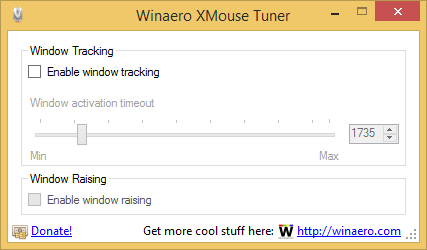
Opaque Taskbar for Windows 8 and Windows 10
Most annoying thing in Windows 8's appearance, beside Metro and Charms Bar of Desktop, is transparent Taskbar. It does not fit the opaque window frames and looks ugly.
I decide to fix it.
Last night my friend Tihiy, the author of StartIsBack solution, has shared with me the way to disable tasbkar transparency via DWM API. So I have created Opaque Taskbar for Windows 8. 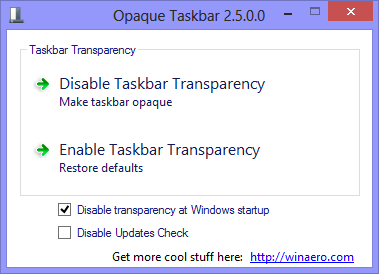
Latest version is 2.7, see the change log below.
With v2.5 I decide to provide x64 version, for those who have removed x86 .NET components in x64 OS.
With help of this simple and lightweight application you will be able to make your taskbar Opaque in any time you want it. Also it can optionally run in the background or it can run once and then exit without taking memory. You can close it after you have disabled the transparency.
ModernUI Tuner
ModernUI Tuner is my latest tweaker which allows you to change few hidden but very useful options of the fresh Windows 8.1 Feature Pack/Spring Update 1. The application is shipped with very simple user interface: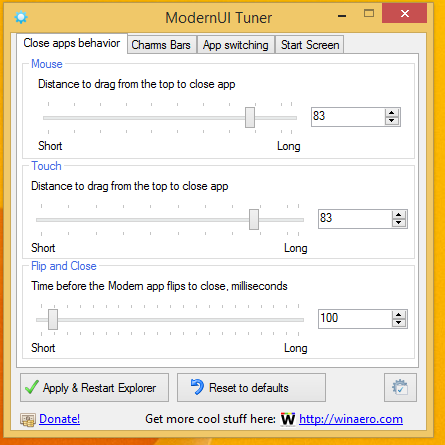
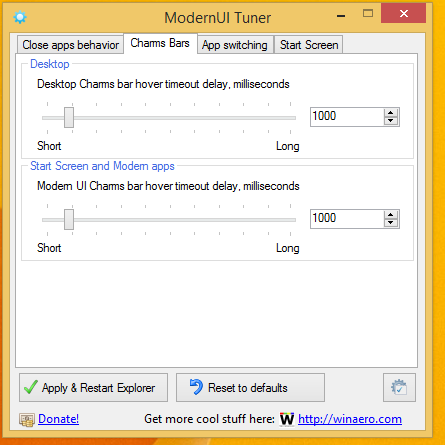
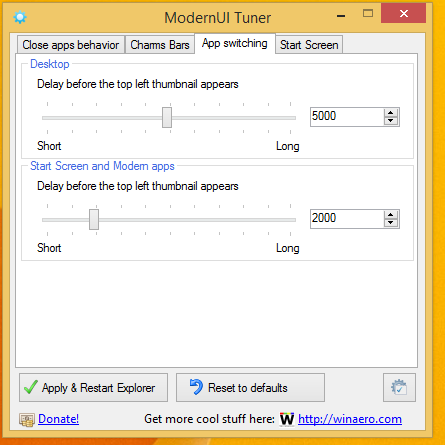
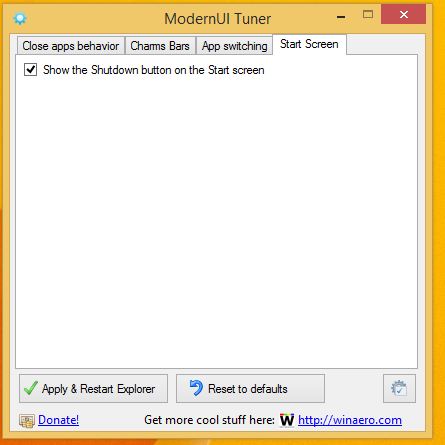
Using this simple application, you will be able:
Download ModernUI Tuner
ModernUI Tuner.
ModernUI Tuner is my latest tweaker which allows you to change several hidden but very useful options of the fresh Windows 8.1 Feature Pack/Spring Update 1.
This app has been superseded by Winaero Tweaker and is no longer being maintained. Use the following options from Winaero Tweaker: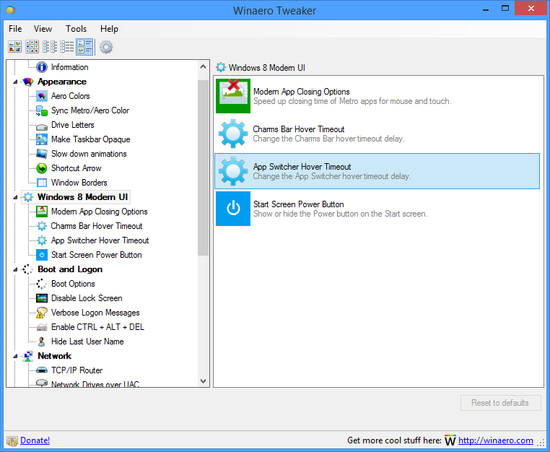
You can download Winaero Tweaker here: Download Winaero Tweaker.
Boot UI Tuner
Our friend KNARZ has discovered some hidden and fun options of boot manager in Windows 8. According to him, he get that options via Embedded Environment. So, i used his research and made a new tool for you: Boot UI Tuner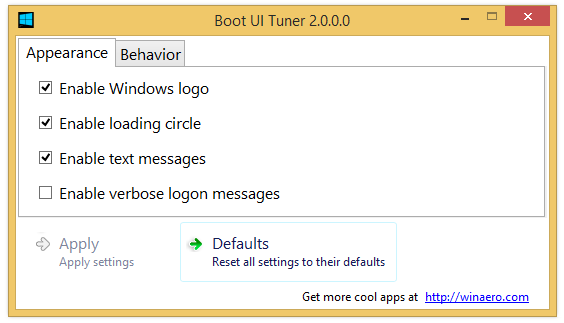 \
\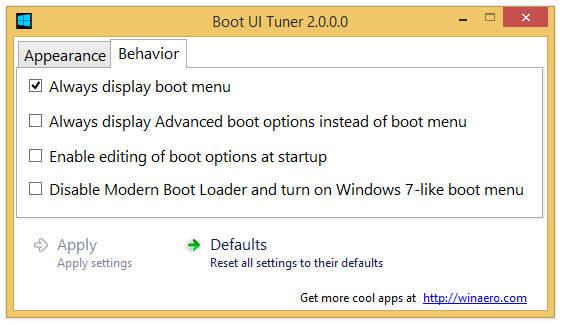
Latest version is 2.0, see the change log below.
With help of Boot UI Tuner you will be able:
- to enable advanced options of boot menu - such options as safe mode, debugging and so on will be available before every boot of your Windows 8;
- to enable editing of boot options - this allows you to specify an addition options for kernel. They are similar to good old boot.ini features;
- to disable blue Windows Logo during boot;
- to disable spinning circle during boot;
- to disable text messages during boot - messages like “Please wait”, “Updating registry – 10%” and so on;
- to disable whole modern boot UI and turn it into legacy mode;
- to enable or disable verbose sign in messages.
Enterprise Mode Unlocker for IE 11 in Windows 8.1 Update 1
My friend PainteR has discovered a way to unlock the secret hidden Enterprise Mode of Internet Explorer 11.0.3 in recently leaked Windows 8.1 Update 1 6.3.9600.winblues14_gdr_lean.140114-0237. So we decided to release a simple tool wich allows you to get the Enterprise mode with few clicks.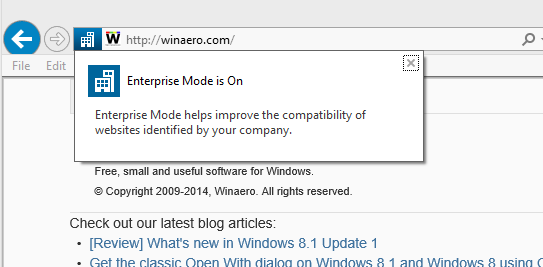
Just run it to unlock the secret hidden Enterprise mode!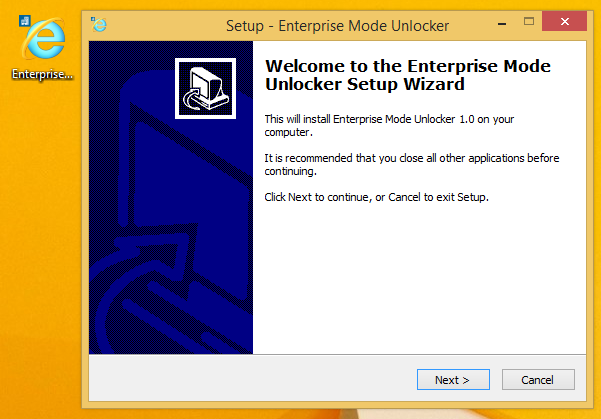
Download Enterprise Mode Unlocker 1.0 for Windows 8 Update 1
Enterprise Mode Unlocker 1.0 for Windows 8 Update 1.
Enterprise Mode Unlocker 1.0 for Windows 8 Update 1.
Supports ONLY recently leaked build Windows 8.1 Update 1 6.3.9600.winblues14_gdr_lean.140114-0237. Run it to unlock the secret hidden Enterprise mode!
Download Winaero XMouse Tuner
Winaero XMouse Tuner.
Allows you to control the hidden options of XMouse behavior in Windows 8 and 7.
You can change the following options:
- enable or disable window activation option by mouse hover.
- change the window activation timeout when the mouse pointer hovers it.
- enable or disable window raising when it is hovered.
This app has been superseded by Winaero Tweaker and is no longer being maintained. Use the following options from Winaero Tweaker: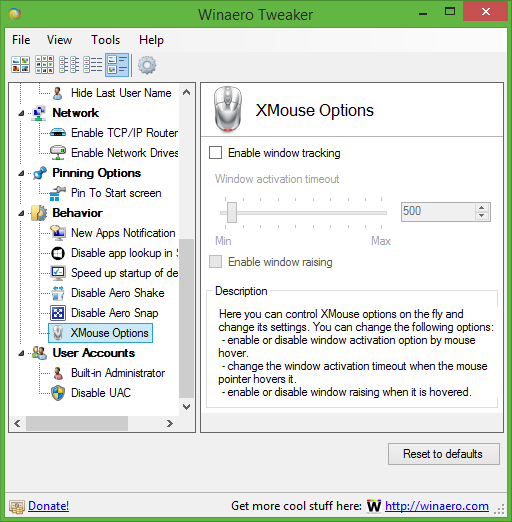
You can download Winaero Tweaker here: Download Winaero Tweaker.
Download Close Threshold for Windows 8.1
Close Threshold for Windows 8.1.
Close Threshold for Windows 8.1 is a must-have tool for all Windows 8.1 users. It allows you to improve ways of Metro apps closing. You will able to do much smaller mouse movements/touch "swipes" to close any app.
This app has been superseded by Winaero Tweaker and is no longer being maintained. Use the following options from Winaero Tweaker: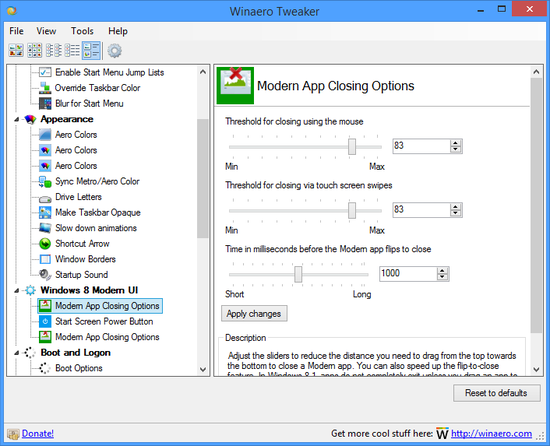
You can download Winaero Tweaker here: Download Winaero Tweaker.
