You may remember that Microsoft Edge Canary 81.0.394.0 introduced the ability to use Chrome themes. That required a shortcut modification. Starting in Edge Canary 82.0.444.0, there is also a flag to enable theme support in the browser.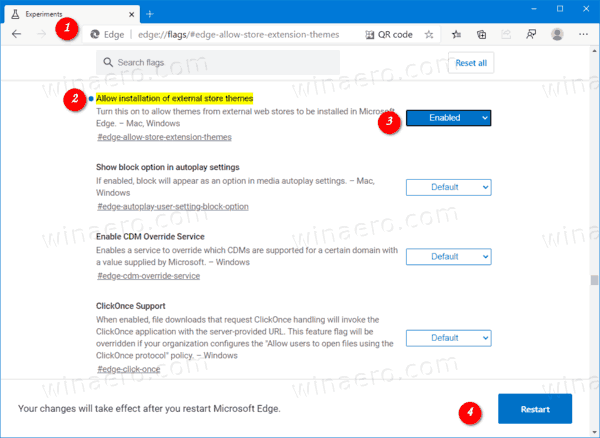
Category: Microsoft Edge
Edge Dev 82.0.439.1: Sync Ink and Tracking Prevention, and more
Microsoft today released a new Dev build of Microsoft Edge, which is notable for the Ink and Tracking Prevention option synchronization, and also a button to make it default.
Enable Picture-in-Picture (PIP) for Global Media Controls in Edge
How to Enable Picture-in-Picture mode (PIP) for Microsoft Edge Global Media Controls
The Global Media Controls feature in Microsoft Edge Chromium now includes the Picture-in-Picture button, allows you to go to PiP mode much faster. The change is available in Edge Canary starting in build 82.0.442.0. Here's how to activate it.
Change Font Size and Style in Microsoft Edge Chromium
How to Change Font Size and Style in Microsoft Edge Chromium
The newest browser from Microsoft, Chromium-based Microsoft Edge, allows changing the default font size and font style the browser should use when a web site doesn't come with their definition.
Edge Chromium Now Allows Making it Default Browser From Settings
A new option has been added to Microsoft Edge Chromium. Currently only available in Canary, it allows making Edge your default browser from its settings.
Here’s How Protection Against Potentially Unwanted Applications Works In Edge
A while ago, Microsoft introduced the new protection option against Potentially Unwanted Applications (PUA) in Microsoft Edge. Today the company revealed how it works.
Enable DNS over HTTPS in Microsoft Edge
How to Enable DNS over HTTPS (DoH) in Microsoft Edge Chromium
Microsoft Edge is now a Chromium-based browser with a number of exclusive features like Read Aloud and services tied to Microsoft instead of Google. From today's post, we will learn how to enable the DNS over HTTPS (Doh) feature in Microsoft Edge Chromium.
Edge for Android Receives Tracking Prevention
Microsoft Edge for Android, which recently left the beta testing, has received a useful update. Similarly to the Desktop version, Edge receives Tracking Prevention, the main feature that protects users from trackers on the web.
Edge Dev 82.0.432.3 Includes Surf Game, Adds Share Button
A new Dev channel update is out to Edge Insiders. Edge Dev 82.0.432.3 comes with a number of new features, including the Share toolbar button, the ability to hide the Home button by right-clicking it, extra secured payment info, and more.
Microsoft Rolls Out Edge Chromium to Release Preview Insiders
Microsoft today announced that company's new Edge browser is coming to Windows Insiders in the Release Preview ring. This means that Microsoft Edge will appear in updates in Windows Update, and will be installed automatically.
