It finally happened - today, on the 57th birthday of Steve Ballmer - the major update to Windows 8, "Windows Blue" has leaked on the internet. The leaked ISO is the installation image for 32-bit systems. The system includes numerous changes related primarily to Modern UI and Modern Apps in the OS.
The file name of the leaked image is 9364.0.FBL_PARTNER_OUT13.130315-2105_X86FRE_CLIENT. As is obvious from the build tag, it was compiled on March 15, 2013 and has been designed exclusively for Microsoft's partners. The size of the ISO image is 2.63 GB.
The main changes are as follows:
Advertisеment
- It is possible to snap/arrange two Modern-applications side by side at 50/50% ratio,
- Several new bundled Modern Apps (such as alarm clock, calculator, and sound recorder),
- Two versions of live tiles - small (as present in Windows Phone 8) and large rectangular ones (occupying two rows),
- Extended personalization settings
- The ability to backup the settings of the working environment to SkyDrive.
Also 'PC Settings' have been updated, featuring new options which allow a hierarchical way of navigation between Modern apps.
There are some changes to the Charms Bar:
- The "Devices" charm now has an option for Play To,
- You can now share a screenshot of the running application via the "Share" charm.
The leaked build lacks access to the Windows Store, and it is not possible to activate it. We do not recommend our readers to download it.
We will publish more information about the changes in 'Windows Blue' as more details come to light, so stay tuned. You may be interested in some screenshots below:
The kernel version is 6.3:
New tile sizes:
New Modern apps:
Updated "PC Settings"app, it now appears as a standalone application in search results:
Two Modern apps snapped to the screen (up to 3, for resolutions above 1680x1050, and up to 4, with a screen resolution of 2560x1600):
A list of some more interesting changes:
- New animations
- Sort function for Apps
- Internet Explorer 11
- The "snap" feature now works even at 1024 x 768 screen resolution.
Stay tuned.
Support us
Winaero greatly relies on your support. You can help the site keep bringing you interesting and useful content and software by using these options:
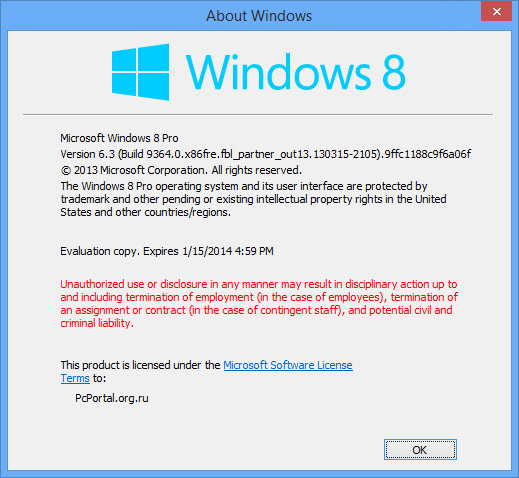
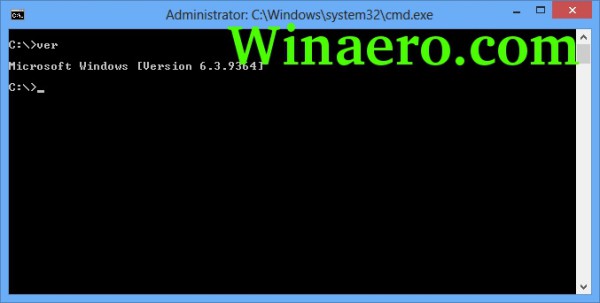
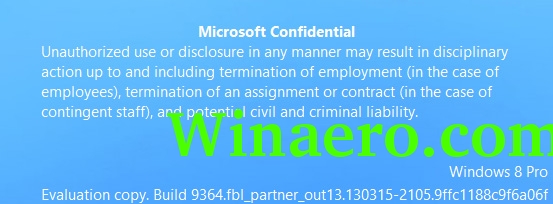



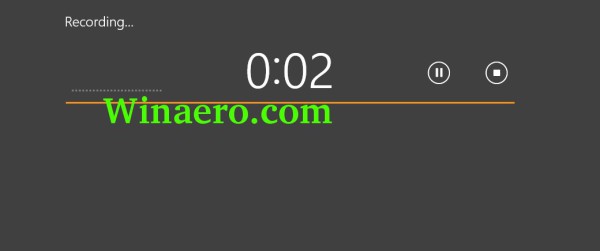
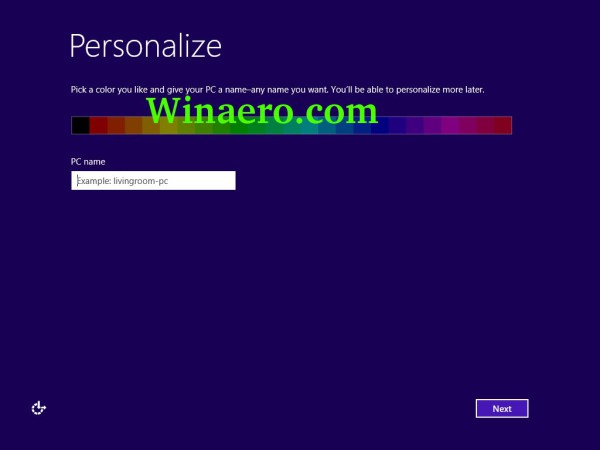



Awesome tutorial!
Looking forward to it
We need a resource link to try it out on a virtual machine. We would like to experiment on it if you don’t mind providing this for us or creating a .torrent.
Does it have the “Windows Blue” label on it? By color, it looks like Windows Navy.
it is just code name for updates “wave”.
still need to wait,
Im no longer use win 8.
the build number for kernel i have read in askvg,,it’s true..wow
Damn! it expires on my birthday!!
well guess wha?? it expires on my birthday!
Win. Seven Forever. xD