Several hours ago Microsoft released Windows 10 Build 18922 from the 20H1 branch to Insiders in the Fast Ring. The official announcement highlights only minor changes in this build. However, enthusiasts have discovered a couple of interesting hidden features.
Advertisеment
The first feature allows renaming a Virtual Desktop. This is a long awaited feature by many users. As of now, desktops are simply named "Desktop 1", "Desktop 2", and so on. Soon you will be able to assign a meaningful name to each one of them.
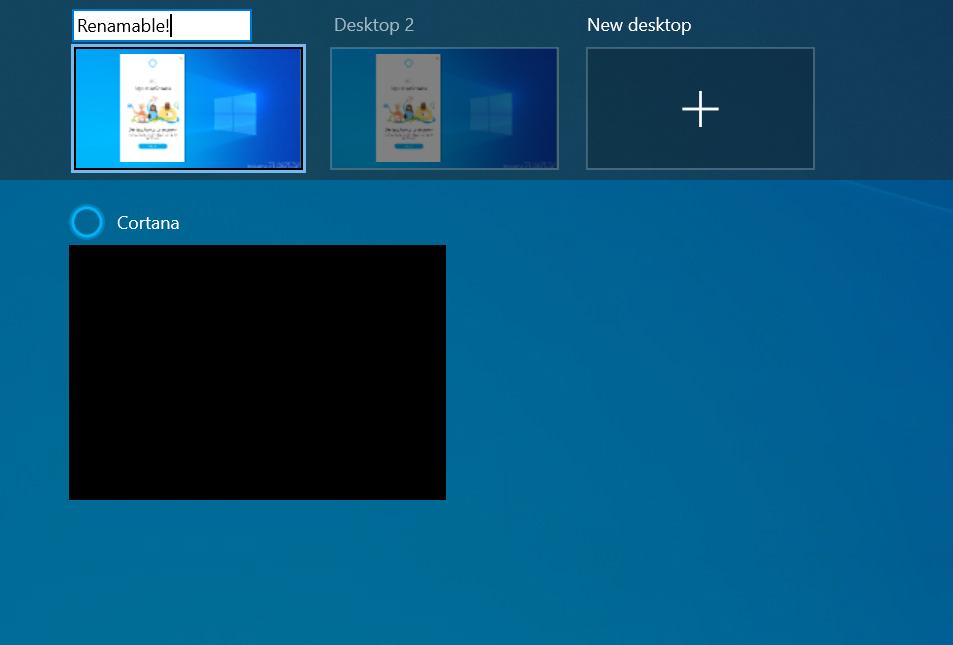
Users running Windows 10 build 18922 can activate this hidden feature using mach2 as follows.
mach2 enable 19412047
Cortana
Another major and interesting change is the new user interface of Cortana. Here are some screenshots:
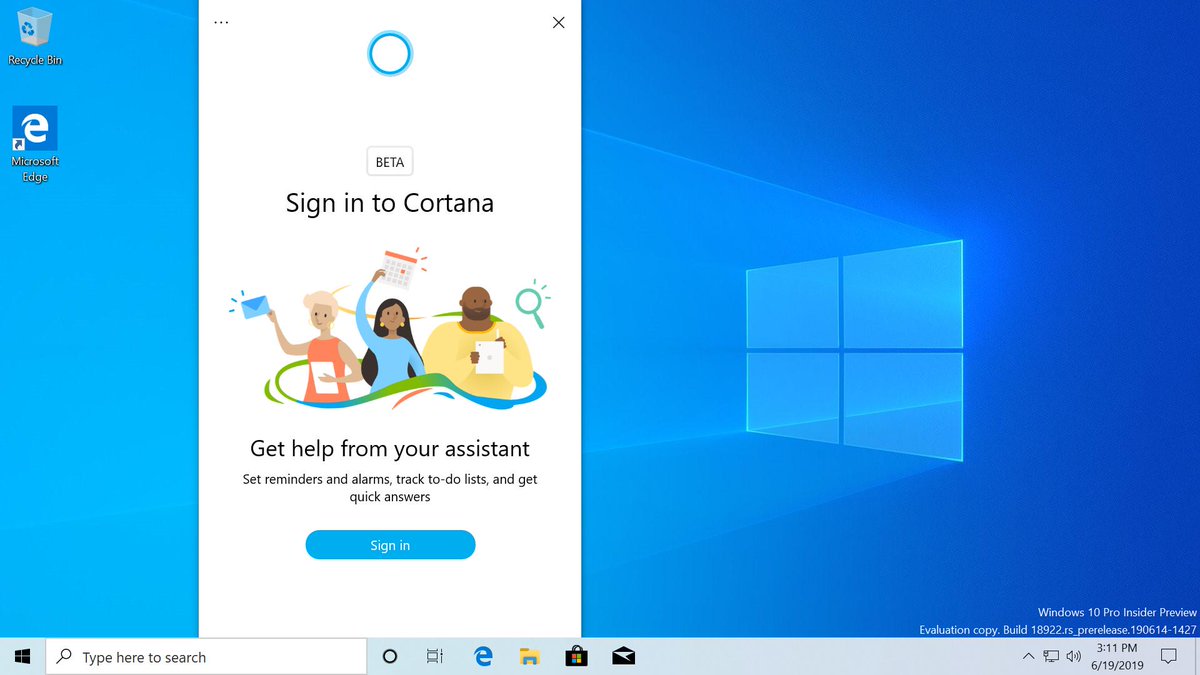
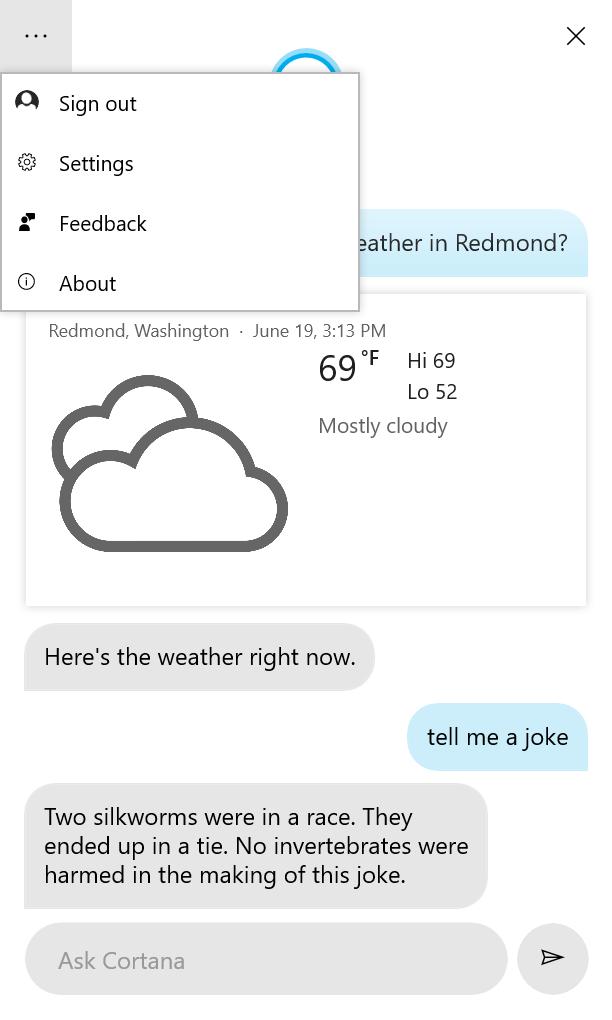
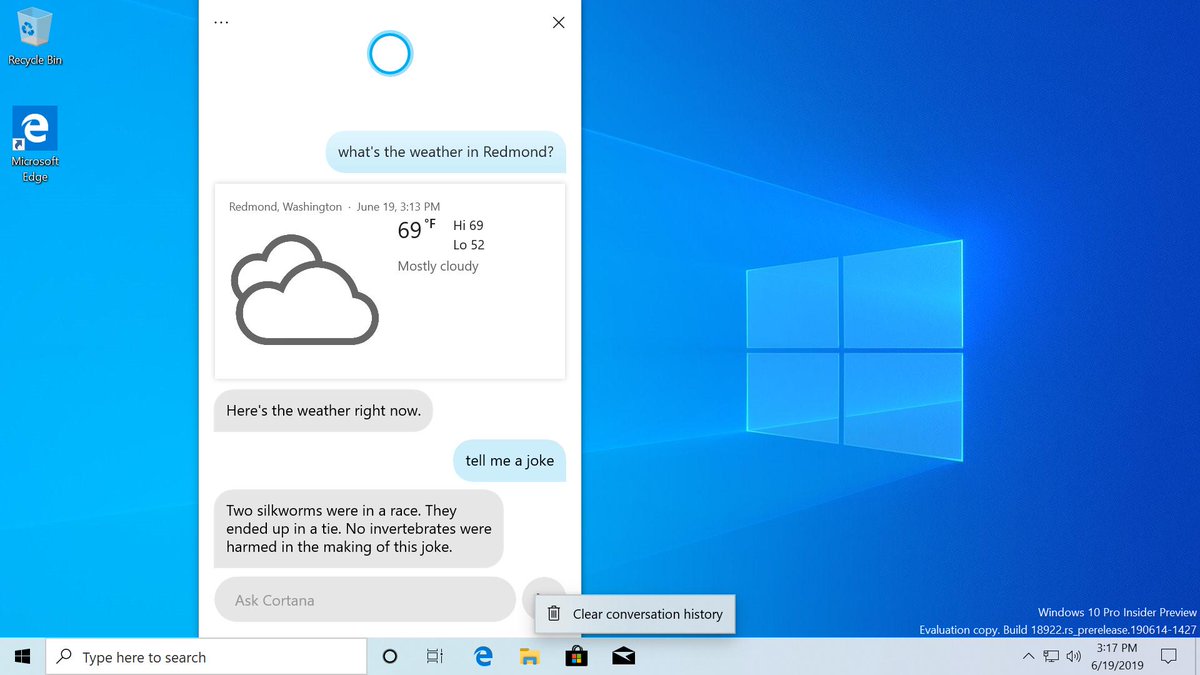
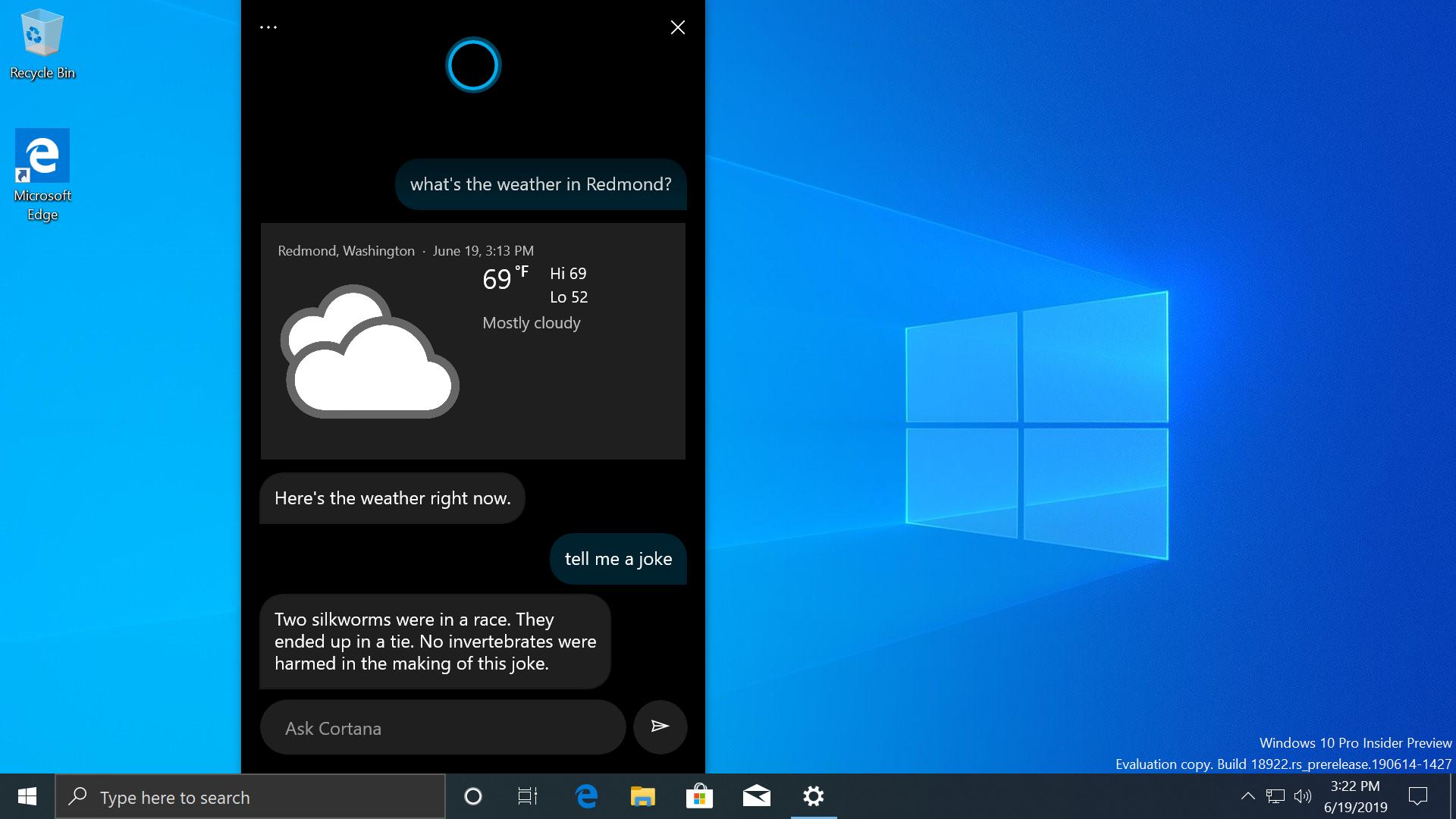
According to the researcher, the new Cortana isn't entirely Win32. However, it isn't entirely WinRT/"UWP" either. It is a mixture of both platforms.
Interested users can enable this new UI in Windows 10 build 18922 using mach2 by running the following two commands.
mach2 enable 19263623 mach2 enable 17983783
After enabling these hidden features, press Win + R and type ms-cortana2: into the Run box. Hit the Enter key to open the new Cortana UI.
Snip and Sketch
Finally, the Snip and Sketch app is getting a few improvements such as draggable screencap, along with fancy animations.
Feels like iOS: draggable screencap pic.twitter.com/5jFTPvQvYA
— Albacore (@thebookisclosed) June 19, 2019
The updated Snip & Sketch experience can be enabled with mach2 as follows:
ScreenClippingConvergence
mach2 enable 19061946
DraggableThumbnailAfterSnip
mach2 enable 20684469
Also, there are bits of Undocked Shell, a new upcoming feature of Windows 10 that will allow Microsoft to update the Windows shell (e.g. Desktop, Taskbar, Settings) separately from huge feature updates. There's now a Shell Update Agent, which is meant to update the Shell on demand. It is possible to enable it with the following command.
ShowUndockedSelfhostingText
mach2 enable 20684470
Then the Snip and Sketch app will show an overlay text (see the screenshot below).
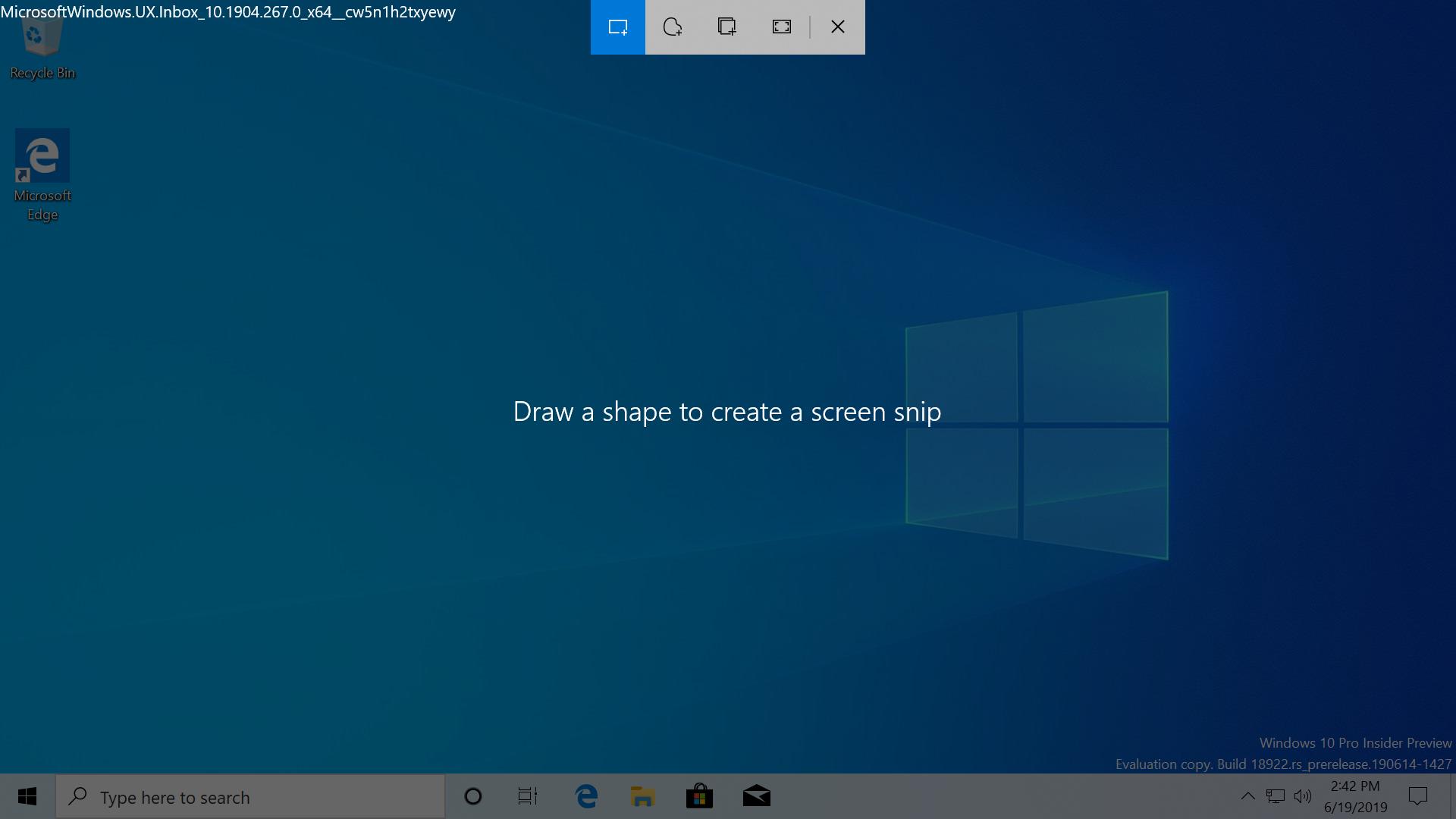
The OS includes a new system app "User Experience Inbox" which implements the bits of the Undocked Shell feature.
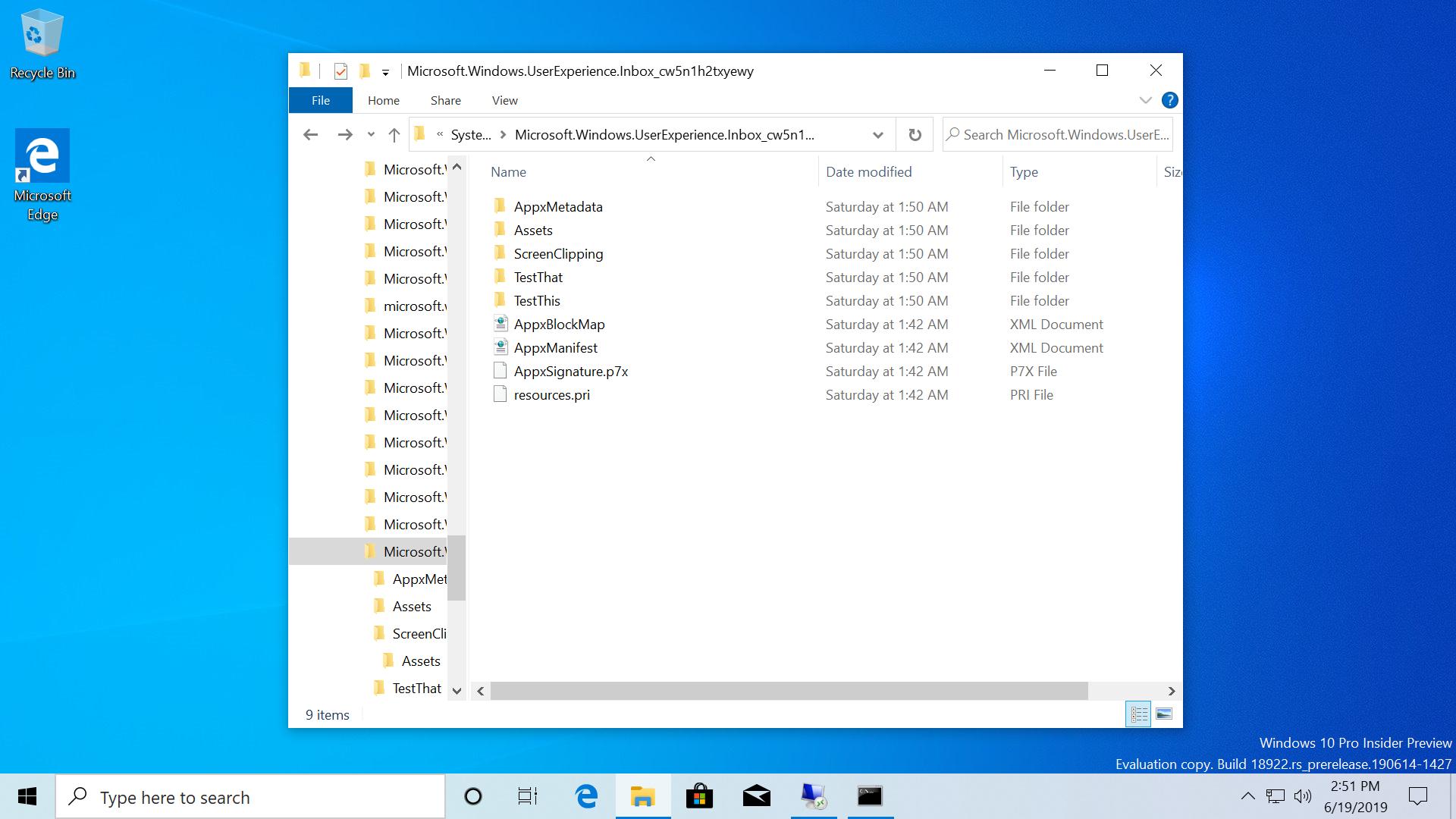
Source: Albacore
Support us
Winaero greatly relies on your support. You can help the site keep bringing you interesting and useful content and software by using these options:

The intent to rename Virtual Desktops won’t take, once you fill in the name and press Enter, the name reverts back to Desktop 1…
The ‘Cortana 2’ works but disables the original Cortana with no voice activation, however, if you disable it again with Mach2, they will both work side by side!
The Snip & Sketch thing seems to work okay.
Must be not implemented properly yet