Starting with May 2019 Update, Windows 10 comes with support for the variable refresh rate feature. The appropriate options can be found in Settings.

As you may already know, Microsoft has made Windows 10 version 1903 available to everyone. The feature update includes plenty of new features and minor improvements. See the change log here:
Advertisеment
https://winaero.com/blog/whats-new-in-windows-10-version-1903-may-2019-update/
Yet another change in this update is variable refresh rate support (VRR). This feature is utilized by modern Store and UWP games to reduce screen tearing and get a higher frame rate.
The user will be able to force enable variable refresh rates for games that do not support it natively.
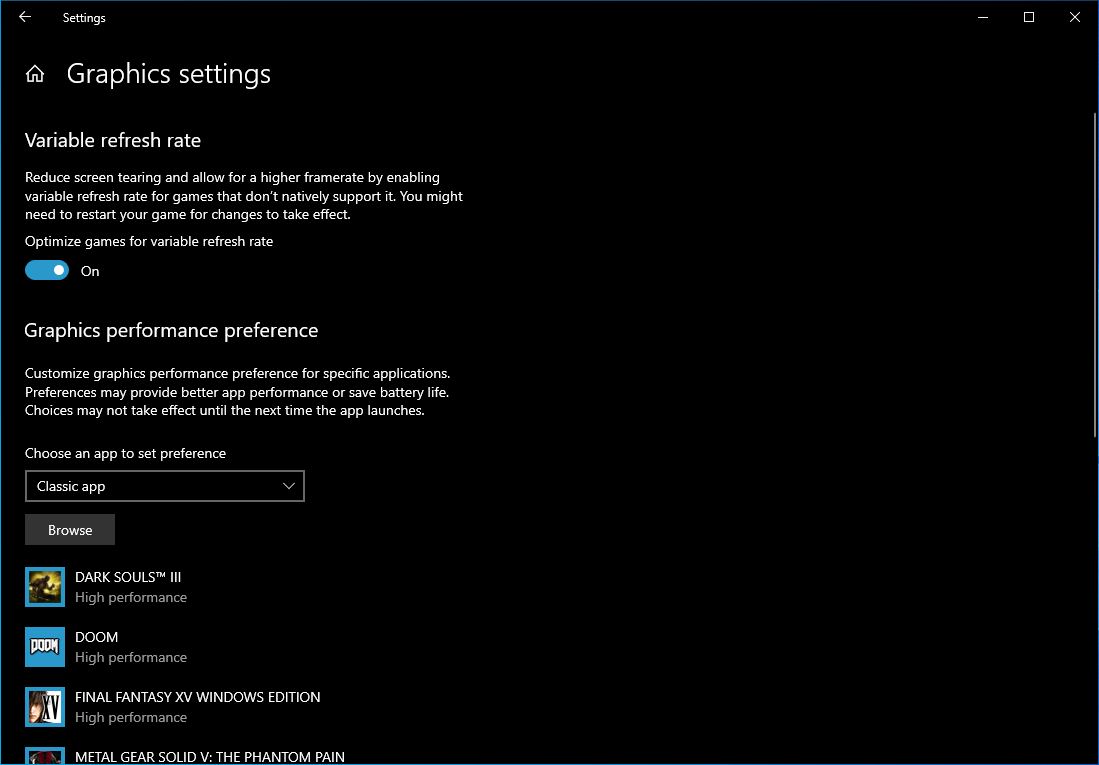
The VRR option might be unavailable for devices with NVidia GPUs. It requires 'Pascal' or later NVidia GPU generation.
For those curious why this is necessary, Windows Store games were initially not compatible with adaptive sync, and even had issues with custom V-Sync settings. Microsoft eventually rolled out support for these settings, but the developer needed to explicitly add support for it. Native Win32 games not sold on the Windows Store do not need to have support added.
This feature is essentially an override for Windows Store games that lack adaptive sync support.
At the time of this writing, Windows 10 version 1903 is available to "seekers". This means that you need to open Settings >Update & recovery > Windows Update and explicitly confirm your intention to get May 2019 Update by clicking on the "Download and install" link.
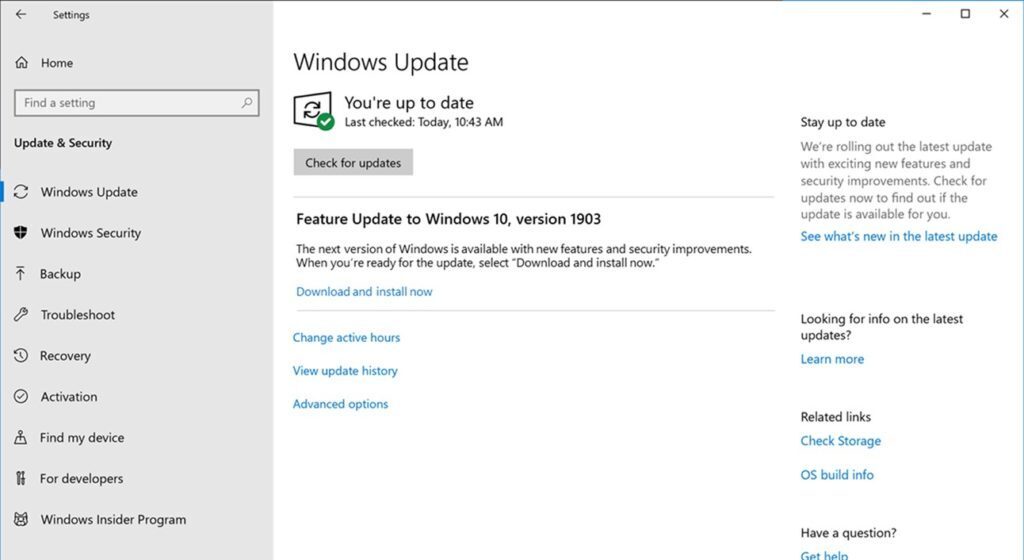
Note: This new ‘Download and install now’ capability is available for devices running Windows 10, version 1803 or version 1809 that also have the May 21st updates (or later) installed.
Windows 10 version 1903 can be downloaded via Windows Update or with the Windows 10 Media Creation Tool.
You might be interested in reading the following articles:
Also, see
- Delay Windows 10 Version 1903 May 2019 Update Installation
- Removed and deprecated features in Windows 10 version 1903
- Download Media Feature Pack for Windows 10 version 1903 N Editions
- Check If You Have Windows 10 Version 1903 Installed
- Generic Keys To Install Windows 10 Version 1903
- Reduce Reserved Storage Size in Windows 10
- Download New Light Windows 10 Wallpaper
- Enable New Light Theme in Windows 10
- How To Uninstall Windows 10 Version 1903 May 2019 Update
Source: Reddit
Support us
Winaero greatly relies on your support. You can help the site keep bringing you interesting and useful content and software by using these options:

The VRR option might be unavailable for devices with NVidia GPUs. It requires ‘Pascal’ or later NVidia GPU generation.
I’ve the 1060 but am not seeing this
So this option is only applicable to Store and UWP apps?
No worries, no-one’s going to notice it then.