Previously, we wrote that Windows 10 Anniversary Update, codenamed Redstone 1, would become version 1607 and was expected in July 2016. This information is now confirmed. According to WinBeta, Microsoft has started polishing the Anniversary Update. For internal builds, the software giant is using "Version 1607" as the official reference. The Anniversary Update will arrive 1 year after the original release of Windows 10.
According to WinBeta, Microsoft has started polishing the Anniversary Update. For internal builds, the software giant is using "Version 1607" as the official reference. The Anniversary Update will arrive 1 year after the original release of Windows 10.
Windows 10 Anniversary Update (Redstone 1) is now feature-complete. This means no new features will be added to the operating system. Developers are currently focused on bug fixes and improving the stability of Windows 10. If some changes do come with the official release, they should be very minor changes. Any major changes will be included into the next major update to Windows 10, currently known as Redstone 2, which is expected to be released in the first quarter of 2017.
Incidentally, Microsoft also announced that from now on, every year, they will be delivering two major updates to Windows at intervals of 6 months, instead of the earlier planned three updates.
The following screenshot, captured from Windows 10 Mobile, demonstrates the "Version 1607" branding: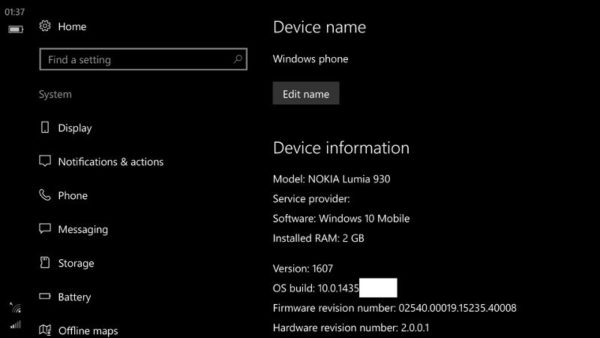
WinBeta mentioned that the latest internal builds of Windows 10 include more improvements to the Settings app. These changes might make it into the final release of the Anniversary Update in July 2016 (source: WinBeta).
Support us
Winaero greatly relies on your support. You can help the site keep bringing you interesting and useful content and software by using these options:

Where can we find a full list of changes in Anniversary update? I’m using a stable version (1511) version of Windows at the moment so I guess that there will be a lot of changes.
It will be available officially with the RTM release of Anniversary Update.
I wonder if upgrade 1511 will be a pre-requisite to install this one ?
For now, still playing around with a 10240 since i’ve learned about the mess on settings and applications.