Finally, Windows 10 October 2018 Update, version 1809, is out to production branch users of the OS. It is now available via Windows Update. Alternatively, users can download Media Creation Tool and install the OS using it, or download the official ISO images.

It is interesting that we didn't get build 17763.1, which is the final build of October 2018 Update, in the Release Preview ring. The update has been available for Windows Insiders in the Fast and Slow ring. Microsoft today pushed it directly to the production stream.
Advertisеment
If you are following Winaero, you should be already familiar with all the changes introduced in Windows 10 October 2018 Update version 1809. For the list of new features and improvements made to the OS, refer to the following post:
What’s New In Windows 10 October 2018 Update Version 1809
The official announcement states the following.
We are beginning the global rollout out via Windows Update in the coming weeks. As with previous rollouts, we will use real-time feedback and telemetry to update your device when data shows your device is ready and will have a great experience. You don’t have to do anything to get the update; it will roll out automatically to you through Windows Update.
To get it right now, open the Settings app and go to Update & Recovery - Windows Update. Click on the button 'Check for updates' on the right.
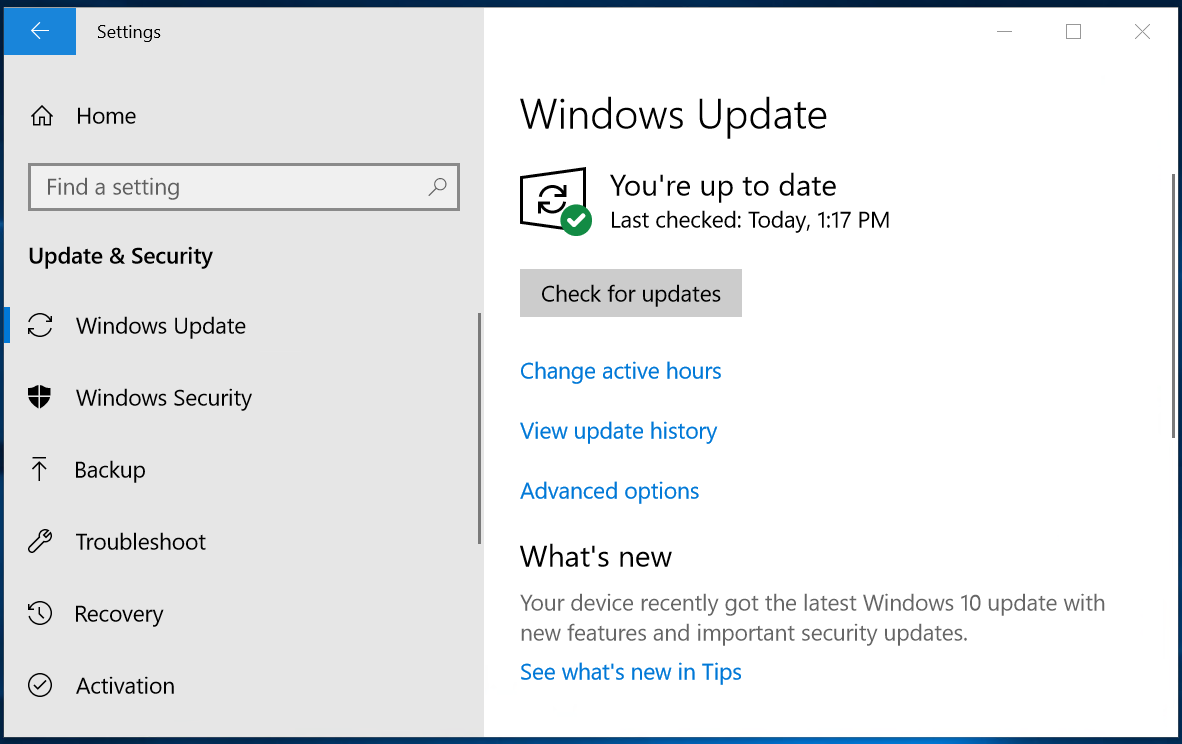
The last Windows 10 feature update rollout, the April 2018 Update, utilized machine learning (ML) to identify devices that were ready to update, incorporating key attributes like compatibility data. With the October 2018 Update, Microsoft are expanding their use of machine learning and intelligently selecting devices that their data and feedback predict will have a smooth update experience. Microsoft will be further enhancing the performance of our machine learning model by incorporating more device signals such as improved driver telemetry and weighting of key features such as anti-malware software as they broaden the phased rollout. They will be proactively monitoring all available feedback and update experience data, making the appropriate product updates when they detect issues, and adjusting the rate of rollout as needed to assure all devices have the best possible update experience.
Tip: The OS has reached the production branch. If you are happy using the stable version for a while, then you might want to opt out from the Windows Insider program. See
How to Stop Receiving Insider Preview Builds in Windows 10
Support us
Winaero greatly relies on your support. You can help the site keep bringing you interesting and useful content and software by using these options:

As with previous rollouts users should wait a few months before even thinking on upgrading. Bug infested, false advertised as production ready.
Hi, Sets feature is removed or is hidden ? and if is hidden how we can enable it ?
it is ‘postponed’ for unknown period of time.
its very bad, now this new version is useless. :(
Is the sets remove from this build? and one more ques is this final stable build of october update…
The Sets feature has been ‘postponed’ for some ‘unknown’ release
The Aero Lite Theme causes Windows 10, 2018 Fall Update 1809 running the “Dark Theme” to have display problems associated with context menus and other information fields within File Explorer. Switching to another theme (i.e. Windows), solves the problem. It would be nice if this compatibility problem could be fixed and bring back those beautiful Title Bars. -Jack
This Update the Game Bar is now supposed to show information such as FPS, CPU usage, RAM usage, etc. However mine shows none of this is there i bug or something wrong?
i want to change my font size and can’t. please send me simple instruction how.