With Windows 10, there have been increased concerns about privacy because of the entire OS collecting telemetry and sending that data to Microsoft where they inspect it to take future design decisions. Also, new types of malware are always being found to which blocking network access is essential. Allowing network access to only trusted programs is a fundamental step in increasing your security and privacy. Windows 10 Firewall Control is a simple free third party program to control and monitor the network activity of applications. It prevents undesired information leaks for incoming and outgoing connections for applications running locally or remotely on Windows.
Advertisеment
Windows 10 Firewall Control puts you in control of all network communications your PC has. It can prevent applications from "phoning home", sending "telemetry", showing advertisements, checking for updates without your permission and so on. It's very useful to detect and stop zero-day malware by blocking its network activity. By adopting a block-everything-by-default approach and allowing access to only whitelisted apps, Windows 10 Firewall Control gives you full control over network communication.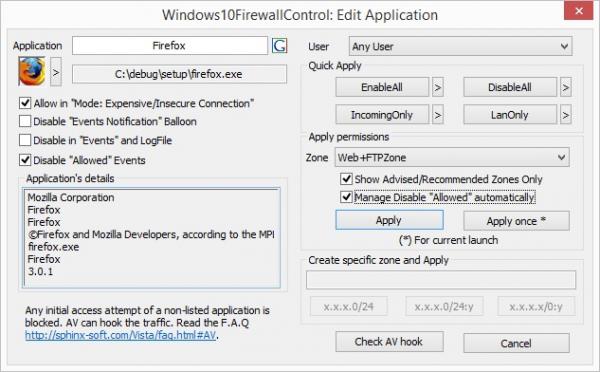
The program by itself is not a firewall application. Instead it simply controls the built-in Windows Firewall present in Windows 10 and earlier versions using the Filtering Platform APIs. The application is very compact, has a small installer and low memory footprint. It's compatible with Windows 7, Windows 8, Windows 8.1 and Windows 10. The installer includes both 32-bit and 64-bit versions and automatically installs the appropriate version. Both IPv4 and IPv6 protocols are fully supported.
What's special about Windows 10 Firewall Control is that it blocks connections by default, automatically detects when a program on your computer is trying to connect and shows a clear notification prompt asking your permission to allow or disallow it. Although Windows includes a prompt for inbound connections, Windows 10 Firewall Control goes one step further and shows prompts for outbound notifications too. The ease and transparency in setting up firewall permissions for desktop and Store apps is what sets this program apart.
You can set the desired network permissions for any program easily with a single click. The most safe and reasonable permissions are advised automatically. A rich set of predefined permissions is available, you can choose and apply the chosen permission anytime.
It has an optional balloon notification that instantly pops up and includes detailed activity of each app and a description of why the app was blocked or allowed.
Both, already established and potential app connections are listed. In the paid versions, a predefined set of permissions (security zones) can be set for each program and activity type. A zone can be applied to any application with a single click. You can customize a predefined zone or create a new one that fits your needs precisely.
Many other features are included and the application is continuously being improved for many years. For instance, there is a way to automatically configure hardware routers/firewalls, create a safe virtual sub-network inside a single local network and control network permissions remotely. The application's features are configurable such as disabling popup for new detected program trying to connect, suppress the log balloon, change the sound used for the prompt, import/export settings, password protect the settings panel and others. Windows 10 Firewall Control runs from the notification area (system tray) and also has taskbar integration.
The program has a simpler, free version but the advanced features are available in paid versions. All versions and editions are available in English, German and French. Very careful and personal support is available for free. You can compare the features available in the free version and the paid versions here: http://sphinx-soft.com/Vista/order.html.
Support us
Winaero greatly relies on your support. You can help the site keep bringing you interesting and useful content and software by using these options:
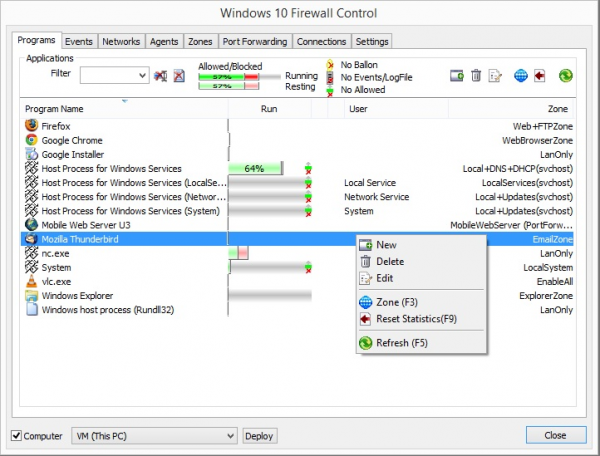
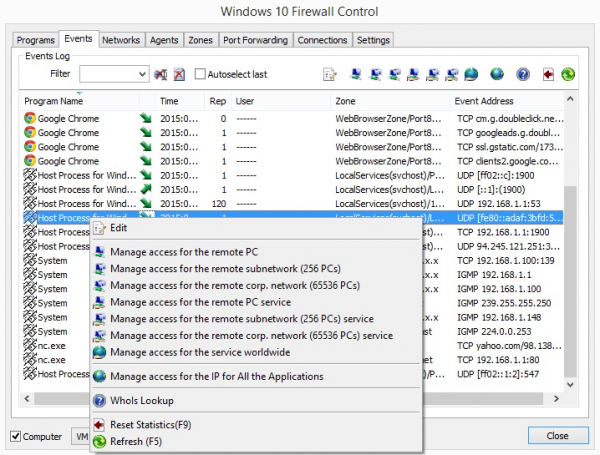
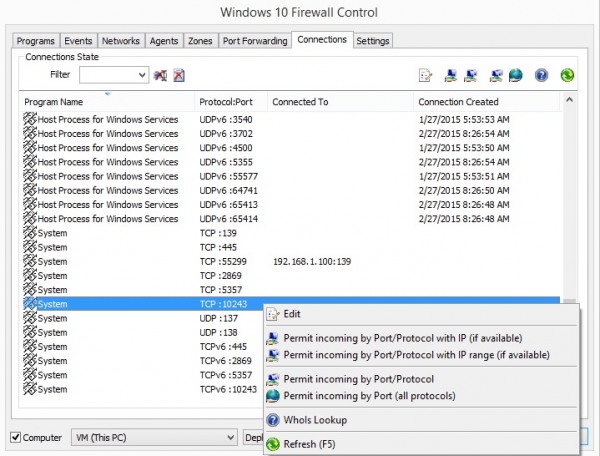
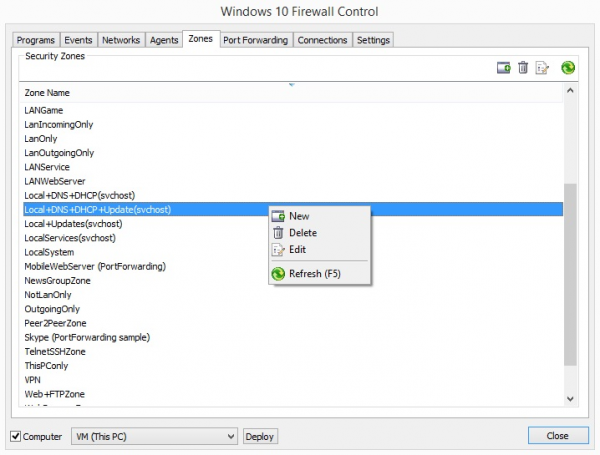
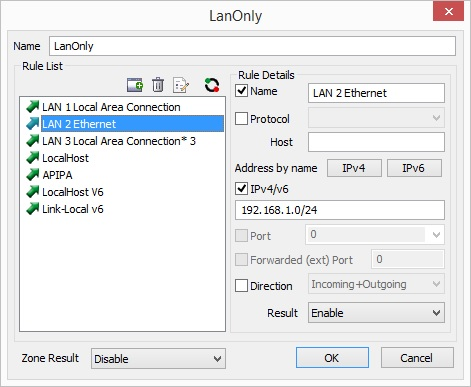

Sounds like an interesting app. Will give it a try for sure. The user interface looks good.
Thanks for the information. This program is great. I installed the free version.
The user interface of this application looks too complex for such a simple app.
The protection level of Windows Firewall is too basic, it comes without the portscan detention feature and does not show notifications.
Better buy Kaspersky Internet Security than this software.
Simple app? Have you looked at what it lets you do? http://www.sphinx-soft.com/Vista/index.html Depends on how you look at it. I find the user interface very capable and powerful enough to let me control many things easily that are harder with WF.msc. If you are finding this UI complex, then maybe you need a simpler UI. The free version has a simpler UI. The screenshots are of the Network/Cloud edition.
I think Windows Firewall has a port scan prevention filter and the logs will tell you about port scans but the noise the log generates is too much. If you want notifications about port scans then yes probably a third party firewall will suit you better. Most users don’t need such notifications.
I have been using this since the beginning for my windows PC’s for exactly the reasons stated above. Not being a network person this tool has helped me greatly. The free version of this tool has a 3 or 4 click bug ( whether on purpose or just a bug ? ) Still i have used this since vista. I keep trying other Firewalls and keep coming back to this product.