Microsoft today released Windows 10 Insider Preview Build 17110 (RS4) to Windows Insiders in the Fast ring. This build replaces the previous build 17107, which was released just a few days ago. Let's see what are the key changes.
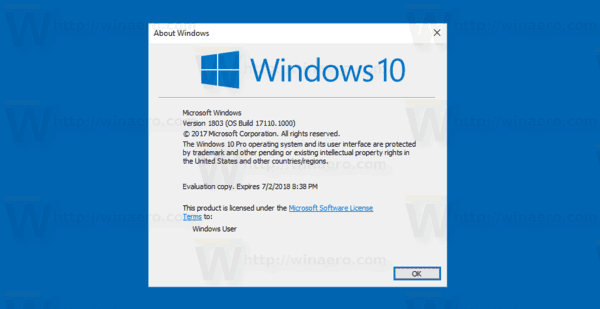
Windows 10 Build 17110 features the following changes.
Advertisеment
Improvements for Enterprise Customers in RS4
Enterprises can now run custom actions during feature update: In RS4, we are adding a new feature that will enable your enterprise to run your own custom actions/scripts synchronously with setup. Setup will execute custom actions during two update phases controlled by using preinstall.cmd or precommit.cmd:
- Pre-install: This would be just before all the system and device compatibility scans run.
- Pre-commit: This would be just before the system reboots into the offline phase.
Setup also migrates the scripts for future updates. In the event of an update failure or rollback, a failure.cmd script can be used to perform custom operations or undo actions of previous custom scripts.
Run (Migrate):
- C:\Windows\System32\update\run\<GUID>\preinstall.cmd
- C:\Windows\System32\update\run\<GUID>\precommit.cmd
- C:\Windows\System32\update\run\<GUID>\failure.cmd
- C:\Windows\System32\update\run\<GUID>\reflectdrivers\foo.inf
- C:\Windows\System32\update\run\<GUID>\reflectdrivers\foo.sys
Run Once (Do not migrate):
- C:\Windows\System32\update\runonce\<GUID>\preinstall.cmd
- C:\Windows\System32\update\runonce\<GUID>\precommit.cmd
- C:\Windows\System32\update\runonce\<GUID>\failure.cmd
- C:\Windows\System32\update\runonce\<GUID>\reflectdrivers\bar.inf
- C:\Windows\System32\update\runonce\<GUID>\reflectdrivers\bar.sys
Enterprises can run post rollback scripts in system context : Current /postrollback scripts run if the first user logs in after the rollback has admin privileges. We received feedback from several enterprises that most of their employees don’t have admin privileges. With RS4, we are enabling /postrollback scripts to run in admin context or system context.
We are not changing the behavior of the existing /postrollback switch. We have added a new switch /postrollbackcontext “xxx” to be used along with /postrollback switch to specify in which context should the scripts be executed:
- To run /postrollback scripts in system context
– setup.exe /postrollback c:\Fabrikam\setuprollback.cmd /postrollbackcontext system
- To run /postrollback scripts with first user to login have admin privileges (admin context)
– setup.exe /postrollback c:\Fabrikam\setuprollback.cmd /postrollbackcontext admin
Windows containers
Docker for Windows users, we are flighting the matching Windows container images of Server Core and Nano Server to the Docker Hub for continued testing and feedback. Thank you for all the great feedback and please keep it coming!
General changes, improvements, and fixes for PC
- We fixed an issue where buttons on Game bar were not centered correctly.
- We fixed an issue where a small number of PCs might have experienced one CPU under persistent high load or even a bugcheck (GSOD with error DPC_WATCHDOG_VIOLATION).
- We fixed an issue where tearing a PDF tab in Microsoft Edge would result in a bugcheck (GSOD).
- We’ve updated Start so that it now follows the new Ease of Access setting to enable or disable hiding scrollbars.
- We fixed an issue resulting in some app icons appearing distorted in Task View.
- We fixed an issue where making a pinch gesture over the open apps in Task View might result in no longer being able to scroll down to Timeline.
- We fixed an issue where pressing and holding on a card in Timeline would open the corresponding app, rather than bringing up a context menu.
- We fixed an issue resulting in the title bar overlapping content when you opened your lists in Cortana’s notebook.
- We’ve updated the new notification to fix blurry apps so that it now will persist in the Action Center to be accessed later once the toast has timed out and dismissed.
- We fixed an issue where it wasn’t possible to open a new inPrivate window of Microsoft Edge from the taskbar jumplist while in Tablet Mode.
- We fixed an issue where dragging a Microsoft Edge tab out of the window and releasing hold of it somewhere over the desktop might periodically result in a stuck invisible window.
- We fixed an issue resulting in DirectAccess not working in recent builds, where the connection would be stuck with status “Connecting”.
- We fixed an issue where the touch keyboard number pad would show the period as a decimal separator for countries that use the comma as a decimal separator.
- We fixed an issue resulting in not being able to turn on and off third-party IMEs using the touch keyboard.
- We fixed an issue resulting in numbers not being inserted when flicking up on the top row of letters in the wide touch keyboard layout.
Known issues
- Selecting a notification after taking a screenshot or game clip opens the Xbox app’s home screen instead of opening the screenshot or game clip.
- Post-install at the first user-prompted reboot or shutdown, a small number of devices have experienced a scenario wherein the OS fails to load properly and may enter a reboot loop state. For affected PCs, turning off fast boot may bypass the issue. If not, it is necessary to create a bootable USB from an ISO, boot into recovery mode, and this will allow bypass.
- When Movies & TV user denies access to its videos library (through the “Let Movies & TV access your videos library?” popup window or through Windows privacy settings), Movies & TV crashes when the user navigates to the “Personal” tab.
If you are Windows Insider in the Fast ring, you'll get this build automatically via the Windows Update service. Check out Settings - Update & security - Windows Update.
Source: Microsoft.
Support us
Winaero greatly relies on your support. You can help the site keep bringing you interesting and useful content and software by using these options:


Did they fix xps viewer missing ?