Microsoft is trying to maintain the pace of the Windows 10 release cycle for Insiders on the Fast Ring. A new build of Windows 10, build 14271 has been released. According to Microsoft, it comes with a long list of bugfixes. Let's see what is new in this build.
Advertisеment
 This time Microsoft has rolled out the update for both PC and Mobile Fast rings. Windows 10 for PCs gets updated to build 14271. For Mobile Fast Ring, the new build is 14267.1004.
This time Microsoft has rolled out the update for both PC and Mobile Fast rings. Windows 10 for PCs gets updated to build 14271. For Mobile Fast Ring, the new build is 14267.1004.Windows 10 build 14271 is part of the upcoming Redstone update, the next major update to Windows 10. It is intended to replace/upgrade the existing stable Windows 10 build 10586 release (TH2).
At first glance, the most notable change you see in this build is the forced Feedback Frequency option. The user can't change it and has to use the predefined value set by Microsoft: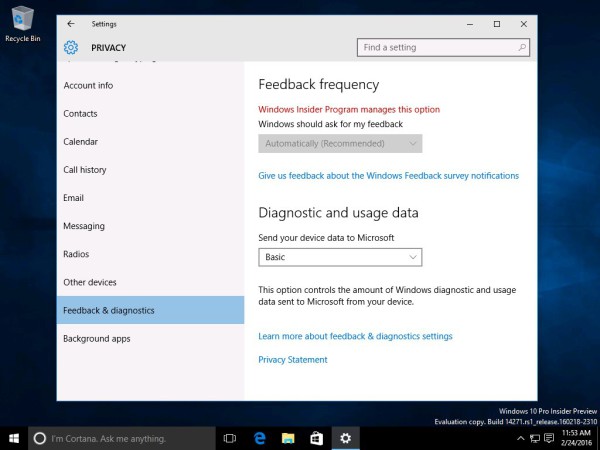
For this build, the following issues were fixed according to Microsoft:
- We fixed an issue where window borders on apps would change from accent color to black after every upgrade to a new build.
- We have updated the music control icons that are shown in taskbar previews in music apps like Groove to look more crisp and clean at higher resolutions.
- We fixed an issue where the taskbar would sometimes not auto-hide and show unexpectedly on top of full screen windows such as showing above a PowerPoint presentation when in slideshow mode.
- We fixed an issue where the “Hide notifications while presenting” setting preference is lost after upgrading to a new build.
- The entire app header in Action Center is now right-clickable instead of just the app name or “x”.
- We made it easier to dismiss all notifications from a specific app in Action Center by increasing the target area to encompass the entire app header.
- We fixed an issue where interaction notifications would not show a button to input text in some cases.
- Fast user switching should work now with Picture Password.
- We fixed an issue where some desktop (Win32) apps look missing from Start.
- We fixed an issue where the accent color does not automatically change when the slideshow option is chosen for your desktop background.
However, there are a number of known issues:
- We are tracking an issue reported by Insiders where some PCs will freeze or bluescreen when resuming from hibernation. Disabling hibernation is a workaround in some cases until this is fixed.
- If you have Kaspersky Anti-Virus, Internet Security, or the Kaspersky Total Security Suite installed on your PC there is a known driver bug that prevents these programs from working as expected in builds from the Development Branch. We are partnering with Kaspersky to fix this issue for a future release, but at this time there are no known workarounds. While this issue is present, we recommend using Windows Defender or another third party anti-virus product of your choice to remain protected.
- Turning on the "always show all icons in the notification area" setting disrupts the layout of the notification area ("systray").
- When browsing in Microsoft Edge, charts displayed using D3.js library will not display correctly – e.g. render as black, positioned incorrectly. Known affected sites are Cortana, Bing.com, and PowerBI.com.
As we already know, Redstone is expected to bring notable changes to Action Center, Microsoft Edge, Cortana and may also add some integration with Office 365 services. Cortana is expected to become a system-wide assistant. Notification Center / Action Center might get support for widgets, offering quick snapshots of data, synced across your Windows 10 devices. Microsoft Edge will get extensions support: this was confirmed in Windows 10 build 11082, which already has this feature partially implemented. Another interesting feature of the Redstone update is Task Continuation which will allow users to start a task on one device and then resume and finish it on another.
Windows 10 Redstone is expected to come in two waves, exactly like the Threshold update:
- Windows 10 build 10240 is the Threshold 1 update.
- Windows 10 build 10586 is the Threshold 2 update.
The first Redstone update is planned for release in June 2016, and the second one in October 2016, although Microsoft can shift these dates and speed up/slow down the releases.
Support us
Winaero greatly relies on your support. You can help the site keep bringing you interesting and useful content and software by using these options:

Very nice but it wants a key.
New computers (since early 2014-2015) now encode the activation key right in the CMOS settings and and the firmware know to provide the key. Windows should not ask to activate, if it dos go ahead and take one of the other options.
Can you find me a direct download link for the build?
I tried using the media creation tool yesterday, but it installed 10586 instead of the usual 14271!
I’ve now got this RS1_RELEASE update!