Here is a new version of Winaero Tweaker. This is a maintenance release, just to quickly fix minor issues spotted by users. Here is what's new.
First of all, I've disabled the full-screen nag "You copy of Windows 10 is out of date", which annoys users with updates disabled. This feature is included in the Disable Windows Update option, no extra options were added.
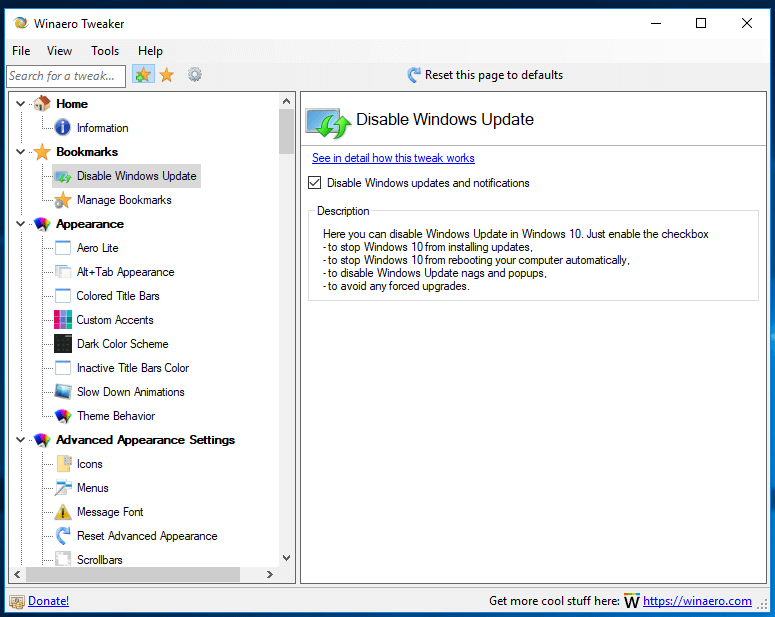
The second change I made is as follows. Some users report that the Windows Update service was not disabled for them using the option above. So I changed the method I use to disable it. Should work for everyone now.
I would like to say many thanks to all Winaero Tweaker users. I really appreciate your feedback and support!
Also, thanks to Gaurav and Vitaliy for their suggestions and reports regarding version 0.10.
Resources:
Download Winaero Tweaker | The list of Winaero Tweaker features | Winaero Tweaker FAQ
Support us
Winaero greatly relies on your support. You can help the site keep bringing you interesting and useful content and software by using these options:

I would like to see you add the ability to add/remove those built-in apps which Microsoft doesn’t provide an easy way to uninstall.
Yes this would be a nice. A GUI for PowerShell so the crap is easily removable from your account, all users and default user account.
You can do this very easily with CCleaner. Run it, go to Tools -> Uninstall, and it’ll show both regular applications as well as all the Store apps. Everything is uninstallable.
CCleaner is crap. It touches parts of Windows that it has no business fooling around with and deletes stuff that breaks the OS.
I installed Winaero Tweaker 0.10 on my Windows 10 and it does not show “Disable Windows Update.” I unstalled it, downloaded again and reinstalled, Still no Disable Windows Update. Any advice?
That’s impossible.
It should be there, on the left. Scroll down the navigation pane.
Well, based on your screenshot above, you have it in the “Bookmarks” section. This is not particularly logical so I expect he is just not seeing it.
You can also use search box inside Winaero Tweaker to find it.
Ahh .. I think I found it under Behavior. I kept wondering why it was not showing up on top like you have in the image illustration.
Thank you for your very quick reply and all the great tips you publish. I look forward to you newsletter every day.
Glad to hear. Thanks for your kind words!
I am using an X1 Carbon 5th gen with a 2560 x 1440 resolution on a 14″ screen. The ‘system font’ is much too small for me. When using Winaero, I noticed that the system font tool would not allow modification of the font size. Is this a difficult feature to add?
I prefer not to use the scaling option.
Thank you for your newsletter and offerings. They are well done.
Don Coker
It is not possible. You should go with DPI scaling instead.
The following articles should help.
How to Set Display Custom Scaling in Windows 10
Make fonts bigger without changing the DPI in Windows 10
How to fix apps that look small on high DPI and high resolution displays
That is not true. There a tool https://www.wintools.info/index.php/advanced-system-font-changer
Works great.
You are talking about completely different thing.
The parameters that the tool you mentioned changes are Metric.
Winaero Tweaker allows changing all of them under “Advanced appearance”.
The system font is ANOTHER thing, and you cannot change its size or weight.
Add the possibility to change Windows emoji font with Google or iOS font
This tweaker allows me to make a usable OS from Windows 10. Keep up the great work!
Thanks.
Hi, love your app, saves lots of time and energy tweaking the registry:) I have a little silly question as to the latest update, I unpacked it in portable mode as I always do, and in this version the “about” button doesn’t seem to work, while check for updates responds as it should. Is it just me?
Best
Mick
The about item (currently) opens the Information tab. That’s by design, will be changed in the future.
That’s right of course and I ought to have noticed it, I guess I was in a hurry!
First of all thank you so much for this app! My request; Can you also put the option “Notify for updates, notify for download and install” for the windows update.
I will look if this possible.
I can’t disable Windows updates anymore, it just unchecks itself after I go to another tweak.
This is the error I get with this version:
“Zie het einde van dit bericht voor meer informatie over het aanroepen
van JIT-foutopsporing (Just In Time) in plaats van dit dialoogvenster.
************** Tekst van uitzondering **************
System.Security.SecurityException: Aangevraagde registertoegang is niet toegestaan.
bij System.ThrowHelper.ThrowSecurityException(ExceptionResource resource)
bij Microsoft.Win32.RegistryKey.OpenSubKey(String name, Boolean writable)
bij WinaeroTweaker.Pages.pageWindowsUpdate.DisableWindowsUpdate(Boolean Disable)
bij System.Windows.Forms.CheckBox.OnCheckedChanged(EventArgs e)
bij System.Windows.Forms.CheckBox.set_CheckState(CheckState value)
bij System.Windows.Forms.CheckBox.OnClick(EventArgs e)
bij System.Windows.Forms.CheckBox.OnMouseUp(MouseEventArgs mevent)
bij System.Windows.Forms.Control.WmMouseUp(Message& m, MouseButtons button, Int32 clicks)
bij System.Windows.Forms.Control.WndProc(Message& m)
bij System.Windows.Forms.ButtonBase.WndProc(Message& m)
bij System.Windows.Forms.NativeWindow.Callback(IntPtr hWnd, Int32 msg, IntPtr wparam, IntPtr lparam)
De zone van de mislukte assembly is:
MyComputer
************** Geladen assembly’s **************
mscorlib
Assembly-versie: 4.0.0.0
Win32-versie: 4.7.2633.0 built by: NET471REL1LAST_C
CodeBase: file:///C:/Windows/Microsoft.NET/Framework64/v4.0.30319/mscorlib.dll
—————————————-
WinaeroTweaker
Assembly-versie: 0.10.1.0
Win32-versie: 0.10.1.0
CodeBase: file:///E:/Windows%2010%20tweaker/WinaeroTweaker.exe
—————————————-
System
Assembly-versie: 4.0.0.0
Win32-versie: 4.7.2556.0 built by: NET471REL1
CodeBase: file:///C:/WINDOWS/Microsoft.Net/assembly/GAC_MSIL/System/v4.0_4.0.0.0__b77a5c561934e089/System.dll
—————————————-
System.Windows.Forms
Assembly-versie: 4.0.0.0
Win32-versie: 4.7.2556.0 built by: NET471REL1
CodeBase: file:///C:/WINDOWS/Microsoft.Net/assembly/GAC_MSIL/System.Windows.Forms/v4.0_4.0.0.0__b77a5c561934e089/System.Windows.Forms.dll
—————————————-
WinaeroControls
Assembly-versie: 2.0.2.4
Win32-versie: 2.0.2.4
CodeBase: file:///E:/Windows%2010%20tweaker/WinaeroControls.DLL
—————————————-
System.Drawing
Assembly-versie: 4.0.0.0
Win32-versie: 4.7.2556.0 built by: NET471REL1
CodeBase: file:///C:/WINDOWS/Microsoft.Net/assembly/GAC_MSIL/System.Drawing/v4.0_4.0.0.0__b03f5f7f11d50a3a/System.Drawing.dll
—————————————-
System.Configuration
Assembly-versie: 4.0.0.0
Win32-versie: 4.7.2556.0 built by: NET471REL1
CodeBase: file:///C:/WINDOWS/Microsoft.Net/assembly/GAC_MSIL/System.Configuration/v4.0_4.0.0.0__b03f5f7f11d50a3a/System.Configuration.dll
—————————————-
System.Xml
Assembly-versie: 4.0.0.0
Win32-versie: 4.7.2612.0 built by: NET471REL1LAST_B
CodeBase: file:///C:/WINDOWS/Microsoft.Net/assembly/GAC_MSIL/System.Xml/v4.0_4.0.0.0__b77a5c561934e089/System.Xml.dll
—————————————-
Accessibility
Assembly-versie: 4.0.0.0
Win32-versie: 4.7.2556.0 built by: NET471REL1
CodeBase: file:///C:/WINDOWS/Microsoft.Net/assembly/GAC_MSIL/Accessibility/v4.0_4.0.0.0__b03f5f7f11d50a3a/Accessibility.dll
—————————————-
System.Windows.Forms.resources
Assembly-versie: 4.0.0.0
Win32-versie: 4.7.2556.0 built by: NET471REL1
CodeBase: file:///C:/WINDOWS/Microsoft.Net/assembly/GAC_MSIL/System.Windows.Forms.resources/v4.0_4.0.0.0_nl_b77a5c561934e089/System.Windows.Forms.resources.dll
—————————————-
System.Data
Assembly-versie: 4.0.0.0
Win32-versie: 4.7.2633.0 built by: NET471REL1LAST_C
CodeBase: file:///C:/WINDOWS/Microsoft.Net/assembly/GAC_64/System.Data/v4.0_4.0.0.0__b77a5c561934e089/System.Data.dll
—————————————-
System.Numerics
Assembly-versie: 4.0.0.0
Win32-versie: 4.7.2556.0 built by: NET471REL1
CodeBase: file:///C:/WINDOWS/Microsoft.Net/assembly/GAC_MSIL/System.Numerics/v4.0_4.0.0.0__b77a5c561934e089/System.Numerics.dll
—————————————-
System.Core
Assembly-versie: 4.0.0.0
Win32-versie: 4.7.2633.0 built by: NET471REL1LAST_C
CodeBase: file:///C:/WINDOWS/Microsoft.Net/assembly/GAC_MSIL/System.Core/v4.0_4.0.0.0__b77a5c561934e089/System.Core.dll
—————————————-
System.Xml.Linq
Assembly-versie: 4.0.0.0
Win32-versie: 4.7.2556.0 built by: NET471REL1
CodeBase: file:///C:/WINDOWS/Microsoft.Net/assembly/GAC_MSIL/System.Xml.Linq/v4.0_4.0.0.0__b77a5c561934e089/System.Xml.Linq.dll
—————————————-
mscorlib.resources
Assembly-versie: 4.0.0.0
Win32-versie: 4.7.2556.0 built by: NET471REL1
CodeBase: file:///C:/WINDOWS/Microsoft.Net/assembly/GAC_MSIL/mscorlib.resources/v4.0_4.0.0.0_nl_b77a5c561934e089/mscorlib.resources.dll
—————————————-
************** JIT-foutopsporing **************
Als u JIT-foutopsporing wilt inschakelen, moet in het configuratiebestand voor deze
toepassing of computer (machine.config) de waarde
jitDebugging in het gedeelte system.windows.forms zijn ingesteld.
De toepassing moet ook zijn gecompileerd terwijl foutopsporing
was ingeschakeld.
Bijvoorbeeld:
Wanneer JIT-foutopsporing is ingeschakeld, worden onverwerkte uitzonderingen
naar het JIT-foutopsporingsprogramma gestuurd dat op de computer is geregistreerd
en worden niet door dit dialoogvenster verwerkt.”
Which build you are running?
Hello,
I’m getting the same error as user above but in English.
Version is 0.10.1, fresh install.
Best regards!
My build number is:
Version 1709(build 16299.371)
My Windows version is:
Windows 10 Pro
1709
OS build 16299.402
Hi Sergey
I see you’ve added a tweak for Windows 10 users that prevents the thumbnail cache from being deleted on reboot . Is it also possible to add the same feature for other Windows users please as I believe this thumbnail deletion bug goes all the way back to Windows 7 and Microsoft have never fixed it ( I personally have Windows 8.1 and that has this bug ) .
PS Ive posted this comment again here for the latest update because I posted the comment for the previous update by mistake and I guess you wont be looking at those comments now as theyre for a previous update .
OK, I will unlock it for all Windows versions.
Thanks
You’re most welcome.
Hey Sergey.
First of all I want to say that this is an incredibly useful application that I have been using for years. I have it on all of my devices.
I have a little suggestion. It’s more of a question really. Can the full-screen overlay ‘Low Battery’ notification be disabled completely? I have a motherboard problem so the battery doesn’t charge when the laptop is on. So I generally end up doing important work at 1-2% battery. I disabled the ‘Sleep’ action in advanced setting in the power profiles but this full-screen overlay is a big nuisance.
Здравствуйте, Сергей. Спасибо за ваши программы и за эту в том числе. У меня к вам вопрос. Я помню вы писали что не будете переводить ее на другой язык, но вы можете хотя бы вынести настройки языка в отдельный файл типа .txt ,чтобы знающие английский могли перевести программу на свой язык не имея навыков программирования? Я не раз сталкивался с программами которые делались одним программистом, а переводились всем миром.
P.S. Раньше на ваш сайт мог спокойно зайти, а теперь только через vpn, вы можете это как то изменить?
Это можете изменить вы, если нажалуетесь в Роскомнадзор. Будут жалобы – они почешутся. А перевод я сделаю. в скором времени.
Hello. I’m currently running the Winaero Tweaker 0.10.1.0 on Windows 10 Home build 16299. When I try to disable updates it displays a message “Application attempted to perform an operation allowed by the security policy. To grand this application the required permission, contact your system administrator, or use the Microsoft .NET Framework Configuration tool”
I made sure the program is running as an admin. The previous build just wouldn’t leave the option checked when I tried to disable updates. Anyone have an idea what is going on?
I need to reproduce this issue here. I will install Windows 10 Home.
I wish you still had included the remove Shortcut arrow. I hate them with a passion and now that it is not included I am stuck with them! I am not doing a registry edit or remove the overlay. I am very disappointed. I have used this program for a long time. Never again.
The tweak to remove the arrow wasn’t removed. It is there! I use it myself and have no plans to exlcude it from the app.
Hi
Thanks for the great program. I’m on the latest Windows 10 April Update.
I’m trying to get my title bars to be black. In windows settings there is only a dark grey colour to select.
In winaero tweaker i was able to set the inactive title bars to black successfully but cant get the active tab to black.
In custom accents i set the colour to black but it doesn’t show up in colour settings.
I had black title bars working before the april update using the method below but the april update broke it.
https://www.reddit.com/r/Windows10/comments/3tehm8/get_proper_black_title_bars_in_windows_10_and/
Thanks for any info
Hi. I am using your latest version 0.10.1
I want change the border thickness. This works as you say when I turn on the aero lite theme, but if I do this the inactive window tile colour tweak stops working. If I go back to the default windows theme, the inactive colour windows tweak works again, but the border thickness won’t change. How do I get both tweaks to work simultaneously?
It is not possible, thanks to Microsoft.