Windows 10 November Update version 1511, known as code name Threshold 2, was released on November 12, 2015 to the public. It included several improvements, such as Cortana with ink writing support, Improved Microsoft Edge, Windows Hello - new biometric authentication system which supports fingerprint and facial recognition, Device Guard and Credential Guard security features, and much more.

What's new in Windows 10 version 1511
Start and Action center
- You can now show either 3 or 4 medium tiles per group
- The letters in the app list now take less space when "Show more tiles" is enabled
- Tiles now can have jumplists
- The context menus for tiles have been reorganized and provide quick links to share and review apps
- Desktop app tiles now can have their own color
- Start now supports up to 2048 tiles (up from 512)
- The start context menus have been updated to display icons and contain the app's jumplist.
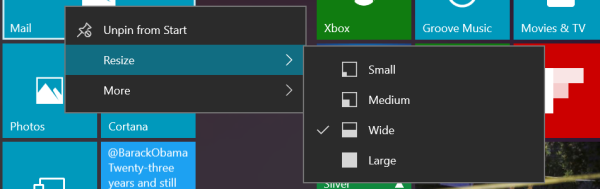
Cortana and search
- Cortana now works on local accounts
- Cortana can now understand your inked notes
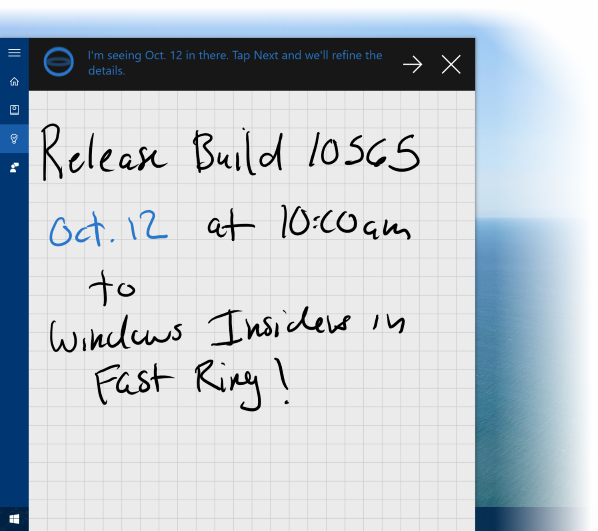
- Cortana can now track your movies and ticketed events
- Cortana can now warn you for missed phone calls
- Cortana can now save energy when you're away
Desktop
- Task View now allows to snap apps to the screen or replace apps
- When you snap a window and select another window to snap beside it, you can resize both windows at once (only horizontal)
User Interface
- When colors for start, taskbar and Action center are enabled, title bars will now also be affected
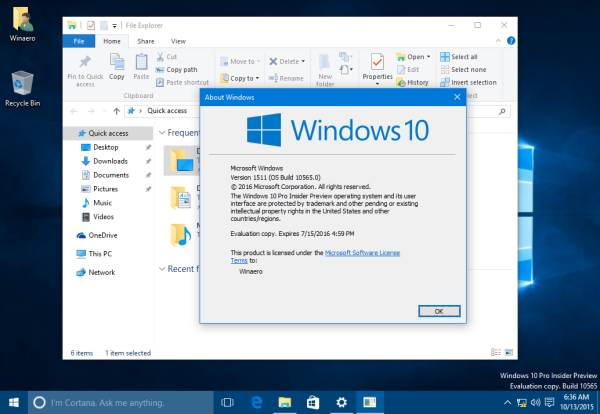
- Context menus now have a more consistent design
- Improved dark and light theming
- The look for dropdowns has been changed system wide
- Windows Apps now have an opening and closing animation
- Jumplists have a new design
- Some icons have been replaced (including the Registry Editor)

- The title bar of WinRT apps will now take the color of the splash screen while starting
- The text that is shown while preparing your account has been updated
Microsoft Edge
- Edge has been updated from version 20.10240 to version 25.10586 with the following updates
- You can now open proxy settings from within the Microsoft Edge settings
- Edge has a new First start-home page
- You can now share media to other screens
- When a page is properly paginated, the next button will light up to go to the next page
- Tabs won't resize when you're closing tabs until your mouse leaves the tab bar
- Edge now shows previews of tabs
- You can now sync your favorites and reading list
- Middle-clicking the Edge-icon will now launch a new window
- The F12 tools can now be docked into the window
- The search engine setting now has its own pane
- The note feature has a new icon
- You can now use "Ask Cortana" when reading a PDF
- EdgeHTML has been updated from version 12.10240 to version 12.10586 with the following updates
- Base for Object RTC support
- Improved support for ECMAScript 6.0 and 7.0
- Extended support for HTML5 and CSS3
- Support for new input types
- Support for Pointer Lock
- Support for Canvas blending modes
- Support for the download-attribute in an anchor
- Support for the picture-element
- Support for :in-range, :out-of-range, :read-only and :read-write
- Support for font-size-adjust
- Support for input type=datetime-local
- Support for ellipses
- Support for Object RTC
- Support for HTML Templates
- Support for CSS initial and unset
- The following flags have been added
- The experimental Javascript functions option is now functional
Settings
- New panels, settings and options
- Colors for start, the taskbar and Action center now also apply to title bars
- Windows Spotlight can now be set as the lock screen for Pro users.

- You can now disable the background for the logon screen
- You can now (dis)allow apps to access your call history
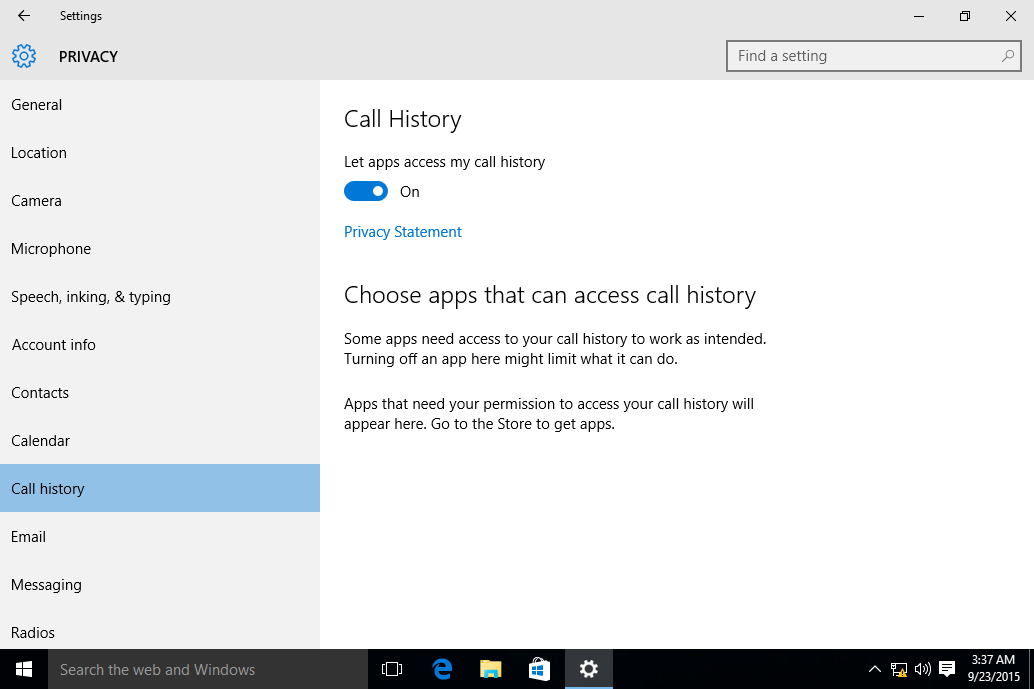
- You can now (dis)allow apps to access and send emails
- You can now make Windows select the correct time zone automatically
- You can now choose to shuffel backgrounds when using a slideshow
- You can let Windows notify you when there are issues with any USB-connected device
- The Insider settings now show your account details and allow you to stop receiving builds for a limited amount of days
- The Control Panel's Theme Settings have been extended, back to the state from Windows 8.1
- There is a new system in place to warn you for common issues when using the Insider Preview
- The ability to install apps to another drive has been added.
- This ability appeared first in the pre-release Windows 10 Insider builds but will be functional in the TH2 update. You can see the following article for more details: Move apps to another drive or partition in Windows 10.
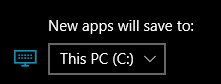
- You can now change where Windows stores offline maps
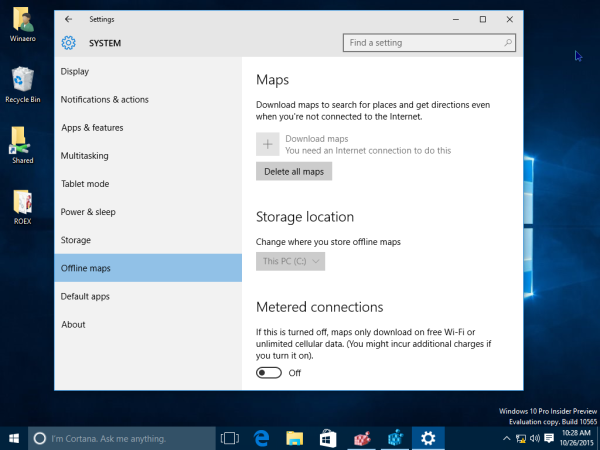
- Changing the scalling settings will now go in effect when changed, without clicking "Apply"
- You can now locate your device with GPS and location tracking in "Find my device"
- The Activation-screen no longer shows a product ID and key but the status if you've been digitally entitled
- The default apps are now marked as "Recommended for Windows 10" on the Default apps page
- There is a new "Learn more" link in Windows Update that is supposed to give you info on the latest updates
- Visual updates and others
- The Settings-icon on the taskbar no longer has a background color
- The Settings-tile is now transparent for non-fresh installs too
- The "Storage" tab now has icons for each file format
- The settings app splash screen now uses the user's accent color
- The About page now shows the Windows 10 logo in the user's accent color
- The Windows Insider Ring now has to be set with a slider instead of a dropdown
System
- Improved memory management
- Your default printer is now the last printer you've used
- You can now activate Windows 10 with a Windows 7, 8 or 8.1 key
- The build number of a public build no longer has to be dividable by 16
- WebM and VP9 support has been removed (will return in a later build)
- Improvements to localization text UI in various languages
Apps
- You can now share feedback more easily from Windows Feedback
- Windows Apps can now have jumplists
- Skype Video has been added as a default app
- Messaging has been added as a default app
- Phone has been added as a default app
- Sway has been added as a default app
Other features
- Improvements to the text input panel, including expanding when more space is required and punctuation improvements
- New emojis have been added
- The Environment Variables editor has been reworked.
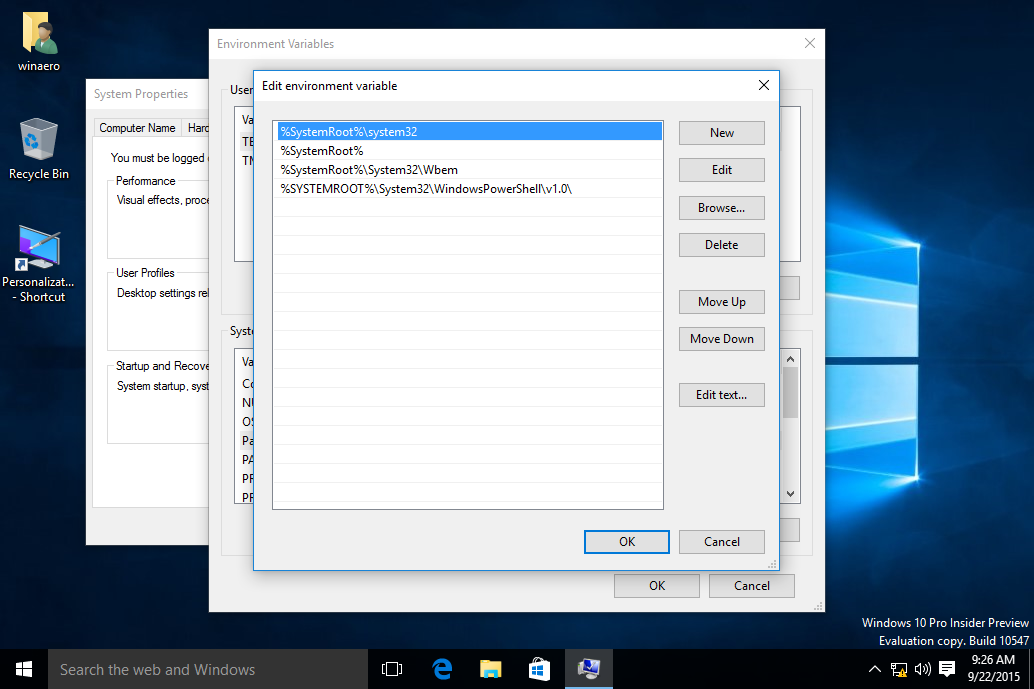
- You can now use Hyper-V within another Hyper-V guest machine
- Improved performance for running Hyper-V machines within each other
And further
- Windows will now claim to be version 1511, which stands for its November 2015 release date
- The copyright has been changed to 2016
Windows 10 Release History
- What’s new in Windows 10 version 22H2
- What’s new in Windows 10 version 21H1
- What’s new in Windows 10 version 20H2
- What’s new in Windows 10 version 2004 'May 2020 Update' (20H1)
- What’s new in Windows 10 version 1909 'November 2019 Update' (19H2)
- What’s new in Windows 10 version 1903 'May 2019 Update' (19H1)
- What’s new in Windows 10 version 1809 'October 2018 Update' (Redstone 5)
- What’s new in Windows 10 version 1803 'April 2018 Update' (Redstone 4)
- What’s new in Windows 10 version 1709 'Fall Creators Update' (Redstone 3)
- What’s new in Windows 10 version 1703 'Creators Update' (Redstone 2)
- What’s new in Windows 10 version 1607 'Anniversary Update' (Redstone 1)
- What’s new in Windows 10 version 1511 'November Update' (Threshold 2)
- What’s new in Windows 10 version 1507 'Initial version' (Threshold 1)
Thanks to ChangeWindows.org.
Advertisеment
Support us
Winaero greatly relies on your support. You can help the site keep bringing you interesting and useful content and software by using these options:
