The first developer snapshot of the upcoming Vivaldi version 2.7 features a user interface change. The status bar of the browser now includes a special section to show the site loading information.

Vivaldi was started with the promise of giving you a highly customizable, full-featured, innovative browser. It looks like its developers kept their promise - there is no other browser on the market which offers the same amount of options and features. While Vivaldi is built on Chrome's engine, power users are the target user base, like the classic Opera 12 browser. Vivaldi was created by former Opera co-founder and developed keeping in mind Opera's usability and power.
Advertisеment
Status bar loading info
If it takes long to load a web site, Vivaldi will now displays the detailed status information at the bottom of the window. In the status bar the browser will show the following messages: “Processing request”, “Waiting for”, “Connecting”, Establishing secure connection”, depending on the connection status.
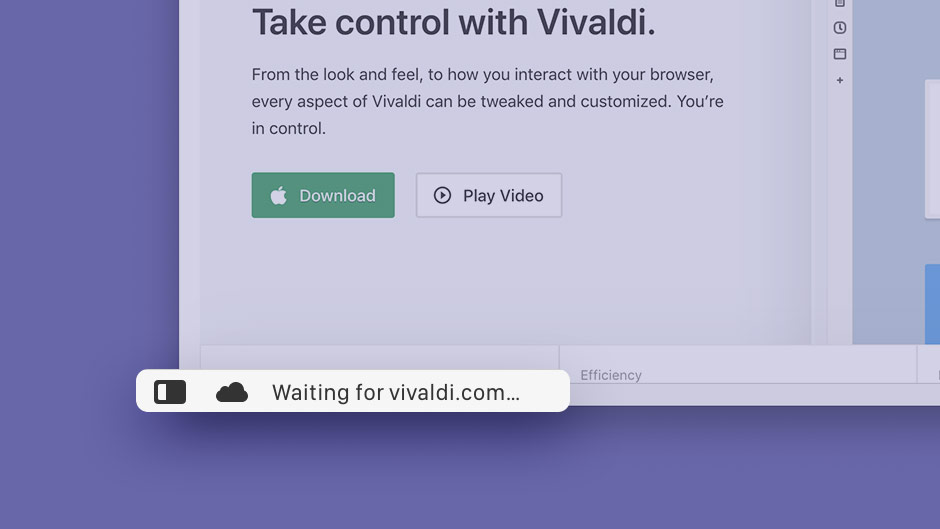
Status Bar Loading Info
You are probably often wondering what happens and why it takes so long for a heavy page to load. With this update, you can see all states of loading a page in the status bar. The list includes: “Processing request”, “Waiting for”, “Connecting”, Establishing secure connection”.
Known Issues
- [Regression] Cannot add Flash (VB-54997)
- [Regression] Search in settings looses focus after first letter typed (VB-55131)
Download
- Windows: 64-bit for Win7+ | 32-bit for Win7+
- macOS: 10.10+
- Linux: DEB 64-bit (Recommended) | DEB 32-bit
- Linux: RPM 64-bit (Recommended) | RPM 32-bit
- Linux: DEB ARM64-bit (Unsupported)
- Linux: non-DEB/RPM [help]
Change log
- [New Feature] Add info to the status field when a page is loading VB-37668
- [Regression][Address Bar] “Always prefer bookmarks” option does nothing VB-54365
- [Regression][Capture Page] Does not capture full width on very wide pages VB-54167
- [Regression] Crash when clicking a Wikipedia link in DuckDuckGo VB-54513
- [Regression] Disabling autocomplete breaks search in address field VB-54745
- [Regression] Favicon in bookmark lost VB-54938
- [Regression] Icons not shown when using Save As VB-52884
- [Regression] Opening a new tab resizes maximized window VB-55036
- [Regression][Speed Dial] Thumbnail reload broken with HiDPI VB-54690
- [Speed Dial] Bookmark update after thumbnail change VB-55022
- [Quick Commands] Typing a port higher than the 16-bit range crashes Vivaldi VB-54213
- Upgraded Chromium to 76.0.3809.50
Source: Vivaldi
Support us
Winaero greatly relies on your support. You can help the site keep bringing you interesting and useful content and software by using these options:

Thanks Sergey! Looking forward towards stable 2.7