Another developer version of the innovative Vivaldi browser is out. Build 1546.4 represents the upcoming version 2.6 of the app. It includes a number of new features and improvements made to profiles, makes it easier to block ads that use abusive technologies, features support for Razer Chroma headsets, fixes a Twitter panel crash, and display issues with WhatsApp Web and Google.com.

Vivaldi was started with the promise of giving you a highly customizable, full-featured, innovative browser. It looks like its developers kept their promise - there is no other browser on the market which offers the same amount of options and features. While Vivaldi is built on Chrome's engine, power users are the target user base, like the classic Opera 12 browser. Vivaldi was created by former Opera co-founder and developed keeping in mind Opera's usability and power.
Advertisеment
Simpler profile management
Starting in Vivaldi 2.4, the browser allows switching User profiles. The profiles feature allows multiple users to share one Vivaldi installation, without requiring you to log in to a different operating system, user account, or maintain multiple, standalone installations. Every profile can include one or several tabs, will have its own set of cookies, extensions, configuration options, local storage and other session related parameters isolated from other profiles.
In Vivaldi 2.5 you can use the avatar associated with your Vivaldi login to provide something more personal, that you could customize. However if you are not using sync with one (or more) of your profiles, you were still stuck with the default Chromium set of avatars.
Vivaldi 2.6 gives you new options for non-synced profiles, and making it easier to switch between them. You can switch between the new avatars or add and delete further profiles right from within the pop-out dialog.
![]()
![]()
![]()
Blocking ‘Abusive’ advertising
Under 'Privacy' in Settings, you will find a new option that to block adverts from providers that use abusive technologies (designed to be misleading). The same functionality exists in Chromium starting in version 71. However, it is not possible to fetch Google's blocklist in Vivaldi via the same method that Chrome receives it. So, Vivaldi is fetching the blocklist from its own server.
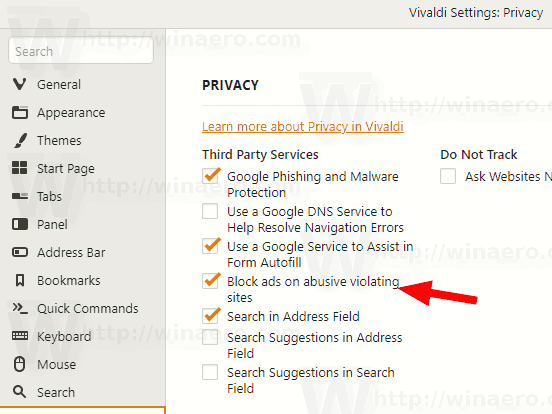
The feature is enabled by default.
Spoofing fixes
Vivaldi is able to provide a fake (spoofed) User Agent on a handful of websites who have been unresponsive to our requests to stop blocking our users. Vivaldi 2.6 has received a number of extra fixes to its user agent spoofing implementation. The fixes were required due to changes made to Chromium which caused issues in Vivaldi 2.5. So, with version 2.6, WhatsApp Web and Google.com should once again display as intended.
If you are having issues with other websites, where you suspect User Agent detection might be an issue, check out our guide on how to spoof effectively.
Razer Chroma headsets
Starting in Vivaldi 2.5, the browser supports Razer Chroma devices on Windows. This support was not extented to headsets. In version 2.6, this has changed. The browser now has support for Razer Chroma headsets, following user requests.
Download (1546.4)
- Windows: 64-bit for Win7+ | 32-bit for Win7+
- macOS: 10.10+
- Linux: DEB 64-bit (Recommended) | DEB 32-bit
- Linux: RPM 64-bit (Recommended) | RPM 32-bit
- Linux: DEB ARM32-bit (Unsupported) | DEB ARM64-bit (Unsupported)
- Linux: non-DEB/RPM [help]
Source: Vivaldi
Support us
Winaero greatly relies on your support. You can help the site keep bringing you interesting and useful content and software by using these options:
