The most innovative browser, Vivaldi, today reached yet another milestone. Version 2.4 comes with tons of improvements and new features. Let's see what is new in this version.

Vivaldi was started with the promise of giving you a highly customizable, full-featured, innovative browser. It looks like its developers kept their promise - there is no other browser on the market which offers the same amount of options and features. While Vivaldi is built on Chrome's engine, power users are the target user base, like the classic Opera 12 browser. Vivaldi was created by former Opera co-founder and developed keeping in mind Opera's usability and power.
Advertisеment
Here are the new features of Vivaldi 2.4.
Bookmarking selected tabs
You can now select a group of tabs (press and hold the Shift or Ctrl key and click on tab to select them), then right-click the selected tabs to bookmark them all at once. Also, the same can be done with Quick Commands. Finally, you can assign a keyboard shortcut to this operation. The saved tabs will be added to a new folder in bookmarks named with the current date and time. You can move or rename the folder or its bookmarks via the bookmark manager. This is another handy feature for quickly making folders containing collections of related sites or for picking up where you left off.
Screenshots:
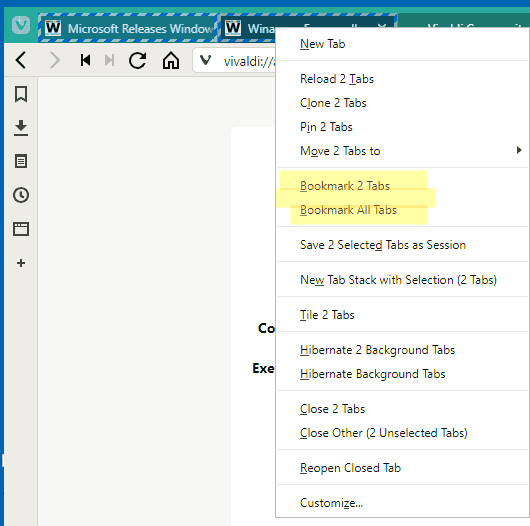
Tab stacking options
This build introduces a new way to control tab stacking. Now you can disable ‘tab stacking by drag and drop’. After that, your tabs won’t move around accidentally. Go to ‘Settings – Tabs – Tab stacking – Allow Stacking By Drag and Drop’.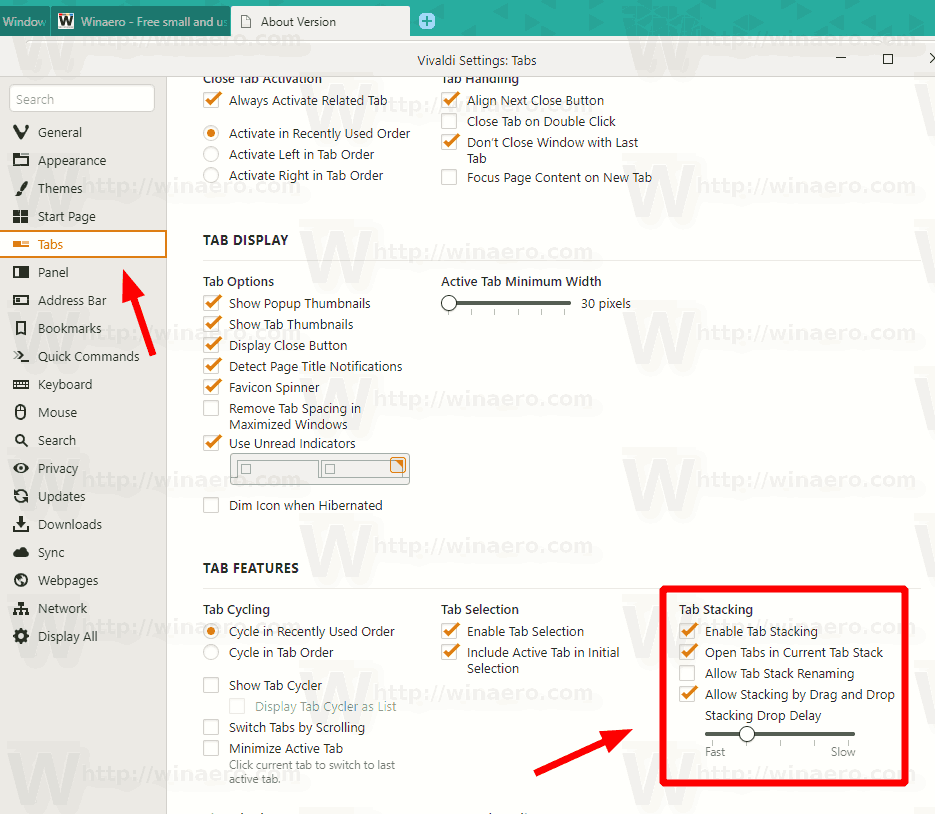
If this option is enabled, you can adjust the speed with the tab hover delay, another interesting option that gives you more control (‘Settings – Tabs – Tab stacking – Stacking Drop Delay’). This will help you to avoid creating tab stacks by accident.
Bookmark bar content syncing
In this release, it is also possible to sync bookmarks stored in the bookmarks bar.
User profiles
User profiles allow multiple “users” to share one Vivaldi installation, without requiring you to log in to a different operating system, user account, or maintain multiple, standalone installations. Every profile can include one or several tabs, will have its own set of cookies, extensions, configuration options, local storage and other session related parameters isolated from other profiles!
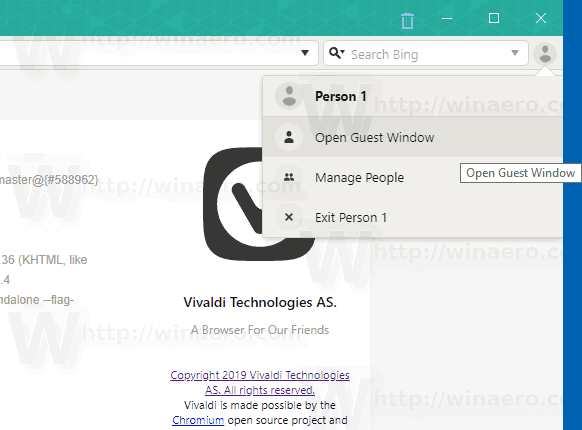
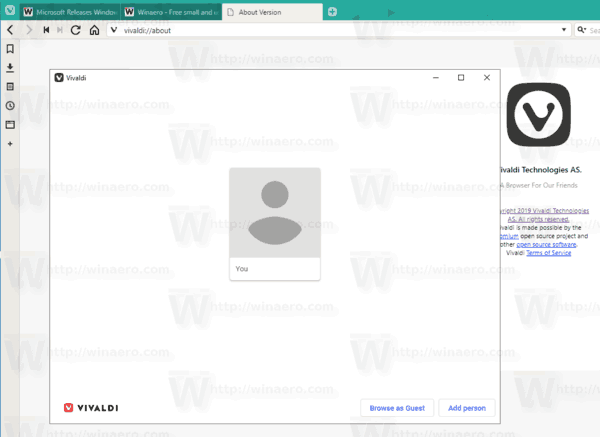
For example, once you are logged in to some web site in one of the profiles, all tabs opened in the same profile will be able to recognize your session and will show you as logged in to that site. If you signed in to Facebook in a profile, all tabs from the same profile will show you logged in on Facebook, while all other profiles will not show you logged in there. Having different profiles is very useful to separate tasks: One profile can be used for safe online banking, another one for some private communication, and so on.
All mainstream browsers like Chrome, and Firefox, allow having multiple user profiles.
To switch between profiles, you will find a new user profile icon on the right of the address bar. Click on it to access different profiles you configured previously or open the profile manager to setup new ones.
Tip: You can
Disable User Profile Icon in Vivaldi Address Bar
Within each profile, you can set up sync of that profile data!
The last profile you switched to will be the one used on next startup. If the Guest profile was the very last window closed, then on restart Vivaldi will display the profile manager. This trick can be used to perform a “clean” start without saved cookies, history, etc. on every browser restart.
Previously you needed the command line switch “–-profile-directory” to access them. Now all Vivaldi users can use the GUI. Moving the profile management directly into the GUI is very useful and time saving.
Move Toolbar Buttons
You can move buttons around the address and status toolbars (hold “Shift” while dragging a button).
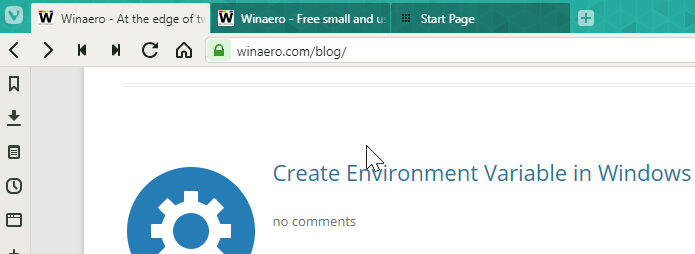
To reset the toolbar back to its default, right-click and select "Reset Toolbar to Default" from the context menu. Also, you can open Settings → Appearance → Window Appearance → Toolbar Customizations and click on the Reset Navigation Toolbar/Reset Status Toolbar button for the toolbar you want to reset.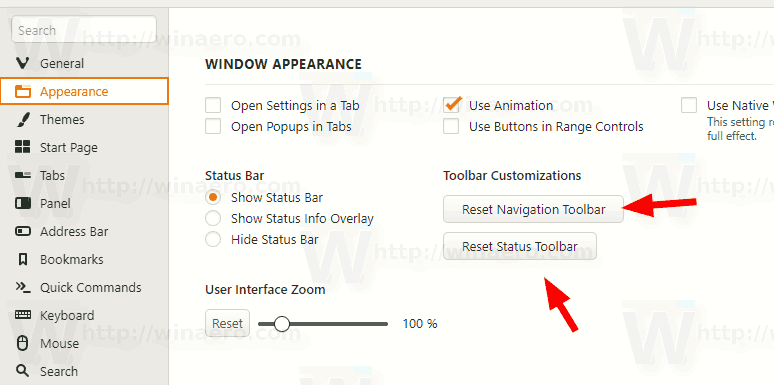
Quick Commands Calculator
You can now use Quick Commands to perform basic calculations (+-*/) right in the popup box. When you press “Enter”, the result will be copied to your clipboard.
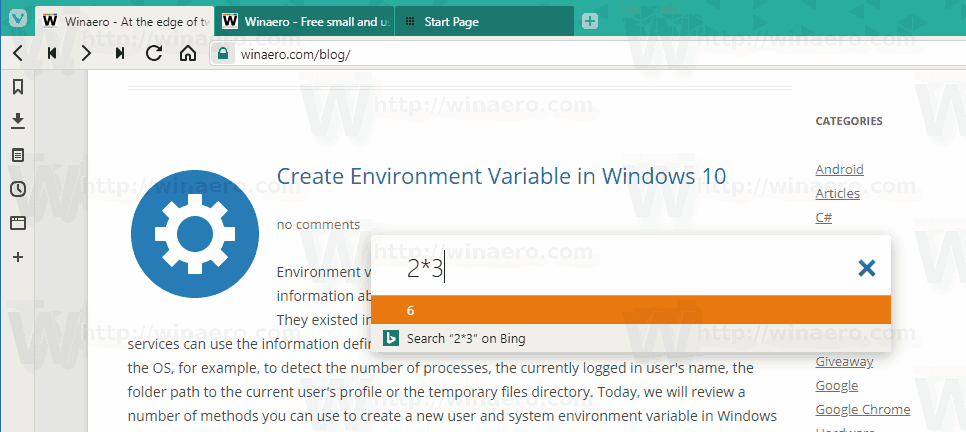
Bookmarks Bar Context Menu
You can right-click on an item inside a folder in the Bookmarks toolbar and access the following commands:
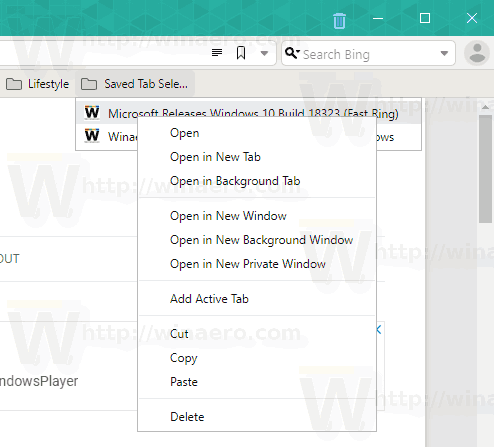
Other Changes
- A new option to open the context search in a background tab “Settings → Search → Page Selection Search in Background”
- Double-click to rename a tab stack.
- Added the Ctrl+J shortcut to show downloads.
- Added the option to open a context menu search result in the background. Can be found under Settings > Search.
You can downloaded Vivaldi from its official web site.
Support us
Winaero greatly relies on your support. You can help the site keep bringing you interesting and useful content and software by using these options:
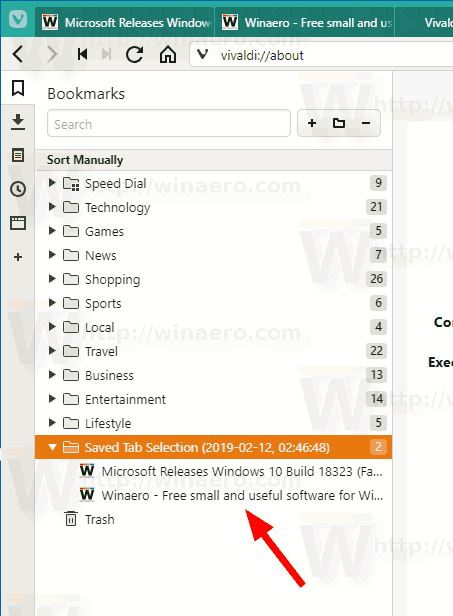

Thanks Sergey! Lots of new features. Installing while we speak.
Yep, very nice release.
I’ve loved Vivaldi ever since I discovered who was behind it and the charming phrase “a browser for our friends” immediately sealed the deal. It really was quite moving. I’m delighted to finally have the bookmark all tabs function which I didn’t even spot until you mentioned it here. I notice I can never get it on Linux using Synaptic so they’re forcing me to learn some small things which I actually managed to do!
One constant in Windows 8 and 7 is that if left minimized for a few hours, Vivaldi displays a blank screen and requires about 50 seconds to become fully functional. Searched this a few months ago and found nothing. This was even using different hardware but still with the same symptoms.
Its UI is a heavy mix if JavaScript and other HTML technologies. It is just slow, that’s why Vivaldi needs some time to restore itself.