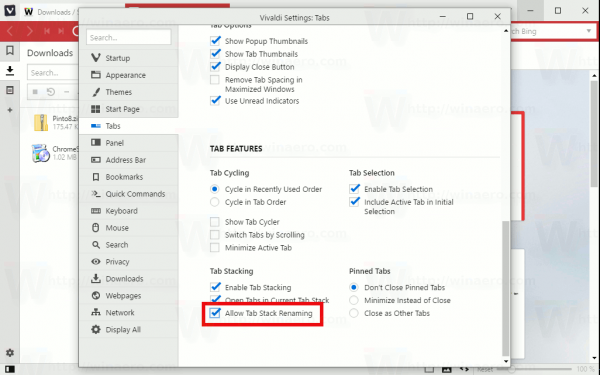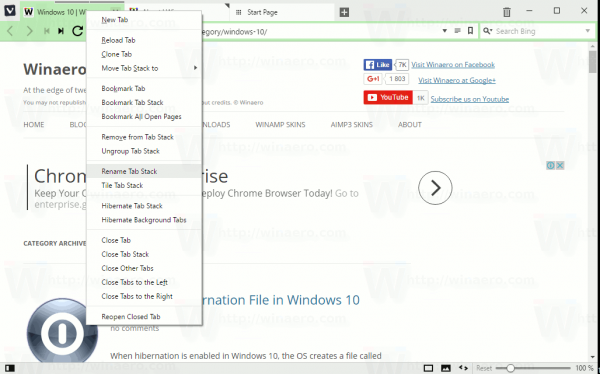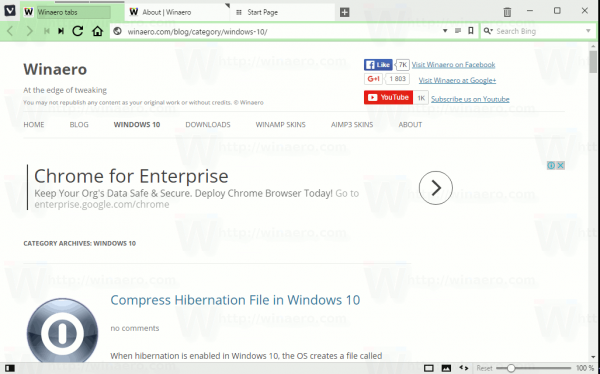A new weekly snapshot of the innovative Vivaldi browser brings the ability to name tab stacks and tab selection by domain. Let's explore these new features.
Advertisеment
If you are not familiar with Vivaldi, it was started with the promise of giving you a highly customizable, full-featured, innovative browser. It looks like its developers kept their promise - there is no other browser on the market which offers the same amount of options and features, although Opera is fast adding a lot of customizable options. While Vivaldi is built on Chrome's engine, power users are the target user base, like the classic Opera 12 browser. Vivaldi was created by former Opera co-founder and developed keeping in mind Opera's usability and power.
This new snapshot will allow the user to name tab stacks. The new option can be found under Settings → Tabs → Tab Features → Tab stacking → Allow Tab Stack Renaming.
Here is the feature in action:
Besides this, the browser comes with improved tab stack management. Now it is possible to select all tabs by the site's domain:
Consider you're reading your online newspaper of choice and you open a bunch of interesting articles in new tabs, at some point things can get messy and you might want to tidy up your tab bar. From today's build you can instantly select all tabs from the same domain by holding Ctrl (or ⌘ on macOS) and double clicking on one of the tabs.
Here is how it works:
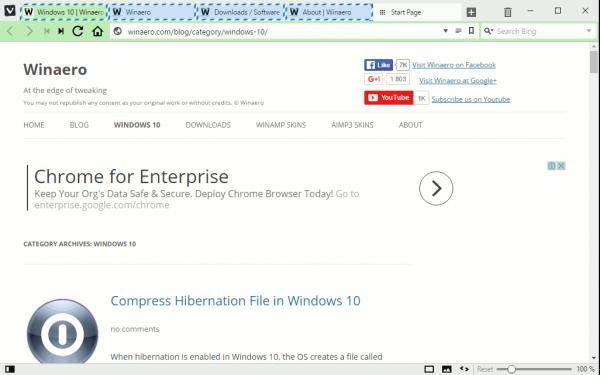 Actually, this ability is in the browser since its snapshot version 1.5.676.6.
Actually, this ability is in the browser since its snapshot version 1.5.676.6.
Vivaldi 1.6.682.3 also comes with many improvements to reader mode. It includes a fix for the long-standing issue of the mouse cursor displaying in full-screen videos and fixes a number of regressions in this release. The core engine was updated to Chromium 55.0.2883.64.
Download Vivaldi 1.6.682.3
- Windows: 32-bit for Win7+ (Recommended) | 64-bit for Win7+
- macOS: 10.9+
- Linux DEB: 64-bit (Recommended) | 32-bit
- Linux RPM: 64-bit (Recommended) | 32-bit
Support us
Winaero greatly relies on your support. You can help the site keep bringing you interesting and useful content and software by using these options: