Windows 10 comes with a built-in app, View 3D, which allows viewing different 3D models. It comes bundled with Windows 10 Creators Update, version 1703. Insiders on the Fast Ring are getting an updated version of the app, which is renamed now to Mixed Reality Viewer.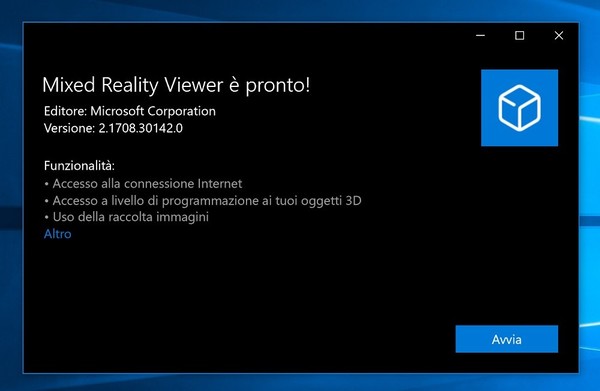
With Mixed Reality Viewer, you can see 3D objects – either from the Remix3D.com community or your own creation from Paint 3D – mixed into your actual surroundings through your PC’s camera. Mixed Reality Viewer is expected to be released to the public along with Windows 10 Fall Creators Update this October. As of this writing, it is only available for Insiders who have enabled the Skip Ahead option. The updated app version is 2.1708.30142.0. 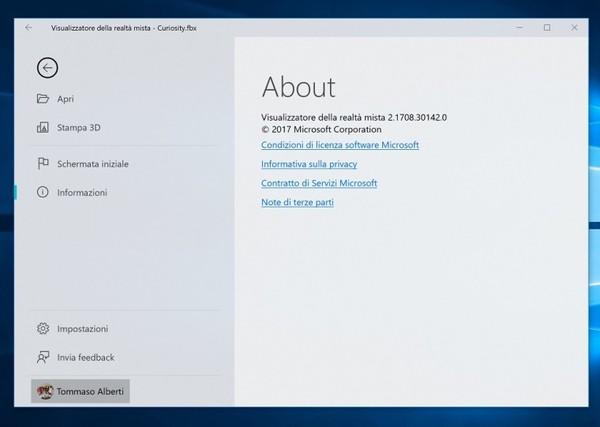 It comes with a refined user interface and has the following key changes.
It comes with a refined user interface and has the following key changes.
- New name- View 3D is now the Mixed Reality Viewer
- New Loading animation – a small 3D cube will now be shown when loading the app and contents.
- New logo represented by a 3D Cube
- All controls have now been placed at the top of the window (information, controls, virtual camera, and full-screen display) for a cleaner look.
- When shooting mixed-reality photographs, you will notice that the “All-In-Camera” and “Timer” icons have been positioned at the bottom left.
- The timer now works properly
- If you reduce the size of the window, controls will automatically be grouped under “Other with 3D”
- Fixes and general improvements
Here are a few screenshots of the app.
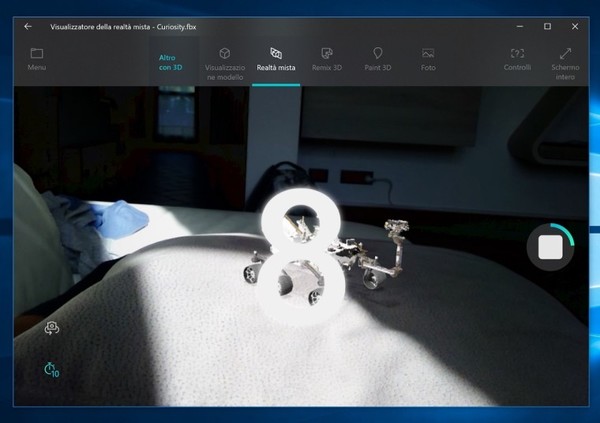
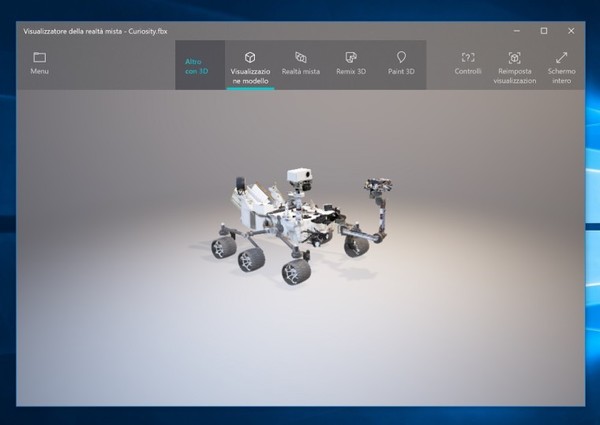
Sources: Aggiornamentilumia, MSPowerUser
Support us
Winaero greatly relies on your support. You can help the site keep bringing you interesting and useful content and software by using these options:
