Today, PDF (Portable Document Format) is a ubiquitous format for distributing electronic documents which are supposed to be layout accurate, printable and don't need to be edited. It is the de-facto standard, yet Windows had no built-in support for creating PDFs for a long time. This changes in Windows 10 which comes with the ability to create PDFs out of the box.
Advertisеment
In Windows releases prior to Windows 10, you could get this functionality by installing a free PDF virtual printer like CutePDF or doPDF. Because PDF is also a page description language, you could simply print to this virtual PDF printer to save anything that is printable as a PDF document. A PDF printer was visible to the user like a regular printer in the Printers system folder.
Microsoft Office got 'save to PDF' and 'print to PDF' ability previously and now Windows 10 gets it too. You can create PDF files out of the box. You do it as follows:
- Run any app which is able to print documents. For example, you can use Notepad.
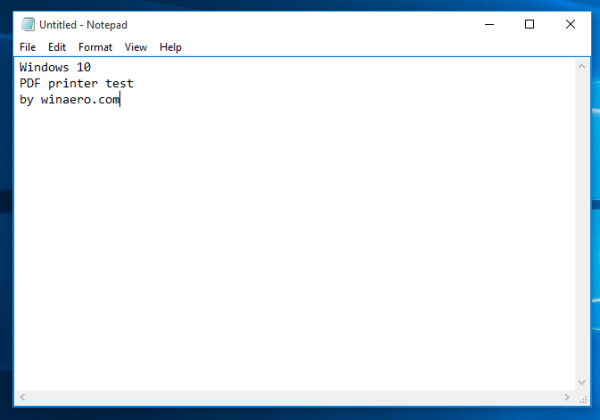
- Type some text in Notepad and choose File -> Print.
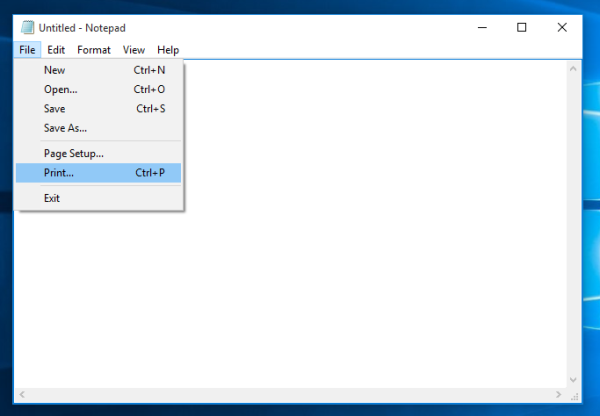 If you want to omit printing the header or footer, first select "Page Setup" from the application's File menu and choose what will be printed. To print only the selected content (for example in a web browser), drag to select the content with the mouse and then choose File menu -> Print.
If you want to omit printing the header or footer, first select "Page Setup" from the application's File menu and choose what will be printed. To print only the selected content (for example in a web browser), drag to select the content with the mouse and then choose File menu -> Print. - In the Print dialog, select the printer "Microsoft Print to PDF".
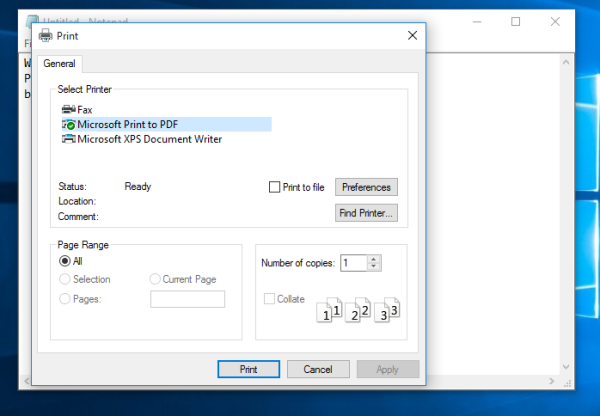
- Next, specify the PDF file's location:
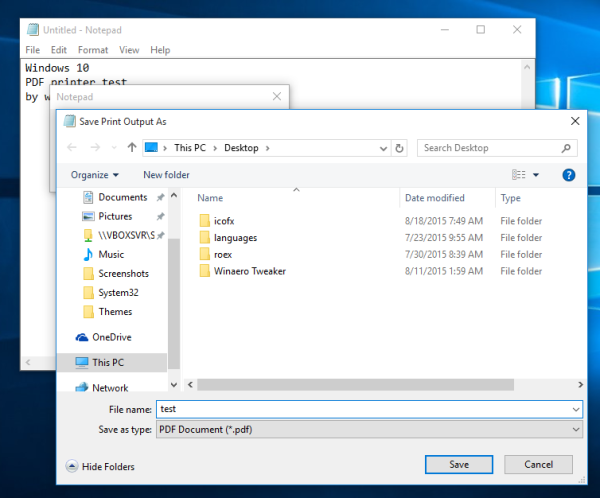
You are done. Once you click the save button, the PDF file will be created. By default, it can be opened with Microsoft Edge if you have no other PDF readers installed.
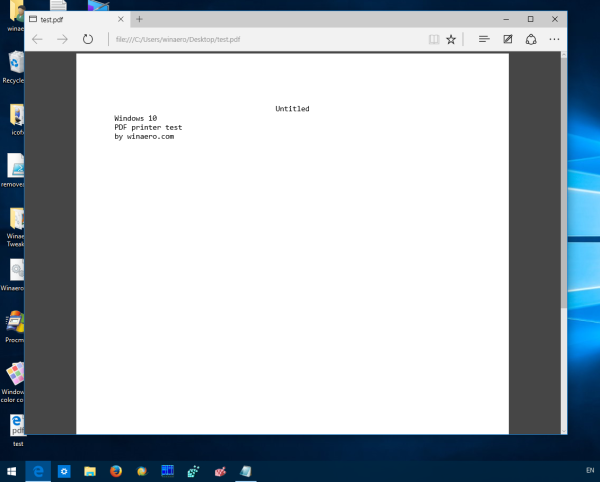 Print to PDF is a very useful feature when you need to share data in the PDF format. That's it.
Print to PDF is a very useful feature when you need to share data in the PDF format. That's it.
Support us
Winaero greatly relies on your support. You can help the site keep bringing you interesting and useful content and software by using these options:

Print to PDF will not work (or at least did not with the release version of Windows 10) if you change your TEMP environment variable.
God bless you