Many users are not aware that a special Windows 10 edition comes without the bundled apps, Cortana and even Microsoft Edge. That is because Microsoft has not released it for regular consumers but for enterprise users only. That edition is called "LTSB" which stands for "Long Term Servicing Branch". Let's see what is unique about the LTSB edition of Windows 10.
Advertisеment
Earlier, we reviewed in detail the branch-based update model implemented in Windows 10. While home users are forced to receive updates and new features, the LTSB edition is more like Windows 7. It receives only well-tested updates, and you have control over them. New features arrive after long periods of time and the chances are very unlikely that an update will cause things to go wrong on this edition because the update would have been already tested. If the same branch model was implemented for Windows 8, Windows 8.1 could be considered as the LTSB build of Windows 8. Unfortunately, with Windows 10, Microsoft is selling the OS as a service and will charge enterprise customers a subscription fee to use Windows 10.
 By default, Windows 10 LTSB is set to receive only security patches and postpone untested/new features until they are delivered as part of some major update. The user can switch the operating system to receive updates more frequently, i.e. set it to use the Current Branch (CB) updates.
By default, Windows 10 LTSB is set to receive only security patches and postpone untested/new features until they are delivered as part of some major update. The user can switch the operating system to receive updates more frequently, i.e. set it to use the Current Branch (CB) updates.
Besides the different update delivery mechanism, Windows 10 LTSB features a number of notable differences from Windows 10 Home or Pro. For instance, LTSB allows the user to turn off Telemetry and Data collection completely. It is available out-of-the-box.
Windows 10 LTSB also comes with no Universal (Metro) apps installed. Universal apps are not bundled at all, so Photos, Music and all similar apps are not present in this edition.
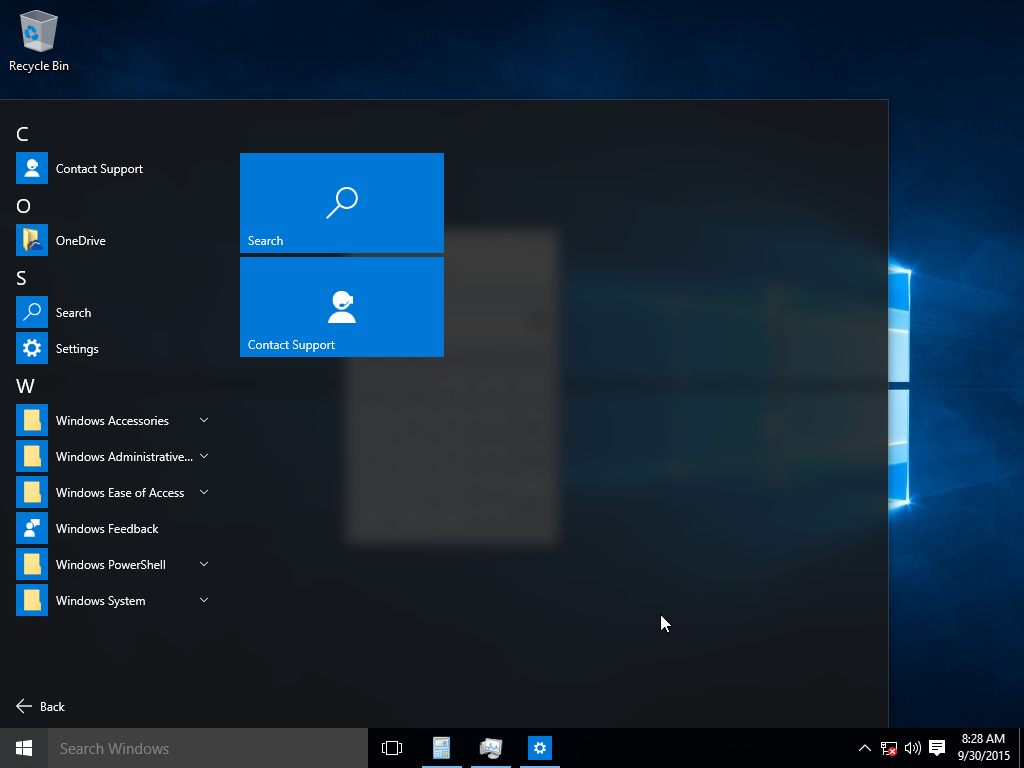 It does not include the online and digital assistant features of Cortana either, only basic search. The most surprising thing is that even Microsoft Edge is not present. Instead, it uses Internet Explorer 11 as the default browser.
It does not include the online and digital assistant features of Cortana either, only basic search. The most surprising thing is that even Microsoft Edge is not present. Instead, it uses Internet Explorer 11 as the default browser.
Since the Photos app is missing, all file associations for image files are set to open in Paint by default (not in Windows Photo Viewer) although the Registry trick we showed you to revive Windows Photo Viewer will work in this edition too.
Even the Calculator is the good, old, classic one from Windows 7:
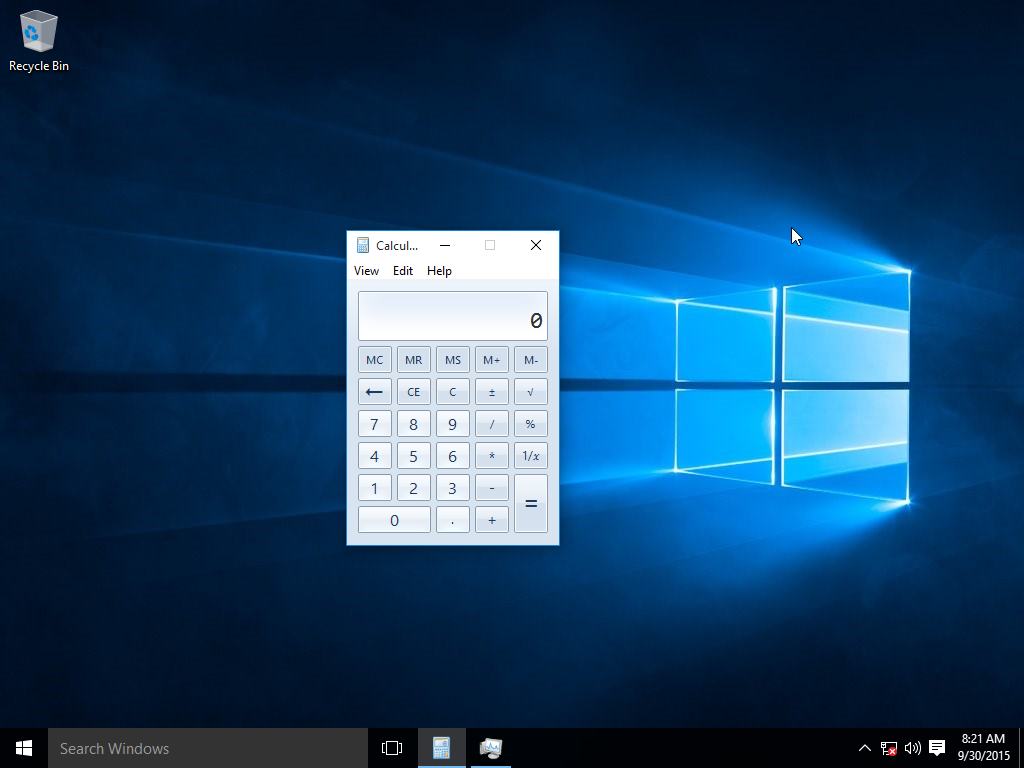 However, the Settings app is still present in addition to the classic Control panel. And the Start menu is still XAML based, i.e. it is also an Universal app. Also, there is no Windows Store app in Windows 10 LTSB. Although I haven't tried doing it, you should be able to install the Store app in this edition using PowerShell.
However, the Settings app is still present in addition to the classic Control panel. And the Start menu is still XAML based, i.e. it is also an Universal app. Also, there is no Windows Store app in Windows 10 LTSB. Although I haven't tried doing it, you should be able to install the Store app in this edition using PowerShell.
Windows 10 LTSB might look very attractive for users who do not like Metro/Universal apps and prefer the more functional desktop applications. Unfortunately, there is no legal way to get this edition for a home user or even a small business customer, although if you are smart enough to know where to get Windows 10 LTSB ISO and activate it, then this edition should have a superior user experience to the consumer editions.
Support us
Winaero greatly relies on your support. You can help the site keep bringing you interesting and useful content and software by using these options:

Good news, everyone! :) Where to get it?
Google is your friend in this case.
That how Windows 10 Home and Pro should be. Then it up to the user if it wants to install apps
You are right Dave. Unfortunately, people at Microsoft think in other way.
Wow, what an interesting find! It‘d great to try out this version at least in virtual box!
Exactly that I did.
I‘ve checked recently, it‘s possible to install Windows Store by putting and installing required files extracted from different version of Windows 10 to WindowsApps folder.
please tell me how to do that?
LTSB isn’t activatable by normal means & has a 2hr shutdown timer.
Try Windows 10 Education Pro.