You may or may not know about the old "Briefcase" feature which offers you simple two way data synchronization which was offline and could be used with removable drives. While it was disabled by default in modern Windows versions, it was easy to re-enable it with a simple Registry tweak. Someone at Microsoft decided to remove it completely.
Users who need the Briefcase feature could restore it using the following Registry tweak:
Windows Registry Editor Version 5.00
[HKEY_LOCAL_MACHINE\SOFTWARE\Classes\Briefcase\ShellNew]
"IconPath"=hex(2):25,00,53,00,79,00,73,00,74,00,65,00,6d,00,52,00,6f,00,6f,00,\
74,00,25,00,5c,00,73,00,79,00,73,00,74,00,65,00,6d,00,33,00,32,00,5c,00,73,\
00,79,00,6e,00,63,00,75,00,69,00,2e,00,64,00,6c,00,6c,00,2c,00,30,00,00,00
"ItemName"=hex(2):40,00,25,00,53,00,79,00,73,00,74,00,65,00,6d,00,52,00,6f,00,\
6f,00,74,00,25,00,5c,00,73,00,79,00,73,00,74,00,65,00,6d,00,33,00,32,00,5c,\
00,73,00,68,00,65,00,6c,00,6c,00,33,00,32,00,2e,00,64,00,6c,00,6c,00,2c,00,\
2d,00,36,00,34,00,39,00,33,00,00,00
"Directory"=""
"Handler"="{85BBD920-42A0-1069-A2E4-08002B30309D}"
[HKEY_LOCAL_MACHINE\SOFTWARE\Classes\Briefcase\ShellNew\Config]
"IsFolder"=""
"NoExtension"=""We covered this trick in detail here: How to add the Briefcase feature in Windows 10
However, starting with Windows 10 build 14942, the feature was removed completely. The mentioned tweak doesn't work any more.
Will you miss the good old Briefcase? Do you think that Microsoft did a mistake by removing it or you don't care?
Support us
Winaero greatly relies on your support. You can help the site keep bringing you interesting and useful content and software by using these options:
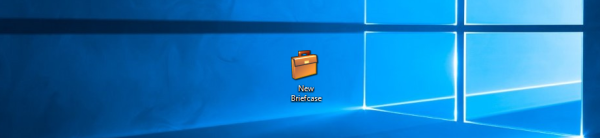

In answer to your question, I have never used the briefcase, and I never knew anyone who has used it.
I know one person who use it and very furious about removing :)
I refuse to allow Windows 10 updates to install. This way my 1607 14393.1198 is protected against the removal of Briefcase.
I think they should have left the tweak in. If some people really wanted/needed the Briefcase feature, and it didn’t pose a massive security risk, then they should have left it alone. Personally, I haven’t used Briefcase in many years so it doesn’t affect me one way or the other, but I am sure that there are SOME people still using it. Again, presuming it doesn’t pose a security risk, it should have been left alone. If it DOES pose a risk, then that information should be provided so that at least Microsoft can justify the decision.
I never ever knowed how to use this feature, but I hate Micro$oft for that… Some people still used this feature….
I use briefcase every day to easily copy most often used files between my desktop and laptop. I am furious about it being irretrievably removed. When i discovered this i uninstalled the “Creator preview” and will postpone it as long as possible.
If I had know this ! would never have upgraded from windows 7, free or not. I cannot fathom what purpose its removal served. If any way is discovered and developed to restore it, even after Creator, I would be very grateful.
I’ve always used briefcase to have up to date files on a usb drive between a laptop and desktop.
Not always do you have internet access and some workplaces are very restrictive on what cloud services are accessible.
I have used Briefcase for years. It is ideal for small business owners who require portability. When WIFI connection is unavailable or unreliable then cloud storage is useless. With a USB stick in your pocket you have your entire files available and easy to synchronize. Microsoft should listen to its customers and reinstate Briefcase.
It’s simply because Micro$oft wants to sell their f**kin’ OneDrive.
Many of the places I do my work has no WIFI. I cannot believe MS has not realized this when removing the Briefcase fxn.
Completely angry that this option has been removed. Quick and easy sync between my home pc and my zip drive to bring files to my classroom pc. Make changes at school on the zip drive? They were easily synced when I brought it back home. No wifi required. Cannot even imagine why the small population that is still currently using this hidden gem needed to lose the access with this most recent update. I keep checking back these past months hoping they quietly put it back… :(
I miss it. I used it a lot. Even for a quick backup of my files. So shame they took it out.
Get over it. Microsoft doesn’t give a sh.t about what you want.
What version is Redstone 2 I forgot. 1703 I think