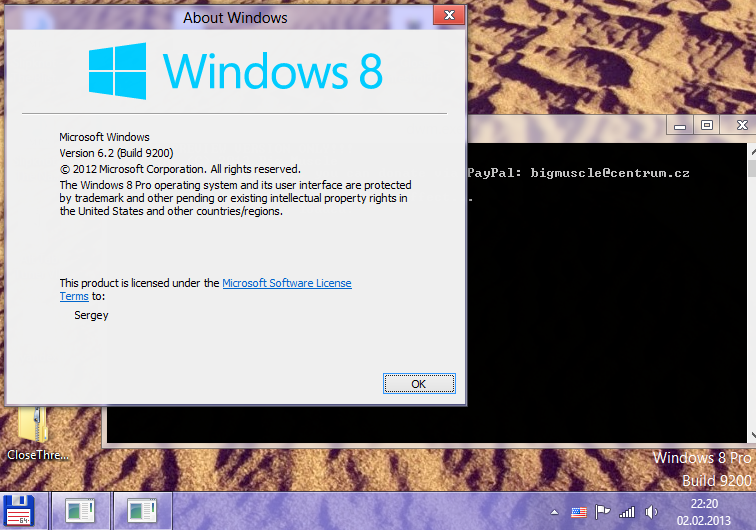If you were a fan of the Aero visual style on Windows 7 and Vista with transparencies, blur, glow and other fancy effects, you would surely have missed it on Windows 8 and Windows 8.1. Many people were disappointed that the sleek, transparent glassy look of Windows 7 with rounded corners, glossy buttons and blur was gone in Windows 8 and replaced with flat, opaque colors without even as much as a gradient to make things look nicer. Well, you can have it back on Windows 8.1 and Windows 8. Here's how.
Tag: Transparency
How to get true Aero Glass with Blur in Windows 8
An MSFN member 'BigMuscle' has implemented Aero Glass with transparency and blur for Windows 8. His tiny portable app Aero Glass for Win8 v0.2 hooks the DWM API in Windows 8 and creates real blur and transparency effects on window frames using Direct 2D and Direct 3D.
It is just AWESOME: