If you are the lucky owner of some Windows based Tablet PC and also prefer to use Firefox over Internet Explorer, then you might want to be able to control your Firefox browser easily with a touch screen. Although Mozilla provides a Metro (Modern UI) version of Firefox, it has limitations comparing to the regular Desktop version. Modern apps in Windows 8 run in a sandbox, so they are feature limited and restricted by design. Recently, I discovered a theme for the desktop version of Firefox which helps you to control the browser with a touch screen by making controls larger than the default.
Tag: touch screen
How to open the Win+X menu on a touch screen
The Win+X menu is one of the handy features of Windows 8 and Windows 8.1 on the desktop. When you press the Win+X hotkey on the keyboard, it appears in the bottom left corner.
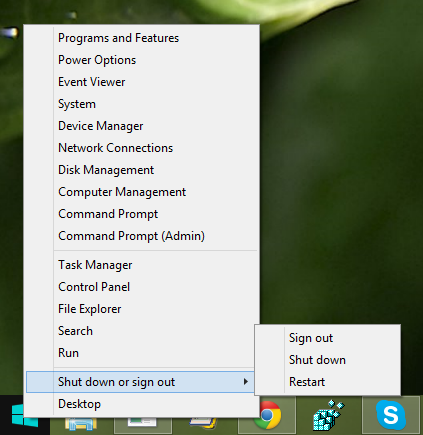
It contains quick links to the main control panel items, some administrative tools and provides quick access to the command prompt or PowerShell. Additionally, in Windows 8.1 it allows you to quickly sign out, shutdown and restart.
On a tablet with a touch screen, you might need to open that Win+X menu, but without a keyboard or a mouse, you may not be aware how to access it. Here's how to access it.
