Microsoft today announced yet another update to the Skype Insider Preview app. Skype 8.36.76.26, includes a number of new interesting features.
Advertisеment
The update is available on Android, iPhone, iPad and desktop for Windows, Linux and Mac.
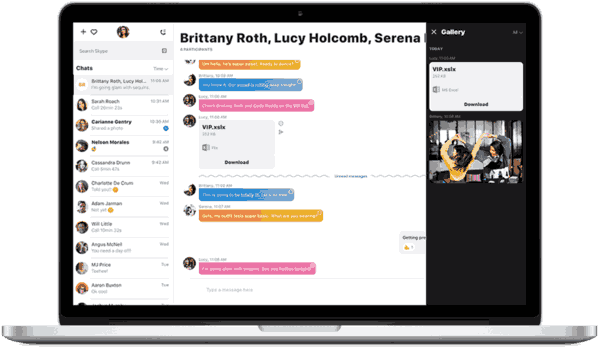
The new Skype Preview app has a very streamlined user interface. It follows the modern trend of flat minimalist design with glyph icons and no borders anywhere. This design is being used in all other Microsoft products.
Microsoft is releasing the following apps:
- Store app version 8.36.76.26 for Windows 10 PC (14.36.26.0), iPhone, iPad, Android 6+, and Android tablets
- Desktop app version 8.36.76.26 for Windows, Mac, and Linux
- Web version 8.36.76.26
The key features of this release are as follows:
- New contacts panel: You've been asking for more control and customizability over your contacts, and we believe this is an important first step in giving you just that! Available for Insiders who are on 8.35.+ builds.
- People You May Know: This feature suggests people to you based on mutual contacts you've added or chatted with on Skype.
- Video Messages limits are now 3 minutes!
- Possibility to add phone number to Skype contact.
- Skype Presence Updates: We have brought back the highly requested Away state and added a new state, Recently active! Now at a quick glance you can see if your contact is online or not. If the contact is Offline you won't see a presence indicator on his/her avatar.
What's fixed?
- Linux: Skype Preview 8.36 contains various fixes and improvements along with major Electron update. It should fix the issue Skype doesn´t start on Debian 9 / 10 / OpenSUSE.
- Improve empty states that drive first action through adding contacts or starting a conversation.
- Call UX accessibility: Add in-app shortcuts to query and announce local camera and mute status.
- Simplify composing experience on Desktop by providing a consistent UI where users can intuitively share content (for Desktop & Web).
Contacts Panel
- Less clutter. Developers have reduced the nubmer of tabs you see in the Contacts Panel to just one tab if you choose to not sync your device and two tabs if you do choose to sync your device contacts with your Skype contacts.
- Device contacts don’t clutter your contact list on Skype. When you have your device contacts synced, your device contacts will be shown only under the “All” tab. And if you un-sync your device, those contacts will stop appearing in your contacts list.
- Remove as you please. When you chat or call someone on Skype for the first time, they will be added to your contact list. If you remove them from your contact list however, they will not be added back again automatically even if you have a conversation again.
Skype Presence Updates
In this Insider build developers have made some updates to your presence on Skype! They have brought back the highly requested Away state and added a new state, Recently Active. Now, at a quick glance, you can see if your contact is online or not. If the contact is Offline you will not see a presence indicator on thier avatar.
Here's what you can expect to see:
| If your status is | Recently Active | Away |
| Contacts will see you as | 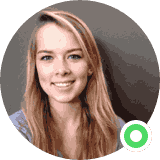 | 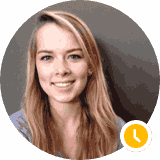 |
| It means | You were active less than an hour ago | You were active more than an hour ago |
| Can you set the status? | No | Yes |
There are no changes to Invisible, Do no Disturb (DnD) and Offline state. If you mark yourself Invisible or Offline, your contacts will not see a presence indicator against your avatar. If you mark yourself DnD, your contacts will see the DnD icon against your avatar.
Source: Skype Forums.
Support us
Winaero greatly relies on your support. You can help the site keep bringing you interesting and useful content and software by using these options:
