How to Set Firefox as Default PDF Viewer in Windows 10
Mozilla has added the ability to set Firefox as your default reader app for PDF files. The change is already in recently released version 77.0.1, so you can give it a try.
Advertisеment
The built-in PDF reader in Firefox exists for a long time. First introduced in Firefox 19, it remains available in modern app versions.
Since its very first versions, there is a limitation. It cannot be set as your default PDF viewer app via system file associations. The installer, and the Firefox app do not offer such an option.
This has finally changed with the release of Firefox 77. It is already possible to make the browser handling PDF files.
If you want to give this new feature a try, head over to the following tutorial to get Firefox Nightly and proceed with the steps below.
To Set Firefox as Default PDF Viewer in Windows 10,
- Open Settings.
- Browse to Apps > Default Apps > Choose default apps by type.
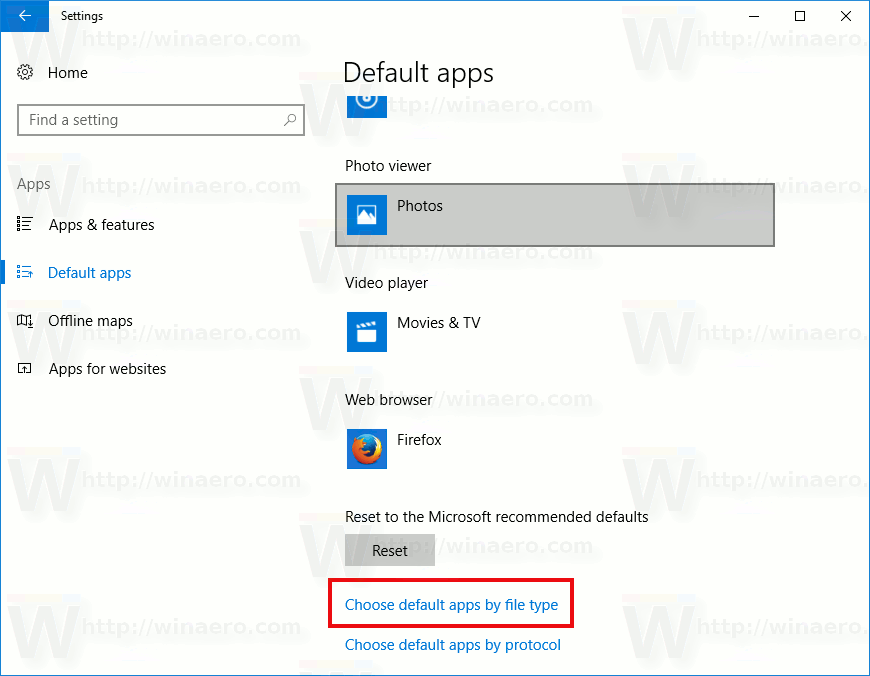
- Find the PDF file in the list, and click on it.
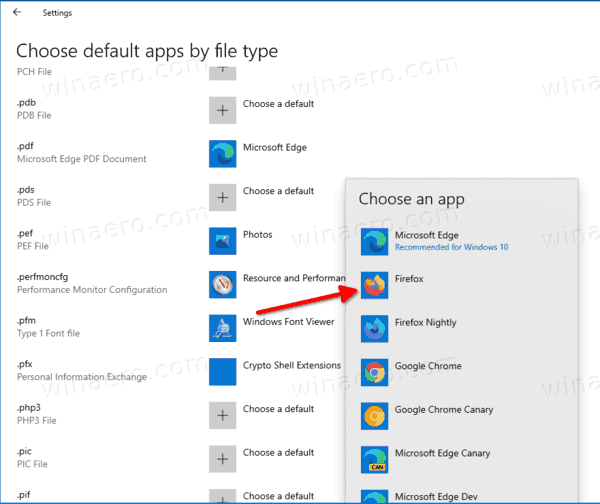
- Select Firefox from the list of available apps.
You are done.
Firefox is late to the train, as most of the modern (Chromium-based) browsers already support settings them as a PDF file viewer. Google Chrome comes with an integrated PDF viewer. This useful feature allows the user to avoid installing an extra PDF viewer app, providing essential functions, including the ability to print the PDF files. For files opened directly from a web site, there is a save button to download and save them locally.
But the change is definitely good for Firefox users, as they no longer need to open their files in the Firefox directly, or have an extra app for that.
Besides this change, Firefox Nightly now allows you to export saved logins and passwords to a CSV file. To learn more about this new feature, check out the following post:
Export Saved Logins and Passwords to CSV File in Firefox
That's it.
Support us
Winaero greatly relies on your support. You can help the site keep bringing you interesting and useful content and software by using these options:
