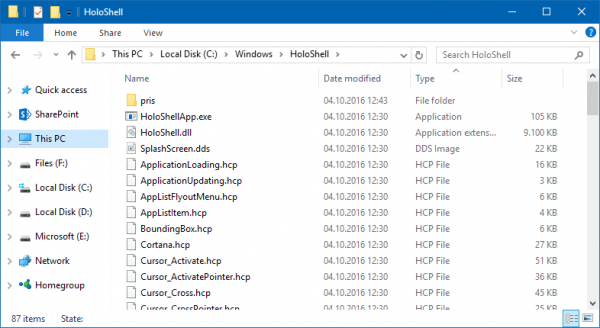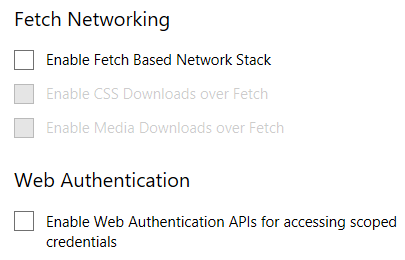The recently released Windows 10 build 14942, which is currently available for Insiders of the Fast Ring, comes with a number of new features which were not officially announced. Let's take a look at some of the new features.
Advertisеment
Windows 10 build 14942 includes a number of changes to core features and comes with updated Universal apps.
Windows Holographic Shell
Windows 10 build 14942 comes with a new app, HoloShell. Windows Holographic is the platform that adds mixed reality experiences available on Microsoft HoloLens. It offers a holographic shell and an interaction model, perception APIs, and Xbox Live services.
In Windows 10 build 14942, the Microsoft Edge browser got the following changes:
- New flag: Ongoing work to add support for WebRTC 1.0
- New flag: Ongoing work to add support for Service Worker
- Enabled H.264/AVC support by default for RTC scenarios
- Improved ES6 Modules debugging experience in F12 Developer Tools
- Various webpage performance improvements
- Refactoring network logic in terms of Fetch algorithms in preparation for Service Worker Fetch interception (behind a flag)
- Ongoing work to add support for CSS Custom Properties
- Ongoing work to add support for CSP 2.0
In addition, it got a new mouse event called Disable navigator.pointerEnabled API:
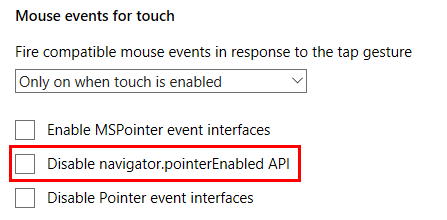 The Fetch Networking category got two new flags:
The Fetch Networking category got two new flags:
- Enable CSS Downloads over Fetch
- Enable Media Downloads over Fetch.
The following flags were removed in Edge:
- Only execute timers once per second in nonvisible tabs to improve battery life in the JavaScript category.
- Use legacy setInterval behaviour in the JavaScript category.
- Enable experimental H.264/AVC support in the WebRTC category
A new category "Web Authentication" was added. It has only one flag named "Enable Web Authentication APIs for accessing scoped credentials".
Windows 10 build 14942 comes with the following changes in system apps.
- Windows Holographic First Run was removed
- DesktopView was added
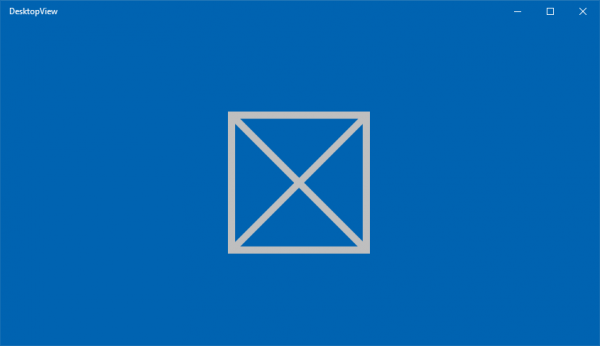
- File Picker was added
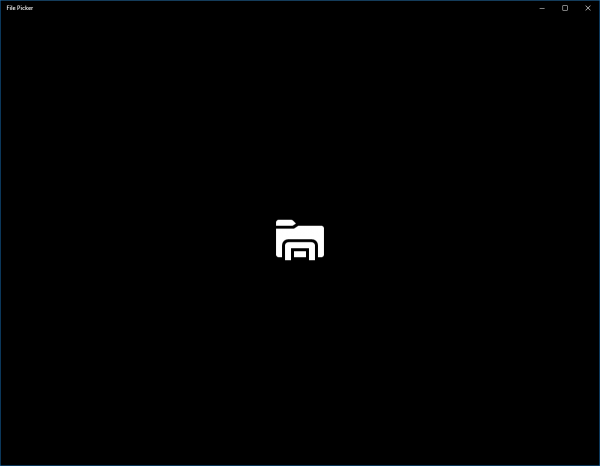
- Holograms was added

- HolographicViewer was added

Credits for these findings go to Inside Windows.
Support us
Winaero greatly relies on your support. You can help the site keep bringing you interesting and useful content and software by using these options: