The Previous Versions context menu command is a special item which allows you to quickly review and restore a previous version of a file or folder stored on your NTFS partition. It utilizes the Shadow Copy feature of the file system and relies on System Restore. If you find no use for it, here is how to disable it.
Advertisеment
In Windows 10, the Restore Previous Versions feature utilizes the Shadow copy service to get a previous version when requested by the user. When System Restore is enabled, it can be used as the source for a previous version of your file too. In addition, the OS can utilize File History and Windows Backup as the source.
Personally, I have never used this command. If you are in a similar situation, you might want to get rid of the redundant Previous Versions context menu item.
To remove Restore Previous Versions context Menu in Windows 10, do the following.
- Open Registry Editor.
- Go to the following Registry key:
HKEY_LOCAL_MACHINE\SOFTWARE\Microsoft\Windows\CurrentVersion\Shell Extensions\Blocked
Tip: see How to jump to the desired registry key with one click.
If you don't have such a key, then just create it. In my setup, the subkey "Blocked" did not exist, so I created it myself.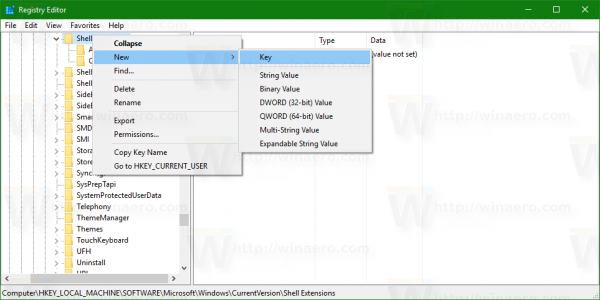
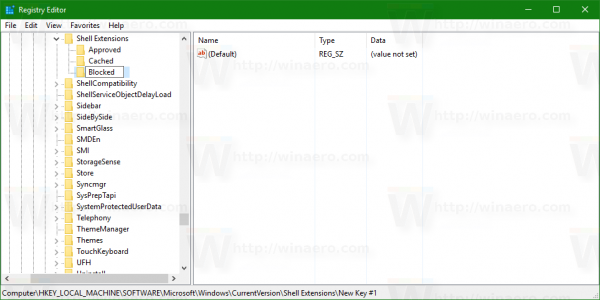
- Create a new string value here named {596AB062-B4D2-4215-9F74-E9109B0A8153}. Leave its data value empty as shown below:
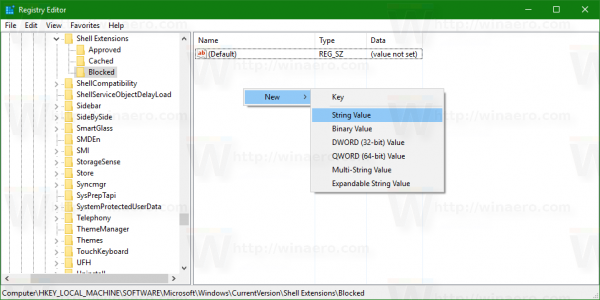
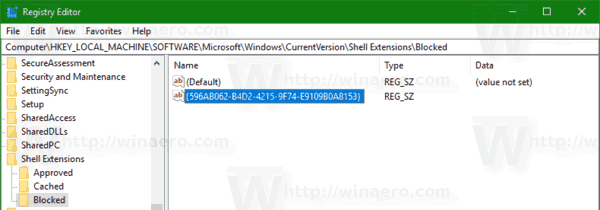
- Now, restart the Explorer shell or sign out and sign in again to your user account.
The Restore Previous Versions context menu item will disappear.
Before:
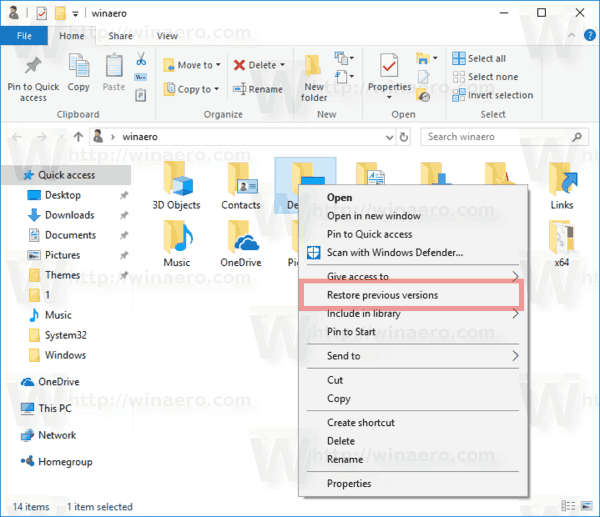
After:
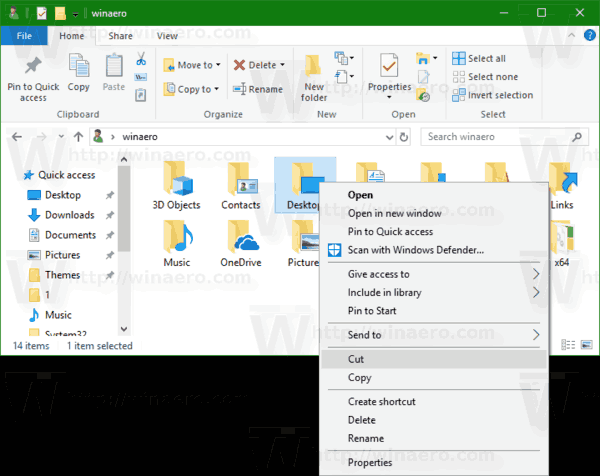
To save your time, you can use Winaero Tweaker. Under Context Menu\Remove default entries, untick the item "Restore Previous Versions" and you are done!
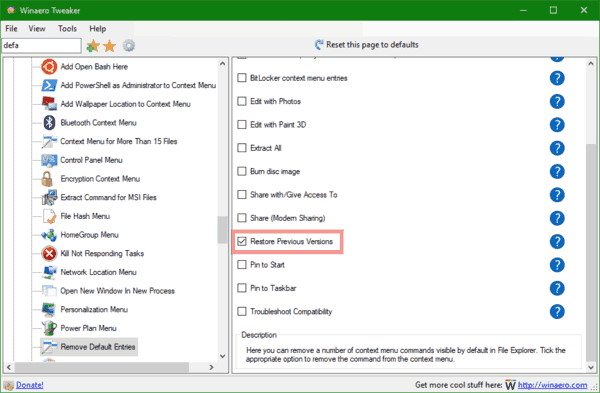
You can get the app here: Download Winaero Tweaker.
Support us
Winaero greatly relies on your support. You can help the site keep bringing you interesting and useful content and software by using these options:

Hi.
This article says: “In Windows 10, the Restore Previous Versions feature utilizes the Shadow copy service to get a previous version when requested by the user.”
Wrong! That’s what happened in Windows 7. Starting with Windows 8, Microsoft killed persistent Shadow Copy for local files. The Previous Versions tab in Windows 10 doesn’t rely on Shadow Copy.